Zoho Bookings is a comprehensive appointment scheduling and booking solution designed to empower businesses of all sizes to manage their appointments, bookings, and customer interactions efficiently. Whether you’re a service-based business, a professional, or a team, Zoho Bookings provides a centralized platform to streamline your scheduling processes, improve customer satisfaction, and boost your overall productivity.
Table of Contents
With Zoho Bookings, you can easily create and customize appointment types, services, and staff profiles, allowing you to offer a wide range of services and manage your team’s availability seamlessly. The platform also integrates with popular calendar applications and CRM systems, ensuring a smooth workflow and eliminating the need for manual data entry.
Setting Up Zoho Bookings
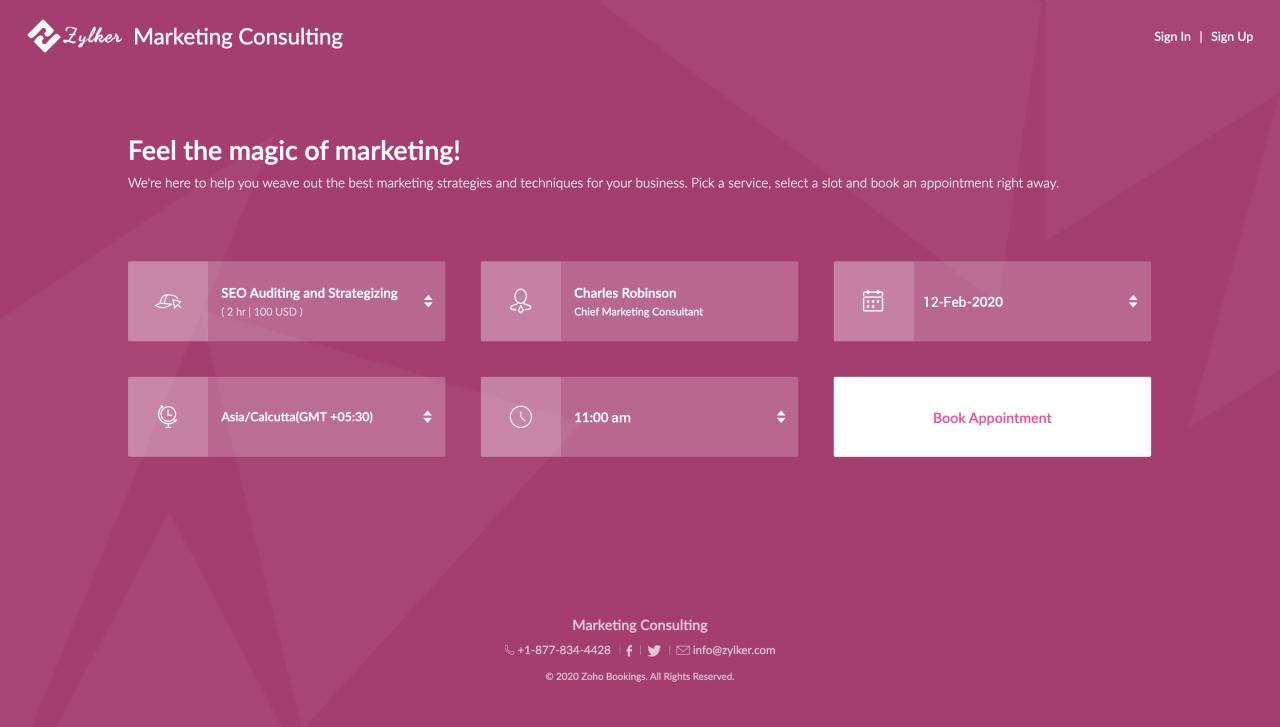
Zoho Bookings is a powerful tool that can help you streamline your scheduling and appointment management processes. This comprehensive guide will walk you through the steps involved in setting up Zoho Bookings, customizing the booking process, and integrating it with other tools to optimize your workflow.
Creating a Zoho Bookings Account
To begin using Zoho Bookings, you need to create an account. This process is straightforward and can be completed in a few simple steps:
- Visit the Zoho Bookings website and click on the “Sign Up” button.
- Enter your email address and create a password.
- Choose a plan that suits your needs. Zoho Bookings offers a free plan with limited features, as well as paid plans with more advanced capabilities.
- Verify your email address by clicking on the confirmation link sent to your inbox.
Once you have completed these steps, you will have access to your Zoho Bookings dashboard, where you can start customizing your booking process.
Customizing the Booking Process
Zoho Bookings provides a high level of customization, allowing you to tailor the booking process to your specific needs. Here are some key areas you can customize:
- Appointment Types: Define the different types of appointments you offer, such as consultations, meetings, or classes. Each appointment type can have its own unique settings, such as duration, price, and availability.
- Services: Create a list of services you offer, such as haircuts, massages, or tutoring sessions. Each service can be linked to specific appointment types and staff members.
- Staff: Add your staff members to Zoho Bookings and assign them to specific services and appointment types. You can also set their availability and working hours.
- Booking Forms: Customize the booking form that your customers will use to schedule appointments. You can add fields for customer information, appointment details, and payment options.
- Booking Settings: Configure various settings related to the booking process, such as the booking window, cancellation policy, and payment methods.
By carefully customizing these aspects, you can create a seamless and user-friendly booking experience for your customers.
Integrating Zoho Bookings with Other Tools
Zoho Bookings can be integrated with other popular tools, enhancing its functionality and streamlining your workflow. Some key integrations include:
- Calendars: Integrate Zoho Bookings with your Google Calendar or Outlook Calendar to ensure that your bookings are automatically reflected in your calendar and vice versa.
- CRM: Connect Zoho Bookings with your CRM system, such as Zoho CRM, to track customer information, manage leads, and automate marketing campaigns.
- Payment Gateways: Integrate with payment gateways like Stripe or PayPal to enable online payments for bookings.
- Email Marketing: Connect Zoho Bookings with your email marketing platform to send automated booking confirmations, reminders, and follow-up emails.
These integrations can significantly enhance the efficiency and effectiveness of your booking process.
Customer Management and Communication
Zoho Bookings makes managing your customer interactions seamless by providing a range of communication tools and features for tracking customer data. This ensures you can provide a personalized and efficient booking experience.
Email Notifications and Reminders
Zoho Bookings automatically sends email notifications and reminders to both you and your customers at various stages of the booking process. These automated emails keep everyone informed and minimize the chances of missed appointments.
- Booking Confirmation: When a customer makes a booking, they receive a confirmation email with details of their appointment. This includes the date, time, service, and any other relevant information.
- Appointment Reminders: Before an appointment, both you and the customer receive reminders via email. These reminders can be customized to include details like the appointment location, contact information, and any specific instructions.
- Cancellation Notifications: If a customer cancels an appointment, both you and the customer receive a notification email. This ensures everyone is aware of the cancellation and can adjust their schedules accordingly.
Customer Profiles and Booking History
Zoho Bookings allows you to manage customer profiles, store booking history, and gain insights into customer preferences. This data helps you provide personalized services and improve your customer experience.
- Customer Profiles: Each customer has a profile that stores their contact information, booking history, and any preferences they have shared. You can use this information to personalize communications and offer relevant services.
- Booking History: Zoho Bookings tracks all bookings made by customers, providing a complete history of their appointments. This data can be used to analyze customer behavior, identify trends, and improve your services.
- Customer Preferences: Zoho Bookings allows customers to share their preferences, such as preferred communication methods, service types, and appointment times. You can use this information to tailor your services and communications to their individual needs.
Personalizing the Customer Experience
Zoho Bookings offers several features that allow you to personalize the customer experience. By leveraging these features, you can build stronger relationships with your customers and increase their satisfaction.
- Customizable Booking Forms: Zoho Bookings allows you to create custom booking forms that collect specific information from your customers. This information can be used to personalize their experience and provide them with the services they need.
- Personalized Communication: Zoho Bookings enables you to personalize email notifications and reminders with customer names, service details, and other relevant information. This makes the communication more engaging and personal.
- Customer Segmentation: Zoho Bookings allows you to segment your customers based on various criteria, such as booking frequency, service preferences, and location. This segmentation can be used to create targeted marketing campaigns and offer personalized promotions.
Zoho Bookings Pricing and Plans
Zoho Bookings offers several pricing plans to cater to the needs of different businesses. Understanding the features and limitations of each plan is crucial to making an informed decision about the best fit for your business.
Zoho Bookings Pricing Plans Comparison
Zoho Bookings offers three main pricing plans: Free, Basic, and Professional. Each plan provides a different set of features and functionalities.
| Plan | Price | Features | Limitations |
|---|---|---|---|
| Free | $0/month |
|
|
| Basic | $15/month |
|
|
| Professional | $40/month |
|
|
Factors to Consider When Choosing a Plan
Choosing the right Zoho Bookings plan depends on your business’s specific needs and budget. Here are some key factors to consider:
- Number of staff: If you have a large team, you’ll need a plan with more staff management features.
- Booking volume: If you receive a high volume of bookings, you’ll need a plan with robust scheduling and automation features.
- Payment processing needs: If you need to accept payments online, you’ll need a plan that includes payment processing.
- Integrations: If you need to integrate Zoho Bookings with other business tools, you’ll need a plan with more integration options.
- Reporting requirements: If you need detailed reports on your booking activity, you’ll need a plan with advanced reporting features.
- Budget: Consider the cost of each plan and weigh it against the features and benefits it offers.
Final Wrap-Up

Zoho Bookings is a powerful tool that can help businesses of all sizes streamline their scheduling processes, improve customer satisfaction, and boost their overall productivity. By offering a comprehensive suite of features, including appointment scheduling, payment processing, customer management, and reporting, Zoho Bookings empowers businesses to focus on what matters most: providing exceptional customer experiences.
Zoho Bookings is a great tool for managing appointments and streamlining your business operations. It’s especially useful for industries like music production, where scheduling and communication are crucial. If you’re looking to enhance your workflow, consider exploring music production software options.
These tools can help you create, edit, and mix tracks with ease, making the entire process more efficient. Ultimately, Zoho Bookings and music production software can work together to create a smoother and more productive experience for you and your clients.
