WinOLS stands as a powerful software tool designed for ECU tuning and remapping, empowering users to modify and optimize engine control parameters. This software finds its application in various industries, including automotive, motorsport, and marine, catering to a diverse audience of professionals and enthusiasts alike.
Table of Contents
WinOLS provides a comprehensive suite of features, encompassing calibration editing, data analysis, and visualization capabilities. Its user-friendly interface allows users to navigate and interact with the software effortlessly. With its ability to support various engine types and control units, WinOLS has become an indispensable tool for those seeking to unlock the full potential of their engines.
WinOLS Overview
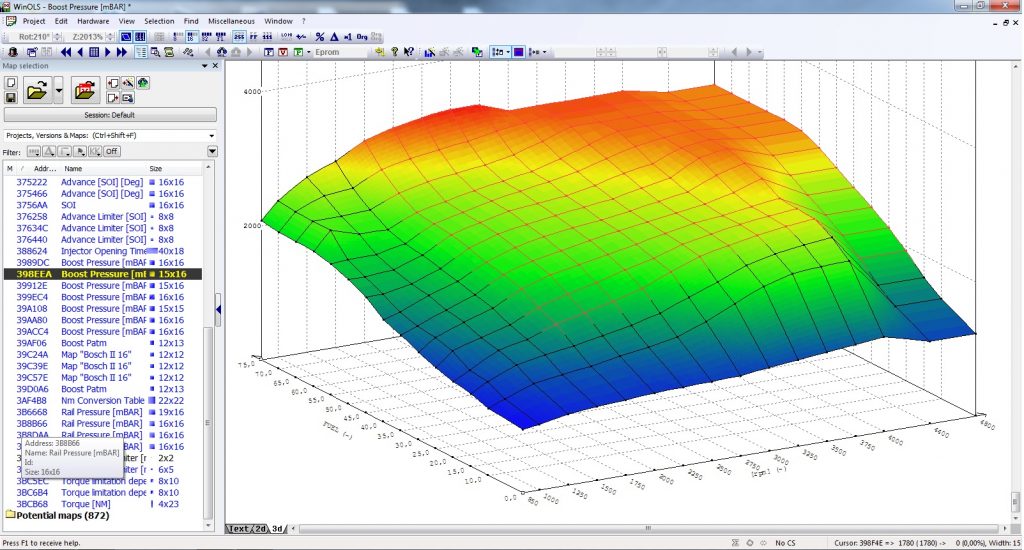
WinOLS is a powerful software tool designed for the analysis, modification, and optimization of engine control unit (ECU) data. It provides a comprehensive suite of features for working with various ECU parameters, including fuel maps, ignition timing, boost pressure, and more.
Primary Functions and Capabilities
WinOLS offers a wide range of functions that cater to the needs of automotive professionals, enthusiasts, and researchers. These capabilities include:
- ECU Data Analysis: WinOLS allows users to read and analyze ECU data files, providing insights into the engine’s operating parameters and characteristics. This includes the ability to view, interpret, and understand the complex relationships between different variables, such as fuel injection quantity, engine speed, and load.
- ECU Data Modification: WinOLS empowers users to modify ECU data, enabling adjustments to various engine parameters. This can involve fine-tuning fuel maps, adjusting ignition timing, or modifying boost pressure settings. These modifications can enhance engine performance, improve fuel efficiency, or address specific issues.
- ECU Calibration and Tuning: WinOLS provides tools for calibrating and tuning ECUs, allowing users to optimize engine performance based on specific requirements or goals. This involves adjusting multiple parameters simultaneously and iteratively testing and refining the settings to achieve desired results.
- ECU Data Visualization: WinOLS offers powerful visualization tools for presenting ECU data in various formats, including graphs, charts, and tables. This allows users to gain a deeper understanding of the data and identify trends, patterns, and anomalies. Visualization aids in identifying areas for optimization and understanding the impact of modifications on engine behavior.
Target Audience
WinOLS is primarily targeted towards a diverse audience involved in automotive tuning and performance optimization. This includes:
- Professional Automotive Tuners: WinOLS is an indispensable tool for professional tuners who specialize in optimizing engine performance for various vehicles. They use WinOLS to analyze, modify, and calibrate ECUs to achieve specific power and torque targets, improve fuel efficiency, and enhance overall engine performance.
- Automotive Enthusiasts: Enthusiasts who are passionate about maximizing the performance of their vehicles also find WinOLS valuable. It allows them to explore and understand ECU data, make modifications, and tune their vehicles for improved performance, acceleration, and handling.
- Researchers and Engineers: WinOLS is utilized by researchers and engineers in the automotive industry for analyzing and optimizing engine performance. They use WinOLS to study engine behavior, develop new engine control strategies, and validate their findings through real-world testing.
Industries and Applications
WinOLS finds widespread application in various industries and applications related to automotive technology:
- Automotive Tuning and Performance Optimization: WinOLS is a cornerstone tool in the automotive tuning industry, used by professionals and enthusiasts alike to enhance engine performance, improve fuel efficiency, and address specific vehicle issues.
- Automotive Research and Development: WinOLS is employed by automotive researchers and engineers to analyze and optimize engine performance, develop new control strategies, and validate their findings through real-world testing.
- Motorsports: WinOLS plays a critical role in motorsport, where teams utilize it to tune and optimize engines for maximum performance, achieving competitive advantages in various racing disciplines.
- Fleet Management: WinOLS can be used in fleet management to optimize fuel efficiency and reduce operating costs by fine-tuning engine parameters for specific driving conditions and vehicle types.
Key Features of WinOLS
WinOLS is a powerful software application used for calibrating and remapping Electronic Control Units (ECUs) in automotive vehicles. It offers a comprehensive set of tools and features designed to analyze, modify, and optimize engine control parameters, enabling users to enhance performance, improve fuel efficiency, and customize engine behavior.
Calibration Editing Tools
WinOLS provides a range of advanced tools for editing ECU calibration data, facilitating precise control over engine parameters. These tools allow users to modify various aspects of engine operation, including fuel injection timing, ignition timing, boost pressure, and more.
- Map Editor: The map editor is a central component of WinOLS, allowing users to visualize and edit calibration data in a graphical format. It enables the modification of engine maps, such as fuel maps, ignition maps, and boost pressure maps, by adjusting individual data points or using interpolation techniques.
- Table Editor: WinOLS includes a table editor that allows users to modify data in tabular format. This feature is particularly useful for editing parameters that are represented in tables, such as injector characteristics, fuel pressure correction, and air mass calibration.
- Curve Editor: The curve editor enables users to modify curves that represent relationships between different engine parameters. For example, users can adjust the relationship between engine speed and boost pressure, or between engine load and fuel injection timing.
- Calculation Editor: WinOLS offers a calculation editor that allows users to create custom calculations based on existing data. This feature is useful for deriving new parameters or performing complex modifications to existing ones.
Role in ECU Tuning and Remapping
WinOLS plays a crucial role in ECU tuning and remapping by providing the tools and functionality necessary to modify and optimize engine control parameters. ECU tuning involves adjusting engine settings to improve performance, fuel economy, or emissions. Remapping, on the other hand, involves replacing the original ECU software with custom-modified software that alters the engine’s behavior.
WinOLS enables users to create custom ECU maps that optimize engine performance for specific applications, such as racing, off-road driving, or daily commuting.
Analyzing and Modifying Engine Control Parameters
WinOLS empowers users to analyze and modify a wide range of engine control parameters, providing fine-grained control over engine operation. This includes:
- Fuel Injection Timing: WinOLS allows users to adjust fuel injection timing to optimize combustion efficiency, improve fuel economy, and enhance performance.
- Ignition Timing: The software enables users to modify ignition timing to optimize power delivery, reduce emissions, and prevent knock.
- Boost Pressure: WinOLS facilitates the adjustment of boost pressure to increase power output and improve throttle response.
- Air-Fuel Ratio: Users can modify the air-fuel ratio to achieve optimal combustion and reduce emissions.
- Engine Speed Limiter: WinOLS allows users to adjust the engine speed limiter to increase the maximum engine speed.
- Torque Limiter: The software enables users to modify the torque limiter to enhance engine performance and prevent damage.
Support for Engine Types and Control Units
WinOLS supports a wide range of engine types and control units, making it a versatile tool for ECU tuning and remapping. The software is compatible with various engine architectures, including gasoline, diesel, and hybrid engines. It also supports a wide range of ECU manufacturers, including Bosch, Siemens, Delphi, and Magneti Marelli.
WinOLS is a powerful and versatile tool for ECU tuning and remapping, providing comprehensive features and support for a wide range of engine types and control units. Its advanced editing tools, analytical capabilities, and extensive database make it a valuable resource for professionals and enthusiasts alike.
WinOLS Calibration Editing
WinOLS provides a comprehensive set of tools for modifying engine calibration data. This process involves loading calibration files, analyzing the data, and making adjustments to specific parameters. This section delves into the intricate process of editing calibration data within WinOLS.
Loading and Analyzing Calibration Data
The initial step in calibration editing involves loading the calibration file into WinOLS. This file, often in a format like .bin or .hex, contains the engine’s control parameters. Once loaded, WinOLS automatically identifies and organizes the data, presenting it in a user-friendly interface. The user can then explore the various parameters, understanding their relationships and how they influence engine performance.
Calibration Editing Tools
WinOLS offers a diverse array of tools for modifying calibration data, each tailored to specific tasks. These tools enable users to adjust various parameters, from fuel maps and ignition timing to boost control and emissions settings.
Fuel Maps
Fuel maps are a crucial element of engine calibration, dictating the amount of fuel injected at different engine operating conditions. WinOLS provides dedicated tools for editing fuel maps, allowing users to adjust fuel delivery based on engine speed, load, and other factors.
Ignition Timing
Ignition timing determines when the spark plugs ignite the air-fuel mixture. WinOLS allows for precise adjustments to ignition timing, enabling users to optimize combustion efficiency and engine performance.
Boost Control
For turbocharged engines, boost control plays a vital role in managing engine power output. WinOLS offers tools for adjusting boost pressure limits and response characteristics.
Emissions Settings
WinOLS allows for modifications to emissions-related parameters, such as EGR (Exhaust Gas Recirculation) control and lambda sensor calibration.
Modifying Specific Parameters
To modify specific parameters, users can select the desired map or table within WinOLS. The software provides various methods for editing, including:
Direct Value Editing
Users can directly modify the values within a map or table using numerical input fields. This method allows for fine-grained control over individual data points.
Interpolation Editing
WinOLS enables interpolation editing, where users can modify the shape of a map or table by adjusting specific points. This method allows for smooth transitions and avoids abrupt changes in parameter values.
Curve Fitting
WinOLS offers curve fitting tools, allowing users to create custom curves that define parameter behavior. This method is particularly useful for optimizing parameters over a specific range of operating conditions.
Examples of Common Calibration Modifications
Fuel Map Adjustments
Increasing fuel delivery at higher engine loads can enhance power output. However, this may lead to increased fuel consumption and emissions. Conversely, reducing fuel delivery at lower loads can improve fuel efficiency.
Ignition Timing Adjustments
Advancing ignition timing can increase power output, but it can also lead to detonation (knocking) if not carefully controlled. Retarding ignition timing can reduce power output but may improve fuel efficiency and emissions.
Boost Control Adjustments
Increasing boost pressure can significantly increase power output. However, this may require modifications to other parameters, such as fuel delivery and ignition timing, to maintain safe and efficient operation.
WinOLS Data Analysis and Visualization
WinOLS offers powerful tools for analyzing and visualizing calibration data, enabling users to gain deeper insights into engine behavior and optimize performance. These tools are crucial for identifying trends, patterns, and anomalies in the data, which can be used to make informed decisions about calibration adjustments.
Data Visualization Techniques
WinOLS provides various visualization techniques to represent calibration data effectively. These methods help users understand the relationships between different parameters and their impact on engine performance.
- Graphs: WinOLS allows users to create various types of graphs, including line graphs, scatter plots, and bar charts, to visualize data trends and relationships. For example, a line graph can show the relationship between engine speed and fuel injection duration, while a scatter plot can visualize the correlation between air mass and engine torque.
- Charts: Charts like histograms and pie charts provide a different perspective on data distribution and frequencies. For example, a histogram can show the distribution of fuel injection durations at different engine speeds, while a pie chart can visualize the percentage of time spent in different engine operating modes.
- Tables: WinOLS allows users to display data in tabular format, which can be useful for comparing values across different engine operating conditions. For example, a table can show the fuel injection duration for various engine speeds and loads.
Data Analysis Methods
WinOLS offers several methods for analyzing calibration data to identify trends and patterns.
- Trend Analysis: By analyzing the trends in data, users can identify how different parameters change with respect to engine operating conditions. For example, analyzing the trend of fuel injection duration with engine speed can reveal how the engine adjusts fuel delivery based on load and speed.
- Correlation Analysis: WinOLS allows users to determine the correlation between different parameters, which helps understand their interdependence. For example, analyzing the correlation between air mass and engine torque can help identify the relationship between airflow and engine power output.
- Statistical Analysis: WinOLS provides basic statistical analysis tools to calculate mean, standard deviation, and other statistical measures, which can be helpful in understanding the distribution and variability of data. For example, calculating the mean and standard deviation of fuel injection duration at different engine speeds can provide insights into the consistency of fuel delivery.
Example of Data Analysis Techniques for Engine Optimization
- Optimizing Fuel Economy: By analyzing the correlation between fuel injection duration and engine load, users can identify areas where fuel consumption can be reduced without sacrificing performance. For example, analyzing data from different engine operating modes might reveal that fuel injection duration can be reduced in certain conditions without impacting engine power output. This optimization can lead to improved fuel efficiency and reduced emissions.
- Improving Engine Performance: Analyzing the relationship between air mass and engine torque can help identify areas where engine performance can be improved. For example, analyzing data from different engine operating conditions might reveal that increasing air mass at specific engine speeds can lead to higher torque output. This optimization can improve engine acceleration and power delivery.
WinOLS Integration and Compatibility

WinOLS is a powerful tool for ECU calibration, but its true potential is unlocked when integrated with other software and hardware. This integration enables a comprehensive and streamlined workflow for ECU tuning, data analysis, and diagnostics.
WinOLS Integration with Other Software Tools
WinOLS can seamlessly integrate with a variety of software tools to enhance its capabilities.
- Data Logging and Acquisition Software: WinOLS can import data logs from various logging software, such as RaceLogic, MoTeC, and Bosch ESItronic, allowing for real-time analysis and calibration adjustments based on actual vehicle performance data.
- Data Visualization and Analysis Tools: WinOLS can export data in various formats, compatible with popular data visualization and analysis software like MATLAB, Python, and Excel. This enables detailed analysis, trend identification, and generation of informative reports.
- ECU Programming Software: WinOLS can be used in conjunction with ECU programming software like Flashtec, Kess, and Alientech, facilitating the process of writing modified calibration files to the ECU.
WinOLS Integration with Hardware Devices
WinOLS can interact with a range of hardware devices for data acquisition, communication, and programming.
- Data Acquisition Devices: WinOLS can be used with data acquisition devices like Bosch KTS, Launch X431, and Autel MaxiSys to acquire real-time data from the ECU, providing valuable insights for calibration adjustments.
- ECU Programming Interfaces: WinOLS can be integrated with ECU programming interfaces, such as K-Line, CAN, and OBD-II, enabling the reading, writing, and modification of ECU calibration data.
- Engine Performance Measurement Devices: WinOLS can work with engine performance measurement devices like wideband oxygen sensors, boost controllers, and exhaust gas analyzers to gather critical data for tuning and optimization.
WinOLS Compatibility with ECU Types and Protocols
WinOLS is compatible with a wide range of ECU types and protocols, catering to various vehicle makes and models.
- ECU Types: WinOLS supports various ECU types, including Bosch, Siemens, Delphi, Magneti Marelli, and more, covering a broad spectrum of vehicles.
- Protocols: WinOLS is compatible with a range of communication protocols, such as K-Line, CAN, OBD-II, and J1939, allowing for communication with various ECU types and vehicle models.
Setting Up and Configuring WinOLS
Setting up and configuring WinOLS involves several steps to ensure compatibility with specific applications.
- ECU Identification: The first step is to identify the ECU type and manufacturer, which can be done using the ECU’s part number or through a dedicated ECU identification tool.
- Protocol Selection: Based on the ECU type and vehicle model, the appropriate communication protocol needs to be selected. WinOLS offers a variety of protocol options, including K-Line, CAN, and OBD-II.
- Calibration File Selection: WinOLS requires a calibration file specific to the identified ECU type and model. These files can be obtained from various sources, including online databases, ECU manufacturers, or tuning communities.
- Hardware Connection: WinOLS needs to be connected to the ECU using a suitable hardware interface, such as a K-Line adapter, CAN bus interface, or OBD-II cable. The connection type and configuration depend on the selected protocol and hardware.
Examples of Successful Integrations
WinOLS has been successfully integrated into various applications, demonstrating its versatility and effectiveness.
- Performance Tuning: WinOLS is widely used by professional tuners to optimize engine performance by modifying calibration parameters, such as fuel maps, ignition timing, and boost control.
- Emissions Reduction: WinOLS can be used to adjust ECU parameters to reduce harmful emissions, meeting regulatory standards and improving fuel efficiency.
- Diagnostic and Troubleshooting: WinOLS can be used to analyze ECU data and identify potential issues, facilitating diagnosis and troubleshooting of engine problems.
- Research and Development: WinOLS is used in research and development environments to study ECU behavior, analyze data, and develop new tuning strategies.
WinOLS Security and Ethical Considerations
WinOLS, a powerful tool for ECU tuning, can have significant security implications and ethical considerations. Understanding these aspects is crucial for responsible and safe use.
Security Implications, Winols
ECU tuning using WinOLS involves modifying the software that controls a vehicle’s engine. This modification can introduce vulnerabilities that could be exploited by malicious actors.
- Unauthorized Access: Modified ECUs might be more susceptible to unauthorized access, potentially allowing hackers to control or manipulate engine parameters, leading to safety risks or vehicle theft.
- Software Tampering: Modifying the ECU’s software can inadvertently introduce bugs or vulnerabilities that could affect the engine’s performance, stability, or even safety.
- Data Leakage: Unsecured communication channels between the ECU and tuning software could expose sensitive data, such as vehicle identification numbers (VINs) or engine parameters, to unauthorized parties.
Ethical Considerations
Modifying engine control parameters raises ethical concerns related to safety, environmental impact, and potential misuse.
- Safety Risks: Improper tuning can lead to engine damage, increased emissions, or compromised safety features, potentially endangering the driver, passengers, and other road users.
- Environmental Impact: Modifications that increase engine power or performance can lead to higher fuel consumption and increased emissions, contributing to environmental pollution.
- Misuse: Tuning software can be misused for illegal activities, such as tampering with emissions control systems to evade regulations or creating vehicles that exceed legal speed limits.
Best Practices for Responsible Use
To mitigate security risks and ensure ethical use of WinOLS, follow these best practices:
- Use Reputable Sources: Obtain tuning files from trusted sources and avoid downloading software from unreliable websites.
- Secure Communication: Use secure communication channels, such as encrypted connections, when communicating with the ECU.
- Back Up Data: Always back up the original ECU data before making any modifications. This allows for easy restoration if any errors occur.
- Professional Expertise: Seek guidance from experienced tuners or professionals who understand the complexities of ECU tuning and its potential risks.
- Respect Regulations: Adhere to all applicable legal and regulatory requirements related to ECU tuning in your jurisdiction.
Legal and Regulatory Aspects
ECU tuning is subject to legal and regulatory frameworks that vary by region.
- Emissions Regulations: Many countries have strict regulations regarding vehicle emissions, and modifying the ECU to circumvent these regulations can be illegal.
- Vehicle Safety Standards: ECU tuning can affect vehicle safety features, and modifications that compromise these features may violate safety standards.
- Warranty Voidance: Modifying the ECU can void the vehicle’s warranty, potentially leaving you responsible for repair costs.
WinOLS Resources and Support
Navigating the intricacies of WinOLS can be a rewarding journey, but it’s essential to have the right resources and support to make the most of this powerful software. Fortunately, a wealth of materials and assistance is available to help you learn, troubleshoot, and master WinOLS.
Official Documentation and Tutorials
The official WinOLS documentation provides a comprehensive guide to the software’s features, functionalities, and best practices. These resources are invaluable for understanding the core principles of WinOLS and its application in various scenarios.
- WinOLS User Manual: The user manual offers detailed explanations of every aspect of WinOLS, including installation, interface navigation, calibration editing, data analysis, and security settings. It serves as a foundational resource for both beginners and experienced users.
- WinOLS Tutorials: The official website features a collection of tutorials covering specific topics, such as basic calibration editing, advanced data analysis techniques, and integration with other tools. These tutorials are often accompanied by step-by-step instructions and illustrative examples.
Community Forums and Support
The WinOLS community is a vibrant hub for users to connect, share knowledge, and seek assistance. Engaging with the community can provide valuable insights, troubleshooting tips, and practical guidance from experienced users.
- Official WinOLS Forum: The official forum is the primary platform for users to ask questions, discuss technical issues, and share their experiences with WinOLS. This forum is moderated by the WinOLS development team, ensuring the quality and relevance of information.
- Third-Party Forums: Various third-party forums and online communities dedicated to automotive tuning and engine management systems often feature discussions about WinOLS. These forums can offer a broader perspective and access to diverse expertise.
Technical Support and Troubleshooting
For critical issues or complex troubleshooting scenarios, accessing direct technical support from the WinOLS developers can be crucial. While the official website typically Artikels the available support options, contacting them directly may be necessary in some cases.
- Email Support: WinOLS developers often provide email support for technical inquiries and troubleshooting assistance. This allows users to communicate detailed information about their specific problems and receive tailored solutions.
- Phone Support: Some developers may offer phone support for urgent or complex issues, providing real-time guidance and troubleshooting assistance. However, the availability of phone support may vary depending on the developer’s policies.
Training Programs and Certifications
Formal training programs and certifications can significantly enhance your WinOLS proficiency and provide valuable credentials for professional recognition. These programs typically offer structured learning experiences, hands-on practice, and industry-recognized certifications.
- Online Courses: Numerous online platforms offer courses and training programs on WinOLS, covering a wide range of topics from basic usage to advanced calibration editing techniques. These courses often provide flexibility and self-paced learning opportunities.
- In-Person Workshops: In-person workshops and seminars provide an immersive learning experience with hands-on training and direct interaction with instructors. These workshops are often conducted by experienced WinOLS users or certified trainers.
WinOLS Case Studies and Applications
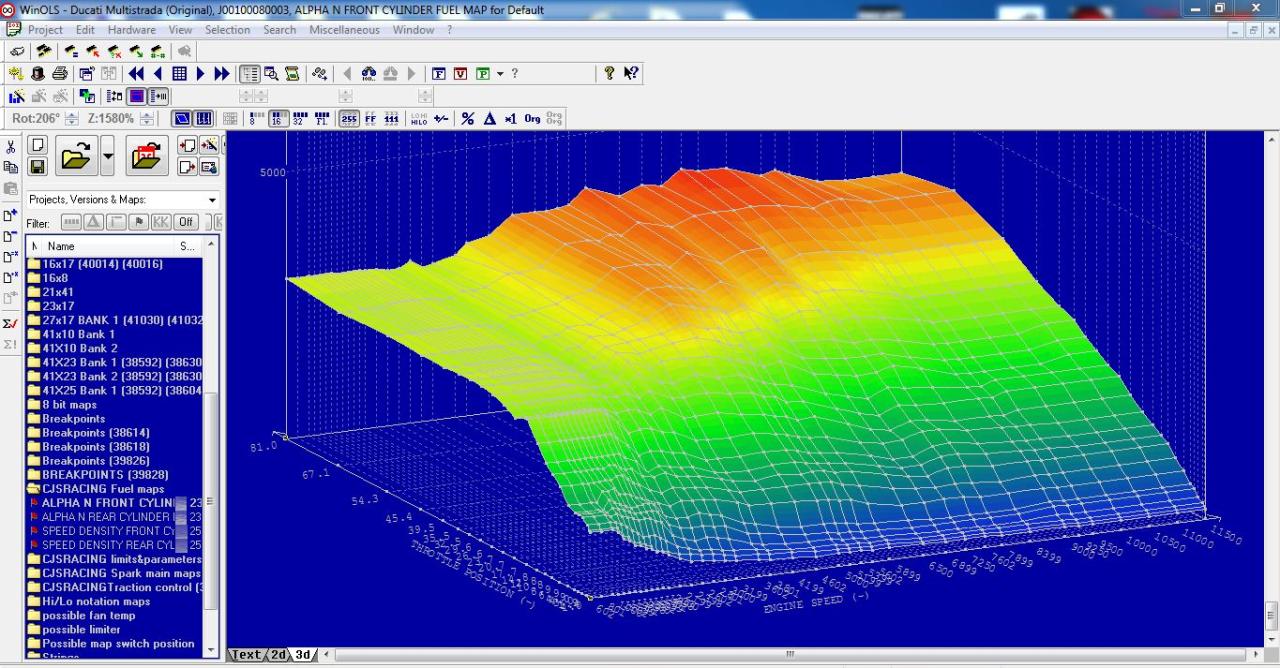
WinOLS has become an indispensable tool for automotive professionals and enthusiasts alike, enabling them to optimize engine performance, improve fuel efficiency, and resolve technical issues. This section explores real-world examples of WinOLS being used in various applications, showcasing its impact on engine performance and efficiency.
Tuning Projects
WinOLS has been widely used in tuning projects, resulting in significant improvements in engine performance and efficiency. Here are some examples:
- Increased Horsepower and Torque: By adjusting fuel maps, ignition timing, and other parameters, tuners have achieved substantial increases in horsepower and torque, enhancing the overall driving experience. For example, a tuning project on a Volkswagen Golf GTI using WinOLS resulted in a 20% increase in horsepower and 15% increase in torque, making the car noticeably more powerful and responsive.
- Improved Fuel Efficiency: WinOLS allows tuners to optimize fuel consumption by adjusting fuel maps and other parameters to achieve a more efficient combustion process. This can lead to significant fuel savings, particularly for vehicles that are frequently driven in urban environments. For instance, a tuning project on a Ford Focus using WinOLS resulted in a 10% improvement in fuel economy, reducing the vehicle’s fuel consumption and emissions.
- Enhanced Throttle Response: WinOLS enables tuners to fine-tune throttle response, making the engine more responsive and providing a smoother driving experience. This is particularly beneficial for vehicles that require quick acceleration or frequent gear changes. For example, a tuning project on a BMW 3 Series using WinOLS resulted in a more responsive throttle, making the car feel more agile and enjoyable to drive.
Technical Challenges
WinOLS has also been instrumental in solving specific technical challenges related to engine performance and diagnostics. Here are some examples:
- Engine Misfires: WinOLS can be used to diagnose and resolve engine misfires by analyzing data from various sensors and adjusting fuel maps and ignition timing to ensure proper combustion. For example, a technician using WinOLS identified a misfire issue in a Mercedes-Benz C-Class caused by a faulty fuel injector. By adjusting the fuel map for that specific cylinder, the technician was able to resolve the misfire and restore proper engine operation.
- Smoke Emissions: WinOLS can help reduce smoke emissions by adjusting fuel maps and other parameters to optimize combustion and minimize soot production. For example, a truck owner using WinOLS was able to reduce smoke emissions from his vehicle by adjusting the fuel map and reducing the amount of fuel injected at high loads.
- Engine Knock: WinOLS can be used to identify and prevent engine knock by analyzing data from knock sensors and adjusting ignition timing to ensure optimal combustion without detonation. For example, a race car driver using WinOLS identified engine knock during high-performance driving. By adjusting the ignition timing and optimizing the fuel map, the driver was able to eliminate knock and improve engine performance.
Impact on Engine Performance and Efficiency
WinOLS has a significant impact on engine performance and efficiency by allowing users to fine-tune engine parameters to achieve optimal results. This can lead to:
- Increased Power and Torque: WinOLS enables users to unlock the full potential of their engines by optimizing fuel maps, ignition timing, and other parameters. This can result in significant increases in horsepower and torque, enhancing the overall driving experience.
- Improved Fuel Economy: WinOLS allows users to optimize fuel consumption by adjusting fuel maps and other parameters to achieve a more efficient combustion process. This can lead to significant fuel savings, reducing the overall cost of ownership.
- Reduced Emissions: WinOLS can help reduce emissions by optimizing combustion and minimizing soot production. This is particularly important for meeting increasingly stringent emissions regulations.
- Enhanced Durability: WinOLS can improve engine durability by ensuring optimal combustion and reducing stress on engine components. This can extend the life of the engine and reduce the likelihood of premature wear and tear.
Future Trends in WinOLS and ECU Tuning
The world of automotive technology is constantly evolving, and with it, the tools and techniques used for ECU tuning. WinOLS, a popular software for ECU remapping, is at the forefront of this evolution, and its future holds exciting possibilities. This section explores the potential advancements in WinOLS and the broader trends shaping the future of ECU tuning.
Emerging Trends in ECU Tuning
The field of ECU tuning is undergoing a transformation driven by several key trends. These trends are shaping the future of WinOLS and the broader automotive industry.
- Increased Complexity of ECUs: Modern vehicles are equipped with increasingly complex ECUs that manage a wide range of systems, from engine performance to driver assistance features. This complexity presents both challenges and opportunities for ECU tuners. WinOLS must evolve to handle the intricate data structures and algorithms found in these advanced ECUs.
- Advancements in Calibration Techniques: The use of machine learning and artificial intelligence (AI) is becoming more prevalent in ECU tuning. These technologies can analyze vast amounts of data to optimize engine performance, emissions, and fuel efficiency. WinOLS may incorporate these techniques to automate calibration processes and provide more sophisticated tuning options.
- Growth of Electric Vehicles (EVs): The rise of EVs is creating new opportunities for ECU tuning. While EVs have fewer traditional engine components, they still rely on complex control units for battery management, electric motor control, and other functions. WinOLS could expand its functionality to support tuning and optimization of these systems.
- Focus on Sustainability and Emissions: Environmental regulations are becoming increasingly stringent, prompting a shift towards more sustainable and fuel-efficient vehicles. ECU tuning can play a role in achieving these goals by optimizing engine performance and reducing emissions. WinOLS will need to adapt to meet these evolving regulations and support tuners in achieving compliance.
Ending Remarks: Winols
WinOLS has revolutionized the field of ECU tuning, offering a robust platform for professionals and enthusiasts to enhance engine performance, improve fuel efficiency, and explore the boundaries of engine optimization. As technology continues to advance, WinOLS remains at the forefront, embracing new trends and innovations in ECU tuning and remapping.
WinOLS is a powerful tool for tuning engine control units, allowing you to modify parameters and optimize performance. However, when it comes to sharing your work, you might need a secure and reliable way to distribute your files. This is where a platform like smart pdf comes in handy, offering secure document management and sharing capabilities.
With its robust features, you can ensure your WinOLS projects are protected and easily accessible to collaborators or clients.
