TeamViewer monitoring and asset management offer a comprehensive solution for managing and optimizing your IT infrastructure. By seamlessly integrating real-time monitoring capabilities with robust asset tracking features, TeamViewer empowers businesses to gain valuable insights into their IT environment, proactively address potential issues, and ensure efficient resource utilization.
Table of Contents
From monitoring critical system metrics like CPU usage and network activity to managing hardware and software assets across your organization, TeamViewer provides a unified platform for enhancing operational efficiency and maximizing IT asset value. Its intuitive interface and powerful features make it an ideal choice for organizations of all sizes, regardless of their technical expertise.
Introduction to TeamViewer Monitoring and Asset Management
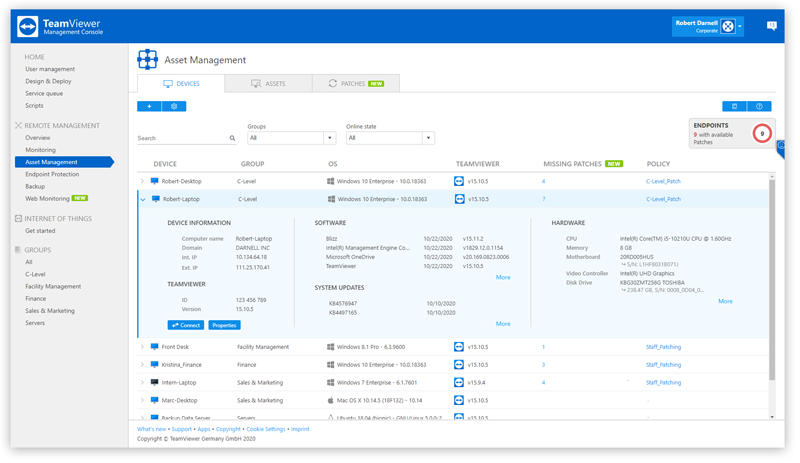
TeamViewer is a popular remote access and collaboration tool, but its capabilities extend beyond simple remote control. It offers robust monitoring and asset management features that can streamline IT operations and enhance business efficiency.
This document delves into the role of TeamViewer in IT infrastructure monitoring and asset management, highlighting its key features and providing practical examples of its application across various business contexts.
Monitoring Capabilities
TeamViewer’s monitoring capabilities provide real-time insights into the health and performance of your IT infrastructure. These insights enable proactive maintenance, minimize downtime, and optimize resource utilization.
- System Monitoring: TeamViewer allows you to monitor key system metrics such as CPU usage, memory utilization, disk space, and network traffic. This data provides a comprehensive overview of your system’s performance and helps identify potential bottlenecks or performance issues.
- Application Monitoring: TeamViewer enables monitoring of specific applications, including their performance, resource consumption, and availability. This feature is particularly useful for identifying and resolving application-related issues that might impact user experience.
- Remote Device Management: TeamViewer’s monitoring features extend to remote devices, allowing you to track their status, performance, and security posture. This is especially valuable for managing a distributed workforce or devices deployed in remote locations.
- Alerting and Notifications: TeamViewer provides customizable alerts and notifications for critical events, such as system failures, application errors, or security breaches. These alerts ensure timely intervention and minimize the impact of potential issues.
Asset Management Features
TeamViewer’s asset management features streamline the inventorying, tracking, and management of your IT assets. This simplifies asset management processes and improves visibility into your IT infrastructure.
- Asset Inventory: TeamViewer allows you to create a centralized inventory of all your IT assets, including hardware, software, and licenses. This inventory provides a comprehensive overview of your IT assets and simplifies tracking and management.
- Asset Tracking: TeamViewer enables tracking of asset location, usage, and status. This information is crucial for optimizing asset utilization, ensuring compliance, and facilitating efficient maintenance and repair.
- Software Licensing Management: TeamViewer helps manage software licenses, ensuring compliance and preventing unauthorized usage. This feature streamlines license management and minimizes the risk of software piracy.
- Asset Lifecycle Management: TeamViewer facilitates the entire asset lifecycle, from procurement and deployment to retirement and disposal. This comprehensive approach ensures efficient asset management and maximizes their value.
Real-World Applications
TeamViewer’s monitoring and asset management capabilities are widely applicable across various business contexts. Here are a few examples:
- IT Service Providers: TeamViewer empowers IT service providers to remotely monitor and manage their clients’ IT infrastructure, ensuring optimal performance and proactive maintenance. They can leverage TeamViewer’s alerting features to quickly address issues and minimize downtime for their clients.
- Retail Businesses: Retail businesses can use TeamViewer to monitor point-of-sale (POS) systems, ensuring their smooth operation and preventing potential disruptions. TeamViewer’s asset management features can help track and manage POS devices, ensuring compliance and optimizing their utilization.
- Healthcare Providers: Healthcare providers can utilize TeamViewer to monitor medical devices, ensuring their proper functioning and patient safety. They can also use TeamViewer’s asset management features to track and manage medical equipment, ensuring compliance and optimizing their utilization.
- Manufacturing Companies: Manufacturing companies can use TeamViewer to monitor production lines and equipment, identifying potential issues and preventing costly downtime. They can also use TeamViewer’s asset management features to track and manage production equipment, ensuring compliance and optimizing their utilization.
Monitoring Capabilities of TeamViewer
TeamViewer’s monitoring capabilities offer a robust suite of tools for real-time system insights and proactive management. This allows users to stay informed about the health and performance of their devices and applications.
Real-Time System Monitoring
TeamViewer provides real-time monitoring of various system metrics, offering valuable insights into the performance and health of your devices. These metrics can be viewed on a centralized dashboard, providing a comprehensive overview of your IT infrastructure.
Metrics Tracked by TeamViewer
TeamViewer tracks a wide range of metrics, including:
- CPU Usage: Monitors the percentage of processor time used by processes and applications, helping identify potential performance bottlenecks.
- Memory Utilization: Tracks the amount of RAM being used by applications and processes, highlighting potential memory leaks or insufficient memory allocation.
- Network Activity: Provides insights into network bandwidth usage, identifying potential network congestion or bandwidth-intensive applications.
- Disk Space: Monitors the amount of free disk space available, alerting you to potential storage limitations.
- System Uptime: Tracks the duration a device has been running, helping identify potential system crashes or reboots.
- Service Status: Monitors the status of critical services and applications, notifying you of any failures or disruptions.
Alerts and Notifications
TeamViewer enables you to configure alerts and notifications based on predefined thresholds for various metrics. This proactive approach allows you to address issues before they escalate into major problems.
- Threshold-Based Alerts: You can set custom thresholds for metrics like CPU usage, memory utilization, and disk space. When these thresholds are exceeded, TeamViewer triggers alerts, notifying you of potential issues.
- Customizable Notification Channels: TeamViewer supports various notification channels, including email, SMS, and push notifications, allowing you to choose the most convenient method for receiving alerts.
- Actionable Insights: Alerts are accompanied by detailed information about the issue, including the affected device, the specific metric exceeding the threshold, and the time of occurrence. This allows for swift troubleshooting and resolution.
Asset Management with TeamViewer
TeamViewer’s asset management capabilities offer a comprehensive approach to inventorying, tracking, and managing your IT assets. This allows organizations to gain better control over their hardware and software resources, optimize utilization, and streamline IT operations.
Tracking Hardware and Software Assets
TeamViewer provides robust methods for tracking both hardware and software assets. This includes:
- Hardware Inventory: TeamViewer automatically discovers and inventories connected devices, capturing details like manufacturer, model, serial number, operating system, and hardware specifications. This detailed information is then stored in a central database, enabling comprehensive asset management.
- Software Inventory: TeamViewer can scan connected devices to identify installed software applications. This includes details like application name, version, installation date, and license information. This comprehensive software inventory helps organizations manage software licenses, ensure compliance, and optimize software usage.
Managing Asset Lifecycles
TeamViewer facilitates effective asset lifecycle management, encompassing deployment, updates, and retirement. This includes:
- Deployment: TeamViewer can be used to remotely deploy software updates and applications to multiple devices simultaneously. This streamlined deployment process saves time and effort, ensuring consistent software versions across the organization.
- Updates: TeamViewer allows for efficient management of software updates. Organizations can schedule automatic updates, ensuring that devices are always running the latest versions of software, improving security and performance. This also reduces the risk of vulnerabilities and ensures compliance with security policies.
- Retirement: As assets reach the end of their lifecycle, TeamViewer helps manage their retirement process. Organizations can track asset age, monitor performance degradation, and plan for replacement. This ensures smooth transitions and avoids disruptions to IT operations.
Integration with Other Tools
TeamViewer’s robust API and integrations allow for seamless collaboration with other IT management tools, enhancing efficiency and streamlining workflows. This integration capability extends TeamViewer’s functionality beyond remote access and support, enabling it to become a central hub for managing various IT operations.
Integration with Monitoring Systems
Integrating TeamViewer with monitoring systems provides a comprehensive view of IT infrastructure health. This integration allows for proactive issue detection and resolution, minimizing downtime and improving system stability.
- Real-time alerts: TeamViewer can trigger alerts in monitoring systems based on predefined thresholds, notifying IT teams of potential issues before they escalate.
- Automated incident response: Integrating TeamViewer with monitoring systems allows for automated incident response. When a threshold is breached, TeamViewer can automatically launch a remote session, enabling technicians to investigate and resolve issues quickly.
- Centralized dashboard: Integration provides a unified view of system performance and alerts, streamlining IT management and reducing the need to switch between multiple tools.
Integration with Ticketing Systems
Integrating TeamViewer with ticketing systems streamlines the resolution process by providing context and facilitating collaboration. This integration allows for efficient communication and issue tracking, improving overall IT service management.
- Ticket creation: TeamViewer can automatically create tickets in ticketing systems based on specific events, such as remote session initiation or error logs.
- Ticket enrichment: Integration enriches tickets with relevant information from TeamViewer sessions, such as session logs, screenshots, and device details, providing valuable context for technicians.
- Automated escalation: Based on ticket status or response time, TeamViewer can automatically escalate tickets to higher-level support teams, ensuring timely resolution.
Integration with Asset Management Platforms
Integrating TeamViewer with asset management platforms provides a comprehensive view of IT assets, enabling efficient inventory management and streamlining IT operations. This integration simplifies asset tracking, facilitates software deployment, and streamlines security audits.
- Automated asset discovery: TeamViewer can automatically discover and update asset information in the asset management platform, ensuring accurate inventory records.
- Software deployment: TeamViewer can be used to remotely deploy software updates and patches to managed assets, simplifying software distribution and ensuring consistent system configurations.
- Security audits: Integration allows for automated security audits, identifying vulnerabilities and ensuring compliance with security policies.
Benefits of Using TeamViewer for Monitoring and Asset Management
TeamViewer, a widely recognized remote access and support solution, has evolved into a powerful tool for IT infrastructure monitoring and asset management. By leveraging TeamViewer’s capabilities, organizations can significantly enhance operational efficiency, reduce costs, and proactively address potential issues.
Improved Operational Efficiency
TeamViewer’s monitoring features provide real-time insights into the health and performance of IT assets, enabling proactive maintenance and issue resolution. By identifying potential problems before they escalate, organizations can minimize downtime and maintain uninterrupted service delivery.
- Centralized Monitoring Dashboard: TeamViewer’s centralized monitoring dashboard provides a comprehensive overview of all monitored assets, including their status, performance metrics, and any alerts. This allows IT teams to quickly identify and address issues across the entire IT infrastructure.
- Automated Alerts and Notifications: TeamViewer’s automated alerts and notifications system keeps IT teams informed about critical events, such as system failures, performance degradation, or security breaches. This ensures prompt action and minimizes the impact of incidents.
- Remote Access and Control: TeamViewer’s remote access and control capabilities allow IT teams to troubleshoot and resolve issues remotely, reducing the need for on-site visits and minimizing downtime. This is particularly beneficial for organizations with geographically dispersed IT infrastructure.
Cost Savings
By streamlining IT operations and minimizing downtime, TeamViewer helps organizations reduce costs associated with IT maintenance, support, and incident resolution.
- Reduced Downtime: Proactive monitoring and timely issue resolution minimize downtime, which translates into significant cost savings by reducing lost productivity and service disruptions.
- Lower Support Costs: TeamViewer’s remote access and control capabilities reduce the need for on-site support, lowering travel and labor costs.
- Improved Resource Utilization: TeamViewer’s centralized monitoring dashboard provides a comprehensive view of IT assets, allowing IT teams to optimize resource utilization and avoid unnecessary investments.
Proactive Problem Resolution
TeamViewer’s monitoring capabilities enable organizations to identify and address potential issues before they escalate into major incidents.
- Performance Monitoring: TeamViewer’s performance monitoring tools provide real-time insights into the performance of critical IT assets, allowing IT teams to identify and address bottlenecks before they impact service delivery.
- Security Monitoring: TeamViewer’s security monitoring features detect and alert IT teams about potential security threats, such as unauthorized access or malware infections. This helps organizations protect sensitive data and maintain system integrity.
- Predictive Maintenance: By analyzing historical data and performance trends, TeamViewer can predict potential issues and schedule preventive maintenance, reducing the risk of unexpected outages.
Comparison to Other Monitoring and Asset Management Solutions
TeamViewer offers a comprehensive suite of monitoring and asset management features at a competitive price point compared to other solutions in the market.
- Ease of Use: TeamViewer’s intuitive interface and user-friendly features make it easy for IT teams to adopt and use the solution, reducing training requirements and increasing adoption rates.
- Scalability: TeamViewer’s scalable architecture allows organizations to monitor and manage a growing number of IT assets without compromising performance.
- Integration with Other Tools: TeamViewer integrates seamlessly with other popular IT tools, such as ticketing systems and network management solutions, providing a unified view of IT operations.
Use Cases and Real-World Examples
TeamViewer Monitoring and Asset Management is a powerful tool that can be used to monitor and manage assets in a variety of industries. This section will explore specific use cases of TeamViewer in different industries, showcasing real-world examples of successful implementations.
IT and Data Centers
TeamViewer’s monitoring capabilities are particularly valuable in IT and data centers, where continuous uptime and performance are crucial.
- Server Monitoring: IT teams can remotely monitor the health and performance of servers, including CPU utilization, memory usage, disk space, and network traffic. This allows for proactive issue identification and resolution, preventing downtime and ensuring optimal performance. For example, a company could use TeamViewer to monitor its web servers and receive alerts if CPU usage exceeds a certain threshold, indicating potential performance issues.
- Network Monitoring: TeamViewer can be used to monitor network devices such as routers, switches, and firewalls. This includes tracking network traffic, identifying potential bottlenecks, and ensuring network security. For example, a company could use TeamViewer to monitor its network traffic and identify any unusual spikes that could indicate a security breach.
- Virtualization Monitoring: TeamViewer can monitor virtual machines, ensuring their performance and availability. This includes tracking CPU, memory, and disk usage, as well as network connectivity. For example, a company could use TeamViewer to monitor its virtual machines and ensure that they are not consuming excessive resources.
Manufacturing
In manufacturing, TeamViewer can be used to monitor and manage production equipment, ensuring efficiency and uptime.
- Machine Monitoring: TeamViewer can monitor the performance of machines, including their operating parameters, such as temperature, pressure, and vibration. This allows for early detection of potential issues and proactive maintenance, reducing downtime and improving production efficiency. For example, a manufacturing company could use TeamViewer to monitor the temperature of its welding machines and receive alerts if the temperature exceeds a certain threshold, indicating a potential safety hazard.
- Production Line Monitoring: TeamViewer can be used to monitor the entire production line, tracking production rates, identifying bottlenecks, and ensuring smooth operation. For example, a manufacturing company could use TeamViewer to monitor its assembly line and identify any areas where production is slowing down.
- Remote Asset Management: TeamViewer can be used to manage remote assets, such as equipment in a factory or warehouse. This includes monitoring the status of assets, performing remote troubleshooting, and managing software updates. For example, a manufacturing company could use TeamViewer to remotely access and troubleshoot a malfunctioning machine in a factory located in a different city.
Healthcare
TeamViewer plays a significant role in healthcare by enabling remote monitoring of medical devices and patient data.
- Medical Device Monitoring: TeamViewer can be used to monitor the performance of medical devices, such as ventilators, infusion pumps, and diagnostic equipment. This allows for remote monitoring of patient vitals and early detection of potential issues. For example, a hospital could use TeamViewer to remotely monitor the performance of its ventilators and receive alerts if there are any problems.
- Patient Data Monitoring: TeamViewer can be used to securely access and monitor patient data, including medical records, vital signs, and test results. This allows for remote patient care and collaboration between healthcare professionals. For example, a doctor could use TeamViewer to remotely access a patient’s medical records and monitor their vital signs.
- Remote Consultation: TeamViewer can be used for remote consultations between healthcare professionals. This allows for expert advice and support, even in situations where physical presence is not possible. For example, a specialist in a remote location could use TeamViewer to consult with a doctor at a local hospital about a patient’s condition.
Implementation and Deployment
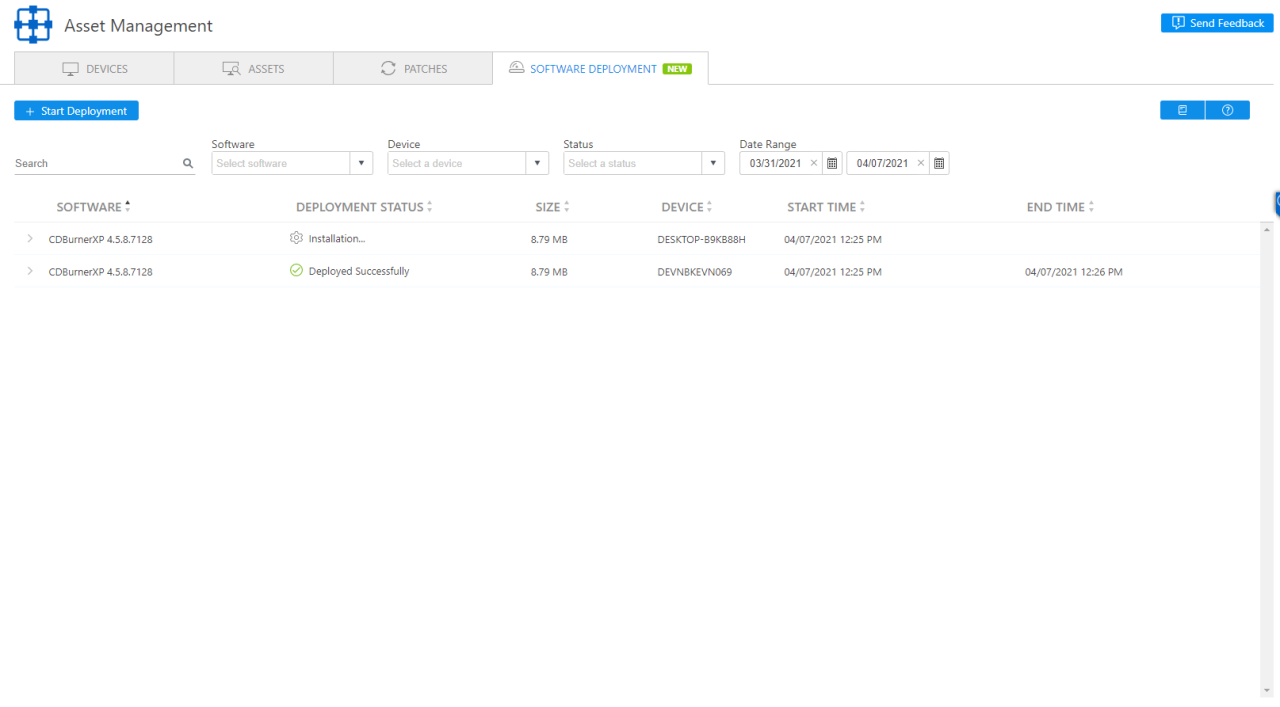
Implementing TeamViewer for monitoring and asset management involves a structured approach, encompassing setup, configuration, and integration. This section Artikels a step-by-step guide for deploying TeamViewer effectively, maximizing its potential for your organization.
Platform Setup
The initial step involves setting up the TeamViewer platform. This process lays the foundation for monitoring and asset management capabilities.
- Create a TeamViewer Account: Start by registering for a TeamViewer account, which serves as the central hub for managing users, devices, and monitoring configurations.
- Install TeamViewer Agents: Deploy TeamViewer agents on the target devices you intend to monitor. These agents collect data and enable remote access for management and troubleshooting.
- Configure User Roles and Permissions: Define user roles and assign appropriate permissions to ensure secure access and control over monitored devices and data.
- Enable TeamViewer Monitoring: Activate the monitoring feature within your TeamViewer account, allowing you to collect performance data and system information from the deployed agents.
Monitoring Rule Configuration
Once the platform is set up, configure monitoring rules to define specific parameters and thresholds for tracking key metrics.
- Define Monitoring Parameters: Specify the metrics you want to monitor, such as CPU utilization, memory usage, disk space, network activity, and application performance.
- Set Thresholds and Alerts: Establish thresholds for each parameter. When these thresholds are exceeded, configure alerts to notify designated personnel, enabling timely intervention and issue resolution.
- Schedule Monitoring Tasks: Schedule regular monitoring tasks to ensure continuous data collection and analysis. This allows for proactive identification of potential issues and optimization of system performance.
Integration with Existing Systems
Integrating TeamViewer with your existing IT infrastructure enhances its functionality and streamlines workflows.
- Integrate with Monitoring and Ticketing Systems: Connect TeamViewer to your existing monitoring and ticketing systems, such as Nagios, Zabbix, or ServiceNow, to centralize alerts and automate incident management.
- Integrate with Asset Management Systems: Integrate TeamViewer with your asset management database to maintain a comprehensive inventory of monitored devices, their configurations, and associated software licenses.
- Utilize APIs for Automation: Leverage TeamViewer’s APIs to automate tasks, such as provisioning agents, configuring monitoring rules, and integrating with other applications, enhancing efficiency and reducing manual intervention.
Deployment Best Practices
- Thorough Planning: Begin with a comprehensive plan that Artikels your monitoring objectives, target devices, desired metrics, and integration requirements.
- Pilot Testing: Conduct pilot testing in a controlled environment to validate the configuration and ensure smooth deployment. This helps identify potential issues and refine the process before a full-scale rollout.
- Documentation and Training: Create clear documentation outlining the monitoring procedures, alert configurations, and integration details. Provide comprehensive training to IT personnel responsible for managing and troubleshooting the system.
- Regular Monitoring and Optimization: Continuously monitor the performance of the system, analyze data, and optimize configurations to ensure accuracy, efficiency, and effectiveness over time.
Future Trends and Developments: Teamviewer Monitoring And Asset Management
TeamViewer monitoring and asset management is a rapidly evolving field, driven by advancements in technology and the ever-changing landscape of IT challenges. The future holds exciting possibilities for how TeamViewer can further enhance its capabilities to meet the needs of modern organizations.
Integration with Artificial Intelligence (AI) and Machine Learning (ML), Teamviewer monitoring and asset management
AI and ML have the potential to revolutionize TeamViewer monitoring and asset management. By leveraging these technologies, TeamViewer can become more proactive and predictive in identifying potential issues and optimizing asset performance.
- Predictive Maintenance: AI algorithms can analyze historical data from monitored assets to predict potential failures before they occur. This enables proactive maintenance and reduces downtime.
- Automated Incident Response: AI-powered systems can automatically detect and respond to incidents, reducing the need for manual intervention and accelerating resolution times.
- Smart Asset Management: AI can optimize asset utilization by analyzing usage patterns and recommending adjustments to improve efficiency.
Cloud-Native Architecture and Scalability
As organizations increasingly adopt cloud computing, TeamViewer will need to adapt to this shift by offering a cloud-native architecture that provides enhanced scalability, flexibility, and security.
- Scalable Infrastructure: A cloud-based platform allows TeamViewer to scale its resources on demand, ensuring seamless performance even during peak workloads.
- Flexible Deployment Options: Cloud deployment options offer greater flexibility, enabling organizations to choose the best fit for their specific needs.
- Enhanced Security: Cloud providers offer robust security measures, further enhancing the security of TeamViewer monitoring and asset management.
Internet of Things (IoT) Integration
The proliferation of IoT devices presents both challenges and opportunities for IT management. TeamViewer can extend its monitoring and asset management capabilities to include IoT devices, providing a comprehensive view of the entire IT ecosystem.
- Unified Monitoring: Integrating IoT devices into TeamViewer’s monitoring platform allows for a centralized view of all assets, regardless of their type or location.
- Real-Time Insights: Monitoring IoT devices in real-time provides valuable insights into asset performance, environmental conditions, and user behavior.
- Remote Management: TeamViewer can enable remote management of IoT devices, simplifying configuration, updates, and troubleshooting.
Enhanced Security and Compliance
As cyber threats become more sophisticated, TeamViewer will need to continue to invest in security enhancements to protect sensitive data and ensure compliance with industry regulations.
- Zero-Trust Security: Implementing a zero-trust security model ensures that all access requests are authenticated and authorized, minimizing the risk of unauthorized access.
- Advanced Threat Detection: Utilizing AI-powered threat detection systems can help identify and mitigate potential security threats in real-time.
- Compliance Automation: Automating compliance processes can streamline compliance efforts and reduce the risk of non-compliance penalties.
Focus on User Experience
TeamViewer will continue to prioritize user experience, making its monitoring and asset management solutions more intuitive, user-friendly, and accessible.
- Simplified Interfaces: Streamlining interfaces and providing intuitive navigation will make it easier for users to access and understand data.
- Personalized Dashboards: Customizable dashboards allow users to view the most relevant information for their roles and responsibilities.
- Mobile Accessibility: Providing mobile access to TeamViewer monitoring and asset management tools enables users to stay connected and manage their assets from anywhere.
Final Thoughts
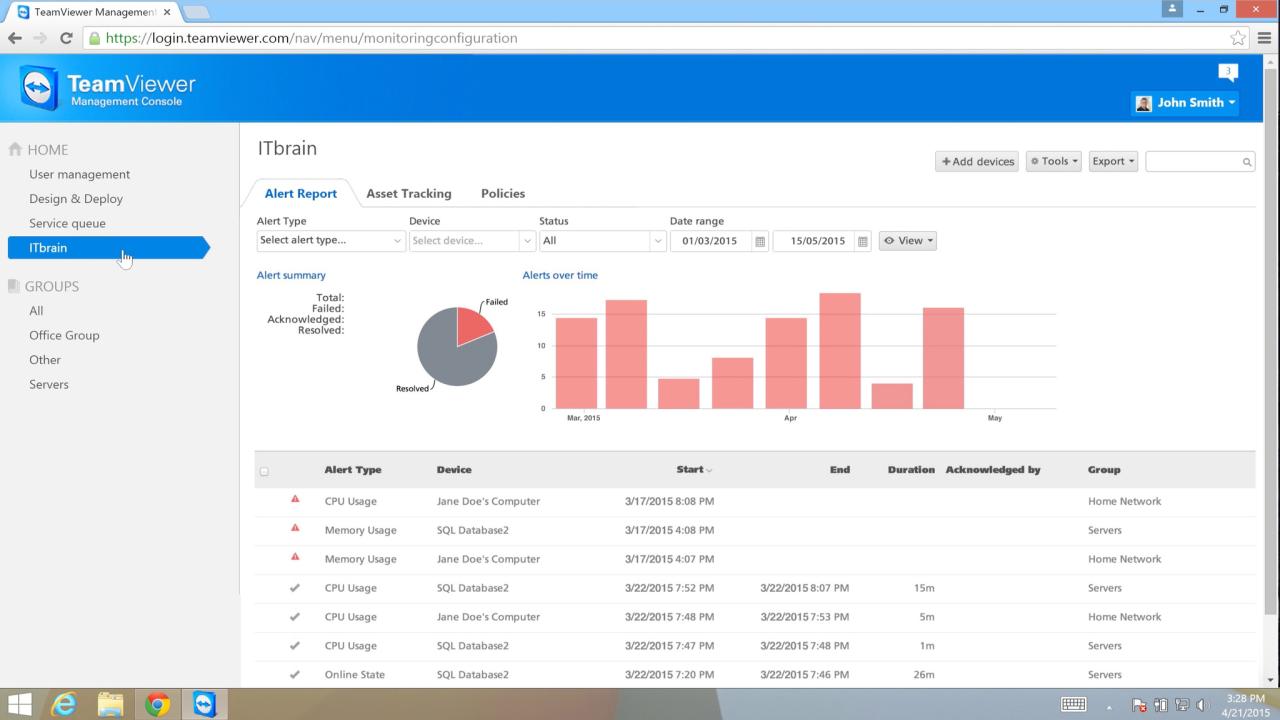
By embracing TeamViewer monitoring and asset management, businesses can unlock a world of possibilities for optimizing their IT operations. With real-time insights, proactive problem resolution, and streamlined asset management, organizations can confidently navigate the complexities of modern IT landscapes, ensuring seamless operations, reduced downtime, and maximized return on investment.
TeamViewer monitoring and asset management are crucial for businesses to ensure smooth operations and efficient resource utilization. A key part of this process is often generating reports and documentation, which can be easily handled with i love pdf converter.
This handy tool allows you to convert files into the universally compatible PDF format, streamlining document sharing and storage for your TeamViewer monitoring and asset management efforts.
