RMM software pricing is a critical aspect of choosing the right solution for your business or MSP. Understanding the different pricing models, factors influencing costs, and potential hidden expenses is crucial for making informed decisions. This guide explores the intricacies of RMM software pricing, offering insights into the various pricing models, key considerations, and best practices for budgeting and negotiating.
Table of Contents
We’ll delve into the most common RMM software pricing models, including per-device, per-technician, flat-fee, and tiered pricing. We’ll also examine factors such as the number of devices, features, support levels, and integration capabilities that impact pricing. Additionally, we’ll provide a cost-benefit analysis, explore transparency and flexibility in pricing, and offer budgeting tips and strategies for navigating the RMM software pricing landscape.
RMM Software Pricing Models
Choosing the right RMM software pricing model is crucial for both businesses and managed service providers (MSPs). Different pricing models cater to varying needs and budgets, impacting your overall cost and value proposition. This section will explore the most common RMM software pricing models, their advantages and disadvantages, and provide real-world examples.
Per-Device Pricing
Per-device pricing is a common RMM software pricing model where you pay a fixed fee for each device managed. This model is straightforward and easy to understand, making it suitable for businesses with a predictable number of devices.
- Advantages:
- Transparency: Easy to calculate the total cost based on the number of devices.
- Scalability: Easily adjust pricing as the number of devices changes.
- Disadvantages:
- Costly for large organizations: The cost can escalate quickly with a large number of devices.
- Limited flexibility: May not be suitable for organizations with fluctuating device numbers.
Example: A vendor charges $5 per device per month. For a company with 100 devices, the monthly cost would be $500.
Per-Technician Pricing
In this model, you pay a fixed fee per technician using the RMM software. It’s often preferred by MSPs who manage multiple clients with varying device counts.
- Advantages:
- Flexibility: Allows MSPs to manage multiple clients without paying per device.
- Cost-effective for MSPs: More efficient than per-device pricing for managing numerous clients.
- Disadvantages:
- Limited scalability: Difficult to scale for MSPs with significant growth in the number of technicians.
- Potential for higher costs: May be more expensive than per-device pricing for companies with a large number of devices but few technicians.
Example: An MSP charges $100 per technician per month. For an MSP with 5 technicians, the monthly cost would be $500.
Flat-Fee Pricing
This model involves a fixed monthly or annual fee, regardless of the number of devices or technicians. It’s often used by RMM software vendors who provide a comprehensive suite of features.
- Advantages:
- Predictable costs: Provides a fixed cost that is easy to budget.
- Value for money: Offers a comprehensive set of features at a fixed price.
- Disadvantages:
- Limited flexibility: May not be suitable for organizations with fluctuating needs.
- Potentially higher costs: May be more expensive than other models if the organization does not utilize all the features.
Example: An RMM software vendor offers a flat-fee of $500 per month for unlimited devices and technicians.
Tiered Pricing
Tiered pricing involves multiple pricing tiers based on the number of devices, technicians, or features used. This model provides flexibility and scalability, catering to different needs and budgets.
- Advantages:
- Scalability: Allows for easy scaling as the organization’s needs grow.
- Flexibility: Provides options for different budgets and device counts.
- Disadvantages:
- Complexity: Can be more complex to understand than other models.
- Potential for hidden costs: May not be transparent about the costs associated with different tiers.
Example: An RMM software vendor offers three tiers:
- Basic: $10 per device per month, up to 100 devices.
- Professional: $7 per device per month, up to 500 devices.
- Enterprise: $5 per device per month, unlimited devices.
Factors Influencing RMM Software Pricing
The price of RMM software can vary greatly depending on several factors. Understanding these factors is crucial for businesses to choose the most suitable and cost-effective solution.
Number of Devices Managed
The number of devices managed is a significant factor influencing RMM software pricing. Most vendors offer pricing based on a per-device model, with the price decreasing per device as the number of devices increases. This pricing structure reflects the economies of scale involved in managing larger device fleets.
For example, a vendor might charge $10 per device for managing up to 100 devices, but the price could drop to $5 per device for managing 500 devices or more.
Features and Functionality
RMM software offers a wide range of features, from basic remote monitoring and management to advanced automation and security tools. The more features included, the higher the cost. Businesses should carefully consider the specific features they need and avoid paying for unnecessary features.
For instance, a basic RMM solution might include remote access, patch management, and software deployment, while a more advanced solution could offer endpoint security, vulnerability scanning, and network monitoring.
Support Levels
RMM software vendors offer different levels of support, ranging from basic email support to 24/7 phone and live chat support. The level of support chosen directly impacts the cost of the software. Businesses should select a support level that aligns with their needs and budget.
For example, a basic support plan might offer email support during business hours, while a premium plan could provide 24/7 phone and live chat support, along with dedicated account managers.
Integration Capabilities
RMM software can integrate with various third-party applications and services, such as ticketing systems, antivirus software, and cloud storage providers. The ability to integrate with these applications can significantly increase the value and functionality of RMM software, but it also comes at a cost.
For instance, an RMM solution that integrates with a popular ticketing system might offer seamless incident management and resolution, but it might also require an additional subscription fee for the integration.
Table Comparing RMM Software Vendors
| Vendor | Pricing Model | Number of Devices | Features | Support | Integrations |
|---|---|---|---|---|---|
| Vendor A | Per Device | 100+ | Basic | Limited | |
| Vendor B | Per Device | 500+ | Advanced | Phone and Chat | Extensive |
| Vendor C | Flat Fee | Unlimited | Comprehensive | 24/7 | Extensive |
RMM Software Pricing Transparency and Flexibility
Choosing the right RMM software involves carefully considering its pricing structure. Transparency and flexibility in pricing are crucial factors that can significantly impact your decision. A clear understanding of pricing details ensures you’re not caught off guard by hidden fees or unexpected costs. Moreover, flexible pricing models allow you to tailor your RMM solution to your specific needs and budget.
Pricing Transparency
Transparency in RMM software pricing is essential for informed decision-making. It involves providing clear and detailed information about all costs associated with the software, including:
- Base subscription fees: These are the core costs associated with using the RMM software, often based on the number of devices or users managed.
- Add-on features: Many RMM software vendors offer additional features like advanced reporting, remote control, or integration with other tools. These features often come with additional fees.
- Hidden fees: Some vendors may have hidden fees or charges that are not immediately apparent in the initial pricing information. These fees can include setup costs, training fees, or per-incident charges for support.
Transparent pricing practices provide you with the confidence to compare different RMM software options effectively. It allows you to understand the true cost of ownership and make an informed decision based on your budget and requirements.
Pricing Flexibility
Flexible pricing models offer different options to suit various needs and budgets. Some common examples of flexible pricing models include:
- Customizable packages: This allows you to choose a package that includes the features you need and exclude those you don’t. You can pay only for what you use, minimizing unnecessary expenses.
- Pay-as-you-go options: These models allow you to pay only for the services you use, offering greater flexibility for businesses with fluctuating needs.
- Volume discounts: Vendors may offer discounts for larger businesses or those managing a significant number of devices.
Flexible pricing models enable you to tailor your RMM software solution to your specific needs, ensuring you get the best value for your investment.
Examples of Transparent and Flexible Pricing
Several RMM software vendors offer transparent and flexible pricing options. Some examples include:
- Atera: Atera offers a transparent pricing model with clear breakdowns of costs for different features. They also offer customizable packages to suit various needs.
- ConnectWise Automate: ConnectWise Automate provides detailed pricing information on their website, including breakdowns of costs for different modules and features. They also offer flexible payment options, including monthly subscriptions and pay-as-you-go plans.
- NinjaRMM: NinjaRMM offers transparent pricing with clear descriptions of different packages and their included features. They also offer flexible payment options and volume discounts for larger businesses.
By choosing RMM software vendors that prioritize transparency and flexibility in their pricing, you can ensure you’re making an informed decision and getting the best value for your investment.
Budgeting for RMM Software
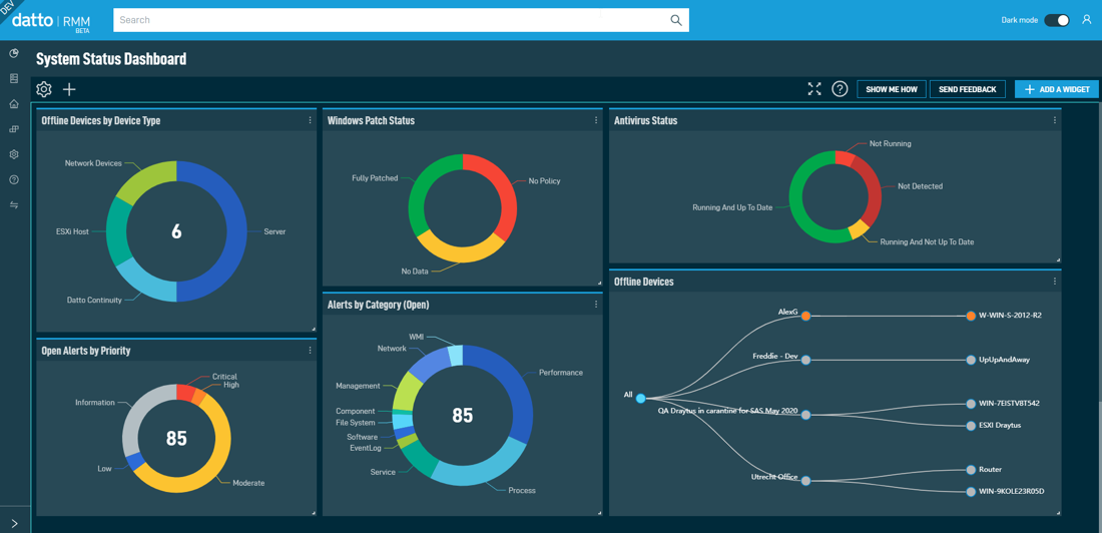
Budgeting for RMM software involves a comprehensive approach to ensure that your investment aligns with your business needs and goals. By carefully considering factors such as device count, support requirements, and future growth, you can create a cost-effective budget that maximizes value and delivers a strong return on investment.
Calculating RMM Software Costs
Understanding the factors that influence RMM software pricing is crucial for accurate budgeting. The cost of RMM software typically depends on several factors, including the number of devices managed, the level of support required, and the features included in the chosen plan.
- Device Count: The number of devices you need to manage is a primary factor in determining your RMM software costs. Most vendors offer pricing tiers based on the number of devices managed, with higher tiers typically offering more features and support. For example, a plan managing 100 devices might cost less than a plan managing 500 devices.
- Support Needs: The level of support you require can also significantly impact your budget. Some vendors offer basic support included in their plans, while others provide more comprehensive support packages at an additional cost. For instance, you might choose a plan with 24/7 support if you need immediate assistance or a plan with phone support if you prefer a more direct communication channel.
- Features: The features included in the RMM software plan can also affect pricing. Advanced features such as remote control, patch management, and endpoint security might be available in higher-tier plans or as add-ons. For example, you might need to pay extra for advanced features like vulnerability scanning or endpoint detection and response.
Creating a Cost-Effective RMM Software Budget
A cost-effective RMM software budget should balance the cost of the software with the benefits it provides. By following a structured approach, you can create a budget that meets your business needs without exceeding your financial limits.
- Assess Your Current IT Infrastructure: Start by evaluating your current IT infrastructure, including the number of devices, the types of devices, and the level of support you currently provide. This will help you determine the scope of your RMM software needs.
- Define Your Business Goals: Clearly define your business goals for using RMM software. Are you looking to improve security, streamline IT management, or reduce support costs? Having specific goals will help you prioritize features and choose the right plan.
- Research RMM Software Vendors: Research different RMM software vendors and compare their pricing, features, and support options. Consider factors such as ease of use, scalability, and integration with your existing systems.
- Request Quotes: Contact shortlisted vendors and request quotes for their RMM software plans. Provide them with details about your device count, support needs, and desired features. Compare the quotes carefully and analyze the value proposition of each vendor.
- Negotiate Pricing: Don’t be afraid to negotiate pricing with vendors. If you are a large organization or have a long-term commitment, you might be able to secure discounts or additional features. Consider factors like volume discounts, annual contracts, or bundled packages.
Negotiating RMM Software Pricing
Negotiating pricing with RMM software vendors can help you secure the best value for your investment. By leveraging your leverage and understanding the market, you can potentially achieve favorable terms.
“When negotiating, remember to focus on the value you bring to the vendor and the long-term benefits of a successful partnership.”
- Research Industry Benchmarks: Before entering negotiations, research industry benchmarks for RMM software pricing. This will give you a better understanding of the typical costs and help you identify potential areas for negotiation.
- Highlight Your Needs and Requirements: Clearly articulate your specific needs and requirements to the vendor. Emphasize the value you bring as a customer and how their RMM software can help you achieve your business goals.
- Explore Bundled Packages: Inquire about bundled packages that might include additional features or support services at a discounted price. This can be a cost-effective way to get more value for your investment.
- Consider Annual Contracts: Annual contracts can often lead to lower monthly pricing compared to month-to-month plans. This can be a good option if you are confident about your long-term needs.
- Negotiate Payment Terms: Discuss payment terms with the vendor, such as payment schedules or discounts for early payment. This can help you manage your cash flow and potentially reduce your overall costs.
RMM Software Pricing Comparison
Choosing the right RMM software for your business requires careful consideration of pricing, features, and support. Understanding how different vendors structure their pricing can help you make an informed decision.
Pricing Comparisons of Leading RMM Software Providers
To illustrate the pricing variations, here is a table comparing the pricing of several leading RMM software providers. This table highlights the key differences in features, support, and pricing models.
| Vendor | Pricing Model | Starting Price | Features | Support | Pros | Cons |
|—|—|—|—|—|—|—|
| Atera | Per-technician | $79/month | Remote access, patch management, scripting, reporting | Phone, email, live chat | Affordable, feature-rich, excellent support | Limited customization options |
| ConnectWise Automate | Per-technician | $149/month | Comprehensive automation, scripting, PSA integration | Phone, email, live chat, online resources | Robust automation, strong PSA integration | Higher starting price |
| Datto RMM | Per-device | $1.50/device/month | Backup and disaster recovery, endpoint security, patch management | Phone, email, live chat, online resources | Strong focus on security and backup, comprehensive features | Higher cost for larger deployments |
| NinjaOne | Per-device | $1.25/device/month | Remote access, patch management, endpoint security, scripting | Phone, email, live chat, online resources | Flexible pricing, good feature set, excellent support | Limited PSA integration |
| SolarWinds N-central | Per-device | $1.00/device/month | Remote access, patch management, endpoint security, reporting | Phone, email, online resources | Affordable, feature-rich, robust reporting | Limited automation, less user-friendly interface |
Pros and Cons of RMM Software Pricing Structures
Each RMM software vendor offers a unique pricing structure with its own advantages and disadvantages. Understanding these pros and cons can help you determine which pricing model best suits your business needs.
Per-technician Pricing:
– Pros: This model is generally more affordable for smaller businesses with a limited number of technicians. It can also be more predictable, as you know exactly how much you’ll pay each month.
– Cons: This model can become expensive for larger businesses with many technicians. It may also be less flexible if your team size fluctuates.
Per-device Pricing:
– Pros: This model is typically more cost-effective for businesses with a large number of devices. It can also be more scalable, as you only pay for the devices you manage.
– Cons: This model can be more expensive for businesses with a small number of devices. It can also be less predictable, as your monthly costs can fluctuate based on the number of devices you manage.
Flat-fee Pricing:
– Pros: This model offers a predictable monthly cost, regardless of the number of technicians or devices you manage. It can also provide a sense of security, as you know exactly how much you’ll be paying each month.
– Cons: This model can be expensive for businesses with a small number of technicians or devices. It can also be less flexible, as you may be paying for features you don’t use.
Subscription-based Pricing:
– Pros: This model allows you to access the latest features and updates without paying additional fees. It can also be more affordable than traditional licensing models, especially for smaller businesses.
– Cons: This model requires a consistent monthly payment, even if you don’t use all of the features. You may also be locked into a contract, which can be restrictive.
RMM Software Pricing Trends
The RMM software market is constantly evolving, with new trends emerging that are impacting pricing models and influencing the way businesses and MSPs approach their IT management needs. Understanding these trends is crucial for making informed decisions about RMM software investments.
Subscription Models
Subscription models have become increasingly popular in the RMM software market, offering a predictable and flexible pricing structure. This trend is driven by several factors:
- Predictable Costs: Subscription models provide a fixed monthly or annual fee, making it easier for businesses to budget for their IT management expenses. This predictability helps with financial planning and eliminates the need for large upfront investments.
- Scalability: Subscription models allow businesses to easily scale their RMM software usage based on their needs. They can add or remove features or users as required, without having to commit to long-term contracts or expensive upgrades.
- Access to Latest Features: Subscription models typically include automatic updates and access to the latest features and functionalities. This ensures businesses have access to the most advanced tools and technologies, without the need for separate upgrade fees.
Value-Based Pricing
Value-based pricing is gaining traction in the RMM software market, where the cost is determined by the value delivered to the customer. This approach focuses on the benefits and outcomes of using the software, rather than just its features or functionalities.
- Focus on Results: Value-based pricing aligns the pricing with the value delivered to the customer, such as improved security, increased uptime, or reduced IT costs. This approach encourages vendors to provide solutions that deliver tangible benefits to their clients.
- Tailored Pricing: Value-based pricing allows for customized pricing plans based on the specific needs and requirements of each customer. This approach ensures that businesses only pay for the features and functionalities they actually need.
- Long-Term Partnerships: Value-based pricing fosters long-term partnerships between vendors and customers, as both parties are aligned on achieving shared goals. This approach promotes collaboration and innovation, leading to better outcomes for both sides.
Pay-As-You-Go Options
Pay-as-you-go options are becoming more prevalent, allowing businesses to pay only for the resources they use. This approach offers flexibility and cost-effectiveness, especially for businesses with fluctuating IT needs.
- Flexibility: Pay-as-you-go options allow businesses to adjust their RMM software usage based on their current needs, without being locked into long-term contracts or fixed fees.
- Cost-Effectiveness: This model eliminates the need to pay for unused resources, making it more cost-effective for businesses with fluctuating IT needs. They only pay for the resources they actually use, reducing overall expenses.
- Reduced Risk: Pay-as-you-go options reduce the risk of overspending on RMM software, as businesses can easily scale up or down their usage as required. This approach provides greater flexibility and control over IT management expenses.
RMM Software Pricing Strategies for MSPs
RMM software pricing can be a complex topic for MSPs, as it involves balancing profitability, customer satisfaction, and the need for a competitive edge. By adopting strategic pricing models, MSPs can effectively manage their RMM software costs while ensuring sustainable growth and positive customer relationships.
Bundled Packages
Bundling RMM software with other managed services is a common pricing strategy that can simplify pricing for MSPs and provide customers with value. This approach involves creating packages that combine RMM with other services like backup, security, or cloud management.
- Benefits: Bundled packages can simplify pricing for both MSPs and customers, increase average revenue per user (ARPU), and promote cross-selling opportunities.
- Example: An MSP could offer a “Gold” package that includes RMM, endpoint protection, and data backup for a fixed monthly fee.
Tiered Pricing
Tiered pricing involves offering different pricing tiers based on the features and functionalities included in the RMM software. This allows MSPs to cater to varying customer needs and budgets.
- Benefits: Tiered pricing allows MSPs to target different customer segments, optimize pricing based on service usage, and encourage customers to upgrade to higher tiers for more advanced features.
- Example: An RMM software provider could offer a “Basic” tier with core RMM functionalities, a “Pro” tier with advanced features like scripting and automation, and an “Enterprise” tier with comprehensive security and compliance tools.
Value-Based Pricing
Value-based pricing focuses on the value delivered by the RMM software rather than simply the cost of the software itself. This approach involves assessing the impact of RMM on customer operations, such as improved uptime, reduced downtime, and enhanced security.
- Benefits: Value-based pricing allows MSPs to justify higher prices by demonstrating the tangible benefits of RMM, fostering customer loyalty, and creating a stronger value proposition.
- Example: An MSP could calculate the cost savings from reduced downtime due to proactive monitoring and management enabled by RMM software. This value can then be factored into the pricing, justifying a higher price compared to competitors.
Leveraging RMM Software Pricing for Profitability and Customer Satisfaction
MSPs can leverage RMM software pricing to optimize profitability and customer satisfaction by:
- Analyzing customer needs and budgets: Understanding customer requirements and budget constraints is crucial for developing pricing strategies that are both profitable and attractive to customers.
- Developing clear and transparent pricing models: Clear and concise pricing models eliminate confusion and build trust with customers.
- Offering flexible pricing options: Providing various pricing options, such as pay-as-you-go, tiered pricing, or bundled packages, allows MSPs to cater to diverse customer needs and preferences.
- Continuously evaluating and adjusting pricing: Regularly reviewing pricing strategies based on market trends, customer feedback, and business performance ensures that pricing remains competitive and profitable.
RMM Software Pricing for Small Businesses
Small businesses often face budgetary constraints and may need to carefully consider their technology investments. RMM software can be a valuable tool for managing IT infrastructure, but it’s crucial to find an option that aligns with their limited budgets and specific needs.
Affordable RMM Software Options for Small Businesses
Finding affordable RMM software options for small businesses is crucial. Here are some recommendations:
- Cloud-Based RMM Solutions: Cloud-based solutions often offer more affordable pricing models compared to on-premises options, as they eliminate the need for upfront hardware and software investments. Additionally, cloud-based RMM software providers typically offer flexible subscription plans that can be scaled based on the size and requirements of the business.
- Free or Freemium RMM Software: Some RMM software providers offer free or freemium versions of their software, which can be a good option for small businesses with limited budgets. These free versions may have limited features, but they can still provide valuable functionality for managing basic IT tasks.
- Open-Source RMM Software: Open-source RMM software is free to use and modify, making it an attractive option for businesses with technical expertise. While open-source solutions may require more technical setup and maintenance, they can offer a cost-effective alternative to commercial RMM software.
Maximizing the Value of RMM Software Investment
Small businesses can maximize the value of their RMM software investment by:
- Leveraging Automation: RMM software can automate many routine IT tasks, freeing up valuable time for IT staff to focus on more strategic initiatives. By automating tasks like patch management, software updates, and system backups, small businesses can improve efficiency and reduce the risk of security breaches.
- Utilizing Remote Monitoring and Management: RMM software enables remote monitoring and management of IT infrastructure, allowing IT staff to resolve issues proactively before they impact business operations. This can significantly reduce downtime and improve productivity.
- Implementing Security Best Practices: RMM software can help small businesses implement security best practices, such as endpoint security, vulnerability scanning, and data encryption. This can strengthen their security posture and protect against cyber threats.
End of Discussion
By understanding the intricacies of RMM software pricing, you can make informed decisions that align with your business needs and budget. Remember to consider factors such as pricing models, features, support levels, and potential hidden costs. By carefully evaluating your options and negotiating effectively, you can secure the best value for your investment and leverage the power of RMM software to enhance efficiency, security, and client management.
RMM software pricing can vary widely, depending on the features and functionalities offered. When considering different options, it’s important to factor in the cost of essential components like remote access and patch management. You can often find free or discounted software downloads at the microsoft download center , but be sure to check the licensing terms and compatibility with your existing infrastructure before making a decision.
Ultimately, the best RMM software will be the one that best meets your specific needs and budget.
