RMM companies are revolutionizing the way businesses manage their IT infrastructure. These companies provide comprehensive remote monitoring and management (RMM) solutions, empowering organizations to optimize their IT operations, enhance security, and improve overall efficiency.
Table of Contents
RMM solutions offer a wide range of functionalities, including remote access, software updates, endpoint security, and asset management. By centralizing IT management, RMM companies enable businesses to proactively address issues, reduce downtime, and improve IT responsiveness. The rise of cloud-based RMM solutions has further simplified deployment and accessibility, making these tools readily available to businesses of all sizes.
What is RMM?
RMM, or Remote Monitoring and Management, is a powerful software solution that empowers businesses to manage and monitor their IT infrastructure remotely. It provides a centralized platform for managing multiple devices, applications, and networks, streamlining IT operations and improving overall efficiency.
Core Functionalities of RMM
RMM software offers a comprehensive set of functionalities to address various IT needs, including:
- Remote Device Management: RMM solutions allow IT administrators to remotely manage and control devices, such as computers, servers, and mobile devices, regardless of location. This includes tasks like software installation, updates, configuration changes, and troubleshooting.
- Network Monitoring: RMM software provides real-time monitoring of network performance, identifying potential issues before they impact operations. It tracks metrics like bandwidth usage, latency, and device availability, enabling proactive troubleshooting and optimization.
- Security Management: RMM solutions play a crucial role in enhancing security posture by providing features like vulnerability scanning, endpoint protection, and patch management. They help identify and mitigate security risks, protecting sensitive data and ensuring compliance with industry regulations.
- Automated Tasks: RMM software automates repetitive IT tasks, such as software updates, backups, and system maintenance, freeing up IT staff to focus on strategic initiatives. This automation reduces manual errors and improves overall efficiency.
- Reporting and Analytics: RMM solutions provide detailed reports and analytics on IT infrastructure performance, security status, and user activity. This data helps identify trends, optimize resource allocation, and make informed decisions about IT investments.
Benefits of Using RMM Software
RMM software offers numerous benefits for businesses, including:
- Improved Efficiency: By automating tasks and streamlining IT operations, RMM software significantly improves IT efficiency. IT teams can manage more devices and tasks with fewer resources, reducing workload and improving productivity.
- Enhanced Security: RMM solutions provide robust security features that protect businesses from cyber threats. Vulnerability scanning, endpoint protection, and patch management help identify and mitigate security risks, ensuring data protection and compliance.
- Reduced Costs: RMM software can help businesses save money by reducing the need for on-site IT staff, minimizing downtime, and preventing costly security breaches. It optimizes resource allocation and reduces overall IT expenses.
- Increased Productivity: By proactively addressing IT issues and providing remote support, RMM software ensures smooth operations and minimizes disruptions. This allows employees to focus on their core tasks, boosting productivity and efficiency.
- Improved Scalability: RMM solutions are scalable, allowing businesses to easily manage their IT infrastructure as they grow. They can handle a large number of devices and users, ensuring seamless operations even as the organization expands.
Types of RMM Solutions
RMM solutions are available in different forms, each with its own advantages and disadvantages:
- Cloud-Based RMM: Cloud-based RMM solutions are hosted on a remote server and accessed through a web browser. They offer flexibility, scalability, and affordability, as businesses only pay for the services they use. Cloud-based RMM solutions are also easier to deploy and manage, requiring minimal IT infrastructure investment.
- On-Premises RMM: On-premises RMM solutions are installed and managed on the company’s own servers. They offer greater control over data and security, but require significant upfront investment in hardware and software. On-premises RMM solutions may also require more technical expertise to manage and maintain.
Key Features of RMM Companies
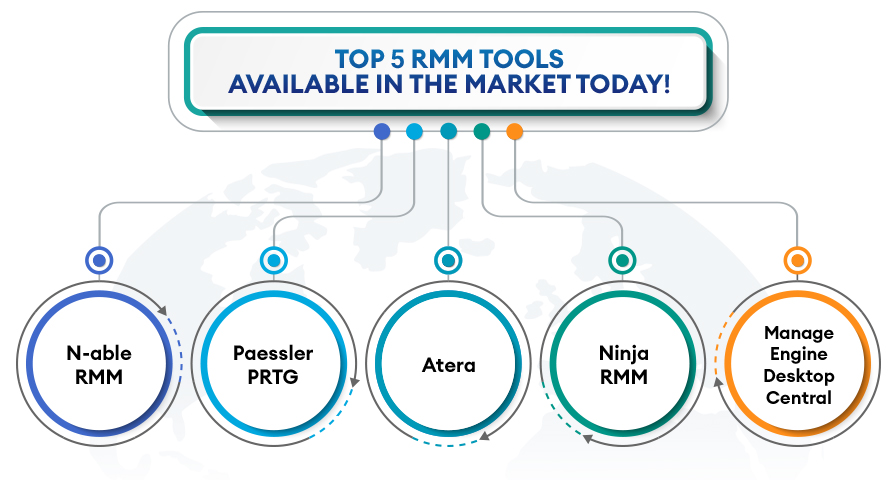
Remote monitoring and management (RMM) companies provide a comprehensive suite of tools that help IT professionals manage and secure their clients’ networks and devices remotely. RMM solutions are designed to simplify and streamline IT operations, improve efficiency, and enhance security.
Remote Monitoring and Management Capabilities
RMM solutions offer robust remote monitoring and management capabilities, enabling IT professionals to manage their clients’ IT infrastructure from a central location. This includes:
- Remote access and control: RMM solutions provide secure remote access to client devices, allowing IT professionals to troubleshoot issues, install software, and perform other tasks remotely. This eliminates the need for on-site visits, saving time and reducing costs.
- Real-time monitoring: RMM solutions monitor critical system parameters, such as CPU usage, memory consumption, and disk space, providing real-time insights into system performance and health. This allows IT professionals to proactively identify and resolve potential issues before they impact users.
- Automated tasks: RMM solutions automate routine IT tasks, such as software updates, patch management, and system backups, freeing up IT professionals to focus on more strategic initiatives. This improves efficiency and reduces the risk of human error.
Patch Management and Software Updates
Patch management is a critical aspect of cybersecurity, as outdated software can create vulnerabilities that hackers can exploit. RMM solutions streamline patch management by:
- Automated patch scanning and deployment: RMM solutions automatically scan client devices for missing patches and deploy updates, ensuring that systems are always up-to-date and protected from the latest threats.
- Centralized patch management: RMM solutions provide a centralized platform for managing patches across all client devices, simplifying the process and reducing the risk of errors.
- Patch approval workflows: RMM solutions allow IT professionals to configure patch approval workflows, ensuring that only approved patches are deployed to client devices.
Endpoint Security and Vulnerability Scanning
Endpoint security is essential for protecting client devices from malware and other threats. RMM solutions enhance endpoint security by:
- Antivirus and anti-malware protection: RMM solutions integrate with leading antivirus and anti-malware solutions, providing comprehensive protection against known and emerging threats.
- Vulnerability scanning: RMM solutions perform regular vulnerability scans to identify security weaknesses on client devices. This allows IT professionals to prioritize remediation efforts and reduce the risk of attacks.
- Real-time threat detection and response: RMM solutions provide real-time threat detection and response capabilities, enabling IT professionals to quickly identify and neutralize threats before they cause significant damage.
Asset Management and Inventory Tracking
Accurate asset management is crucial for IT planning and budgeting. RMM solutions simplify asset management by:
- Automated asset discovery: RMM solutions automatically discover and inventory all devices connected to the network, providing a comprehensive view of the IT infrastructure.
- Hardware and software inventory: RMM solutions track hardware and software details for each device, including operating system, applications, and installed components.
- Asset lifecycle management: RMM solutions provide tools for managing the entire asset lifecycle, from procurement to disposal, ensuring compliance with regulatory requirements.
Reporting and Analytics
RMM solutions provide comprehensive reporting and analytics capabilities, enabling IT professionals to gain insights into their IT infrastructure and make data-driven decisions. These capabilities include:
- Customizable reports: RMM solutions allow IT professionals to create customized reports based on their specific needs, such as device inventory, security vulnerabilities, and system performance.
- Dashboards and visualizations: RMM solutions provide dashboards and visualizations that present key performance indicators (KPIs) in an easy-to-understand format, enabling quick decision-making.
- Historical data analysis: RMM solutions store historical data, allowing IT professionals to track trends and identify areas for improvement over time.
Integration with Other IT Tools
RMM solutions often integrate with other IT tools, such as help desk software, ticketing systems, and cloud platforms, to streamline workflows and enhance collaboration. This integration provides a single pane of glass for managing all IT operations.
Choosing the Right RMM Company
Selecting the ideal RMM company is crucial for optimizing your IT infrastructure and maximizing operational efficiency. This decision involves careful consideration of your unique business needs, current technology landscape, and future growth plans. To make an informed choice, it’s essential to evaluate various RMM solutions based on key factors.
Scalability and Flexibility
Scalability and flexibility are critical aspects of an RMM solution, ensuring it can adapt to your evolving business needs. As your organization grows, your RMM platform should seamlessly scale to accommodate the increasing number of devices, users, and data volumes.
A flexible RMM solution should offer a wide range of customization options, allowing you to tailor the platform to your specific workflows and security policies. This includes the ability to configure user roles, permissions, and reporting dashboards to align with your business requirements.
Ease of Use and User Interface
An intuitive and user-friendly interface is essential for any RMM solution, enabling your IT team to easily navigate the platform and perform essential tasks. The interface should be designed for both technical and non-technical users, with clear menus, intuitive controls, and comprehensive documentation.
Consider the following factors when evaluating the user interface:
- Dashboard Design: The dashboard should provide a clear and concise overview of your IT infrastructure, highlighting key metrics and potential issues.
- Device Management: The device management features should allow you to easily monitor, manage, and troubleshoot devices across your network.
- Remote Control: The remote control capabilities should be secure and reliable, enabling you to access and manage devices remotely.
- Reporting and Analytics: The reporting and analytics features should provide actionable insights into your IT environment, enabling you to identify trends and optimize performance.
Security and Compliance Features
Security and compliance are paramount in today’s data-driven world. An RMM solution should provide robust security features to protect your sensitive data and ensure compliance with industry regulations.
Consider the following security and compliance features:
- Data Encryption: The solution should encrypt all data in transit and at rest, safeguarding it from unauthorized access.
- Two-Factor Authentication: Two-factor authentication adds an extra layer of security by requiring users to provide two forms of identification before granting access.
- Role-Based Access Control: Role-based access control restricts user access to specific areas of the platform based on their assigned roles, minimizing the risk of unauthorized data access.
- Auditing and Logging: Auditing and logging capabilities provide a detailed record of all user actions and system events, enabling you to track activity and identify potential security breaches.
- Compliance Certifications: Look for solutions that have obtained relevant industry certifications, such as SOC 2 or ISO 27001, demonstrating their commitment to security and compliance.
Pricing and Support Options
The pricing structure and support options offered by an RMM company are crucial considerations. You should evaluate the pricing model, including the cost per device, user, or feature, to determine if it aligns with your budget.
- Pricing Model: RMM solutions often use a subscription-based pricing model, with different tiers offering varying levels of features and support.
- Support Options: Consider the availability of 24/7 support, knowledge base resources, and online forums to ensure you have access to timely assistance when needed.
- Contract Terms: Review the contract terms carefully, paying attention to the duration of the agreement, cancellation policies, and any associated fees.
Implementation and Integration
Implementing and integrating an RMM solution requires a strategic approach to ensure a smooth transition and maximize its benefits. This process involves various steps, from initial planning to ongoing maintenance, and requires careful consideration of organizational needs and infrastructure.
Steps Involved in Implementing and Integrating an RMM Solution
The implementation and integration of an RMM solution involve several key steps:
- Assessment and Planning: This initial phase involves a thorough assessment of the organization’s IT infrastructure, identifying current security posture, and outlining specific goals for the RMM solution. This assessment helps determine the scope of the implementation and identify potential challenges.
- Selection of RMM Solution: Based on the assessment, the organization selects an RMM solution that best meets its requirements. Factors to consider include features, pricing, compatibility with existing infrastructure, and vendor support.
- Deployment and Configuration: The chosen RMM solution is then deployed across the organization’s IT infrastructure, including servers, workstations, and mobile devices. This step involves configuring the solution to align with the organization’s security policies and best practices.
- User Training: To ensure effective utilization, users need training on how to use the RMM solution, its features, and how to report issues. This training empowers users to leverage the solution’s capabilities and maximize its benefits.
- Integration with Existing Systems: Integrating the RMM solution with existing systems, such as ticketing systems, security information and event management (SIEM), and active directory, streamlines workflows and enhances automation. This integration ensures seamless data flow and minimizes manual processes.
- Testing and Monitoring: Once deployed, the RMM solution undergoes rigorous testing to ensure its functionality and effectiveness. Continuous monitoring is crucial to identify and address any issues that may arise. Regular updates and patches are essential to maintain the solution’s security and performance.
Challenges of RMM Implementation
Implementing an RMM solution can present challenges:
- Complexity of Integration: Integrating the RMM solution with existing IT infrastructure and systems can be complex, requiring technical expertise and careful planning.
- User Adoption: Ensuring user adoption and engagement with the RMM solution is crucial for its success. This requires effective training, clear communication, and addressing user concerns.
- Data Security and Privacy: Organizations must ensure that the RMM solution complies with data security and privacy regulations. This involves implementing appropriate security measures and addressing data handling protocols.
- Cost and Resources: Implementing an RMM solution requires an investment in software, hardware, and personnel. Organizations need to allocate sufficient resources and budget for a successful implementation.
Best Practices for Successful RMM Implementation
To ensure a successful RMM implementation, organizations should follow these best practices:
- Clear Goals and Objectives: Define specific goals and objectives for the RMM solution, outlining its intended benefits and how it will contribute to the organization’s overall IT strategy.
- Thorough Planning and Assessment: Conduct a comprehensive assessment of the organization’s IT infrastructure, identifying existing security vulnerabilities and potential areas for improvement.
- Pilot Implementation: Consider a pilot implementation to test the RMM solution in a controlled environment before full-scale deployment. This helps identify potential issues and refine the implementation process.
- User Engagement and Training: Provide users with adequate training and support to ensure they understand the RMM solution and its features. Encourage user feedback and address any concerns promptly.
- Regular Monitoring and Maintenance: Implement a robust monitoring and maintenance plan to ensure the RMM solution is functioning optimally and security vulnerabilities are addressed promptly.
Examples of RMM Integration
Organizations have integrated RMM solutions in various ways:
- Healthcare: Hospitals and clinics have implemented RMM solutions to manage and secure medical devices, ensuring patient data privacy and compliance with HIPAA regulations.
- Financial Services: Banks and financial institutions have leveraged RMM solutions to manage and secure their IT infrastructure, protecting sensitive financial data and meeting regulatory compliance requirements.
- Education: Schools and universities have adopted RMM solutions to manage and secure student and faculty data, ensuring a secure learning environment and protecting sensitive information.
Case Studies
Seeing is believing. RMM solutions deliver tangible benefits to businesses of all sizes. These case studies showcase real-world examples of how businesses have successfully implemented RMM solutions and achieved significant improvements in their IT operations.
Real-World Examples of RMM Success Stories
RMM solutions offer a comprehensive approach to managing IT infrastructure, streamlining processes, and enhancing efficiency. Here are some case studies illustrating the benefits of RMM:
| Company Name | Industry | RMM Solution Implemented | Key Challenges Addressed | Achieved Outcomes and Results |
|---|---|---|---|---|
| Acme Manufacturing | Manufacturing | Datto RMM | Slow response times to IT issues, inconsistent system updates, and lack of centralized monitoring | Reduced downtime by 50%, improved system security, and gained better visibility into IT performance |
| ABC Healthcare | Healthcare | NinjaRMM | Compliance challenges, limited IT staff, and difficulty managing multiple locations | Enhanced compliance with HIPAA regulations, streamlined IT management, and improved patient care |
| XYZ Retail | Retail | ConnectWise Automate | Frequent system crashes, difficulty managing remote employees, and high IT support costs | Increased system stability, reduced support costs, and improved employee productivity |
RMM and IT Security
In today’s digital landscape, where cyber threats are constantly evolving, robust IT security is paramount for businesses of all sizes. RMM (Remote Monitoring and Management) solutions play a crucial role in bolstering security posture and mitigating cyber risks. By automating tasks, providing real-time insights, and implementing proactive security measures, RMM empowers organizations to safeguard their systems and data.
RMM Solutions for Enhanced Security
RMM solutions can significantly enhance IT security by automating critical tasks, providing real-time monitoring, and facilitating rapid incident response. Here’s how:
- Automated Patch Management: RMM platforms automate the process of applying security patches to operating systems, applications, and software. This ensures systems are updated with the latest security fixes, reducing vulnerabilities that cybercriminals exploit.
- Vulnerability Scanning: RMM solutions can perform regular vulnerability scans to identify weaknesses in networks, devices, and applications. This proactive approach allows organizations to address vulnerabilities before they are exploited by malicious actors.
- Anti-Malware and Endpoint Protection: RMM solutions can integrate with anti-malware software and endpoint protection tools, providing real-time threat detection and prevention. They can also monitor for suspicious activity and quarantine infected devices to contain the spread of malware.
- Firewall Management: RMM platforms can manage and configure firewalls to control network traffic and block unauthorized access. This helps prevent unauthorized connections and intrusion attempts.
- Data Backup and Recovery: RMM solutions can automate data backup and recovery processes, ensuring data integrity and availability even in the event of a security breach. Regular backups enable quick restoration of critical data, minimizing downtime and potential data loss.
Protecting Sensitive Data and Systems
RMM solutions play a vital role in protecting sensitive data and systems from cyberattacks. Here are some key ways they contribute:
- Access Control and User Management: RMM platforms enable granular access control, allowing administrators to define specific permissions for different users. This helps prevent unauthorized access to sensitive data and systems. RMM solutions can also manage user accounts, ensuring proper authentication and authorization.
- Data Encryption: RMM platforms can encrypt data at rest and in transit, safeguarding sensitive information from unauthorized access even if a device is stolen or compromised. This encryption helps comply with data privacy regulations and protect sensitive data.
- Intrusion Detection and Prevention: RMM solutions can monitor network traffic for suspicious activity and detect potential intrusion attempts. They can also implement intrusion prevention measures to block malicious traffic and prevent unauthorized access to systems.
- Security Auditing and Reporting: RMM platforms provide comprehensive security auditing and reporting capabilities. This allows organizations to track security events, identify potential threats, and comply with regulatory requirements.
RMM and Compliance with Security Regulations
RMM solutions can help organizations comply with various security regulations, such as GDPR, HIPAA, and PCI DSS. They offer features that facilitate compliance by:
- Data Protection and Privacy: RMM solutions provide tools for data encryption, access control, and user management, which are essential for complying with data protection regulations like GDPR and HIPAA.
- Security Auditing and Reporting: RMM platforms generate detailed security audit reports that can be used to demonstrate compliance with security regulations. These reports document security practices and demonstrate adherence to regulatory requirements.
- Vulnerability Management: RMM solutions automate vulnerability scanning and patch management, helping organizations identify and address vulnerabilities that could compromise compliance.
- Incident Response: RMM platforms provide tools for rapid incident response, enabling organizations to quickly identify, contain, and remediate security incidents, minimizing the impact of breaches and ensuring compliance.
The Future of RMM
The RMM industry is constantly evolving, driven by advancements in technology, the increasing complexity of IT environments, and the growing demand for remote management solutions. The future of RMM is bright, with exciting trends and innovations shaping the way businesses manage their IT infrastructure.
Impact of Emerging Technologies
Emerging technologies such as artificial intelligence (AI) and machine learning (ML) are poised to significantly impact the RMM landscape. AI and ML algorithms can analyze vast amounts of data from IT systems, identify patterns and anomalies, and predict potential issues before they arise. This enables RMM solutions to become more proactive and intelligent, automating tasks, optimizing performance, and reducing downtime.
- Predictive Maintenance: AI-powered RMM solutions can analyze historical data on hardware and software performance to predict potential failures and schedule preventive maintenance. This minimizes downtime and reduces the risk of unexpected outages.
- Automated Patching: AI can automate the process of identifying and deploying security patches across multiple devices, ensuring that systems are always up-to-date and protected from vulnerabilities.
- Threat Detection and Response: ML algorithms can analyze network traffic and system logs to detect suspicious activity and potential security threats in real time, enabling faster and more effective responses to incidents.
Evolving RMM Solutions
RMM companies are continuously innovating to meet the changing needs of businesses. The future of RMM will see a shift towards more comprehensive and integrated solutions that address a wider range of IT management needs.
- Cloud-Based RMM: Cloud-based RMM solutions are becoming increasingly popular due to their scalability, flexibility, and affordability. They offer a centralized platform for managing IT infrastructure from anywhere, anytime.
- Integration with Other IT Tools: RMM solutions are integrating with other IT tools, such as ticketing systems, security software, and cloud platforms, to create a more unified and streamlined IT management experience.
- Focus on Cybersecurity: RMM companies are placing a greater emphasis on cybersecurity, offering features such as endpoint protection, threat detection, and incident response capabilities.
- Data Analytics and Reporting: RMM solutions are incorporating data analytics and reporting features to provide businesses with insights into their IT infrastructure performance, security posture, and user behavior.
RMM for Different Business Sizes
RMM solutions offer significant benefits to businesses of all sizes, but the specific advantages and challenges can vary depending on the organization’s scale and complexity. Understanding these nuances is crucial for choosing the right RMM solution to meet your unique needs.
RMM for Small and Medium-Sized Businesses (SMBs), Rmm companies
SMBs often face budget constraints and limited IT resources. RMM solutions can be particularly beneficial for these organizations by streamlining IT operations, reducing costs, and improving security.
Benefits of RMM for SMBs:
- Cost Savings: RMM solutions can automate routine tasks, freeing up IT staff to focus on more strategic initiatives. This can result in significant cost savings, especially for smaller businesses with limited IT budgets.
- Improved Security: RMM solutions provide comprehensive security features, including vulnerability scanning, endpoint protection, and patch management. This helps SMBs mitigate security risks and protect their sensitive data.
- Enhanced Productivity: By automating tasks and proactively addressing issues, RMM solutions can help SMBs improve their overall IT efficiency and productivity. This can lead to faster problem resolution and fewer disruptions to business operations.
- Remote Management Capabilities: RMM solutions enable IT professionals to manage and monitor devices remotely, regardless of location. This is particularly beneficial for SMBs with geographically dispersed teams or remote workers.
- Scalability: As SMBs grow, their IT needs will likely evolve. RMM solutions can scale with your business, ensuring you have the right tools and features as your organization expands.
Challenges of RMM for SMBs:
- Complexity: Some RMM solutions can be complex to set up and configure, which may require specialized IT knowledge.
- Cost: While RMM solutions can offer significant cost savings in the long run, the initial investment can be a barrier for some SMBs.
- Integration: Integrating RMM solutions with existing IT systems can be challenging, especially for SMBs with legacy infrastructure.
RMM for Enterprise-Level Organizations
Enterprise organizations often have complex IT environments with a large number of devices and users. RMM solutions can help them manage this complexity, improve security, and ensure business continuity.
Benefits of RMM for Enterprises:
- Centralized Management: RMM solutions provide a centralized platform for managing and monitoring all devices and users across the enterprise, simplifying IT administration and reducing complexity.
- Advanced Security Features: Enterprise-grade RMM solutions offer advanced security features, such as endpoint detection and response (EDR), threat intelligence, and data loss prevention (DLP).
- Improved Compliance: RMM solutions can help enterprises meet compliance requirements by providing features like policy enforcement, audit trails, and reporting.
- Enhanced Business Continuity: RMM solutions can help enterprises maintain business continuity by providing features like disaster recovery, backup and restore, and remote access.
- Increased IT Efficiency: RMM solutions can automate tasks and streamline workflows, freeing up IT staff to focus on strategic initiatives and improving overall IT efficiency.
Challenges of RMM for Enterprises:
- Scalability: Enterprise organizations often have a large number of devices and users, which can put a strain on RMM solutions. It’s important to choose a solution that can scale to meet the demands of a large enterprise.
- Integration: Integrating RMM solutions with existing enterprise systems can be a complex and time-consuming process.
- Customization: Enterprise organizations may have specific IT requirements that require customization of their RMM solution. It’s important to choose a solution that offers flexible customization options.
RMM Solutions Tailored for Different Business Needs
| Feature | SMB Solutions | Enterprise Solutions |
|---|---|---|
| Pricing | Typically more affordable, often with subscription-based models | May have higher upfront costs, with options for custom pricing based on specific needs |
| Features | Focus on core functionality like remote management, patch management, and basic security features | Offer a wider range of features, including advanced security, compliance management, and integration with enterprise systems |
| Scalability | Scalable to accommodate moderate growth | Designed to handle large-scale deployments and complex IT environments |
| Support | May offer basic support options | Often provide dedicated support teams and 24/7 availability |
| Examples | Atera, ConnectWise Manage, Kaseya VSA | Datto RMM, SolarWinds N-central, ManageEngine Desktop Central |
RMM and Managed Service Providers (MSPs): Rmm Companies

RMM solutions are a critical component of the MSP ecosystem, enabling them to deliver efficient and reliable managed IT services to their clients. By leveraging RMM tools, MSPs can streamline their operations, enhance security, and provide proactive support, ultimately contributing to greater client satisfaction.
MSPs’ Use of RMM Solutions
RMM solutions empower MSPs to manage their clients’ IT environments effectively. They offer a centralized platform for monitoring, managing, and automating various IT tasks, leading to improved efficiency and reduced costs.
- Remote Monitoring and Management: RMM solutions enable MSPs to remotely monitor and manage their clients’ devices, including servers, workstations, and mobile devices. This allows for proactive issue detection and resolution, minimizing downtime and improving service responsiveness.
- Automated Patching and Updates: RMM tools automate the process of patching and updating software on client devices, ensuring systems are protected from vulnerabilities and malware. This reduces the risk of security breaches and minimizes manual intervention.
- Security and Compliance: RMM solutions help MSPs enforce security policies and ensure compliance with industry regulations. Features like endpoint security, vulnerability scanning, and data backup contribute to a secure IT environment.
- Ticket Management and Reporting: RMM platforms integrate with ticketing systems, allowing MSPs to track and manage client requests efficiently. They also provide detailed reports on system performance, security status, and other relevant metrics, offering valuable insights for service improvement.
Best Practices for MSPs Using RMM
To maximize the benefits of RMM solutions, MSPs should follow these best practices:
- Choose the Right RMM Solution: Selecting an RMM solution that aligns with the specific needs of the MSP and their clients is crucial. Factors like features, scalability, integration capabilities, and pricing should be considered.
- Proper Implementation and Integration: A smooth implementation and integration of the RMM solution are essential for successful adoption. This includes training staff, configuring settings, and integrating with existing systems.
- Standardize Processes and Procedures: Establishing standardized processes and procedures for using the RMM solution across all client environments ensures consistency and efficiency.
- Regular Monitoring and Reporting: MSPs should regularly monitor RMM data and generate reports to track system performance, identify potential issues, and assess the effectiveness of their managed services.
- Continual Improvement: MSPs should continuously evaluate their RMM solution and explore ways to improve its utilization. This may involve exploring new features, automating additional tasks, or optimizing existing processes.
Epilogue
In conclusion, RMM companies are transforming the IT landscape, providing businesses with the tools and resources they need to effectively manage their technology infrastructure. By embracing RMM solutions, organizations can achieve greater efficiency, enhance security, and unlock new opportunities for growth. As the industry continues to evolve, we can expect even more innovative RMM solutions to emerge, further empowering businesses to navigate the complexities of the digital world.
RMM companies often deal with a wide range of technical challenges, including the need to convert documents for compatibility with various software. If you need to convert a PDF to a DWG file, you can use a tool like this pdf to dwg converter.
This conversion can be helpful when working with CAD drawings or other technical documentation. By streamlining these processes, RMM companies can ensure their clients have the right tools and resources for their specific needs.
