R Programming Language sets the stage for this enthralling narrative, offering readers a glimpse into a story that is rich in detail and brimming with originality from the outset.
Table of Contents
R is a powerful and versatile programming language that has become an indispensable tool for data scientists, statisticians, and researchers worldwide. Its roots lie in the S programming language, developed at Bell Labs in the 1970s. R gained popularity due to its open-source nature, extensive libraries, and robust statistical capabilities. This comprehensive guide delves into the intricacies of R, exploring its data structures, packages, and applications in data analysis, visualization, and machine learning.
Introduction to R
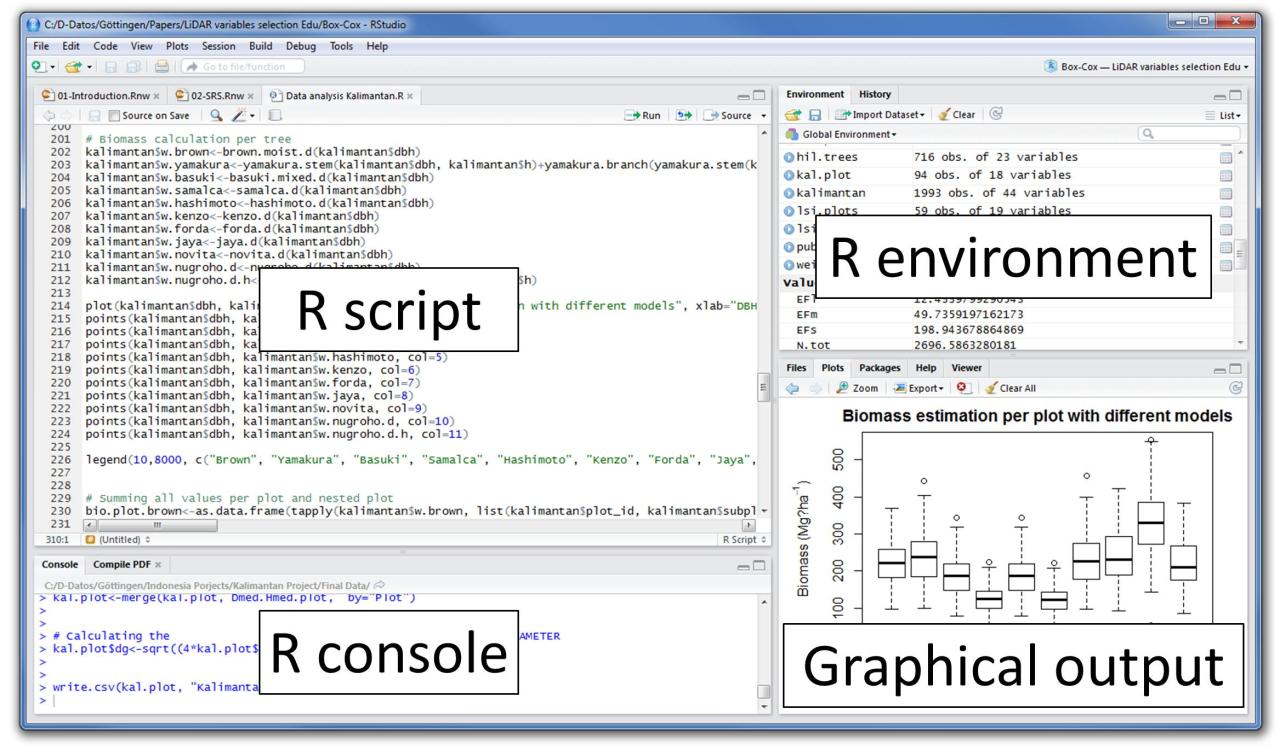
R is a powerful and versatile programming language designed specifically for statistical computing and data visualization. It has become an indispensable tool for data scientists, statisticians, and researchers across various fields.
Origins and History
R originated in the early 1990s as a language for statistical computing, inspired by the S programming language developed at Bell Labs. Ross Ihaka and Robert Gentleman, both from the University of Auckland, New Zealand, spearheaded its creation. R’s open-source nature and its growing community of users have contributed to its widespread adoption and continuous evolution.
Key Features and Strengths
R’s popularity stems from its exceptional capabilities for data analysis and visualization. Here are some key features that make R a powerful tool:
- Comprehensive Statistical Capabilities: R boasts an extensive collection of packages, offering a vast array of statistical functions and methods for data analysis, including regression, classification, time series analysis, and more. These packages provide readily available tools for conducting sophisticated statistical analyses, saving users time and effort.
- Data Visualization: R excels in creating informative and visually appealing graphs and charts. Packages like ggplot2 provide a powerful and flexible framework for generating customized plots, enabling users to effectively communicate data insights.
- Open-Source and Free: R is an open-source language, meaning it is freely available for use and modification. This open-source nature encourages collaboration and innovation within the R community, fostering a constant stream of new packages and improvements.
- Active Community: R benefits from a large and active community of users and developers. This vibrant community provides extensive support through forums, online resources, and dedicated packages, facilitating knowledge sharing and problem-solving.
Real-World Applications
R is widely used across diverse fields, including:
- Biotechnology and Genomics: R is used for analyzing large datasets in genomics research, identifying patterns in DNA sequences, and developing predictive models for disease diagnosis.
- Finance and Economics: Financial institutions employ R for risk analysis, portfolio optimization, and market forecasting. Economists utilize R for econometric modeling, time series analysis, and data visualization.
- Marketing and Social Media: R is used to analyze customer behavior, predict trends, and optimize marketing campaigns. It helps marketers understand consumer preferences and personalize their marketing efforts.
- Environmental Science: R plays a crucial role in analyzing environmental data, modeling climate change, and understanding ecological systems. Researchers use R to monitor environmental trends and develop strategies for conservation.
Data Import and Export
R’s ability to handle data from various sources is crucial for its widespread use in data analysis. This section will explore how to import data into R from common formats such as CSV, Excel, and databases, and how to export data from R in various formats. We’ll also discuss best practices for handling data import and export in R to ensure data integrity and efficiency.
Importing Data from CSV Files, R programming language
CSV (Comma Separated Values) files are a common format for storing data in a tabular form. They are simple, easy to read and write, and can be opened by various applications. R provides several functions to import data from CSV files.
- read.csv(): This is the most common function for importing CSV files. It reads the data into a data frame, which is a fundamental data structure in R.
- read.table(): This function is more general and can be used to import data from any text file, including CSV files. It offers more flexibility in terms of specifying the delimiter, header, and other options.
- read.delim(): This function is similar to read.table() but assumes the delimiter is a tab character.
Here’s an example of importing a CSV file named “data.csv” using read.csv():
my_data <- read.csv("data.csv")
This code will read the data from "data.csv" and store it in a data frame named "my_data".
Importing Data from Excel Files
Excel files are widely used for storing and manipulating data. R can import data from Excel files using the readxl package.
- read_excel(): This function reads data from an Excel file and returns it as a data frame.
To use read_excel(), you need to install the readxl package:
install.packages("readxl")
Then, you can import an Excel file named "data.xlsx" using the following code:
library(readxl)
my_data <- read_excel("data.xlsx")
This code will read the data from "data.xlsx" and store it in a data frame named "my_data".
Importing Data from Databases
R can connect to various databases and import data using packages like RMySQL, RODBC, and DBI.
- RMySQL: This package allows you to connect to MySQL databases.
- RODBC: This package provides an interface for connecting to various databases, including SQL Server, Oracle, and Access.
- DBI: This package provides a generic interface for working with databases in R.
Here's an example of connecting to a MySQL database using RMySQL and importing data:
install.packages("RMySQL")
library(RMySQL)
conn <- dbConnect(MySQL(), user = "username", password = "password", dbname = "database_name", host = "localhost") my_data <- dbReadTable(conn, "table_name") dbDisconnect(conn)
This code will connect to the MySQL database, read data from the "table_name" table, and store it in a data frame named "my_data".
Exporting Data from R
R provides various functions to export data in different formats.
- write.csv(): This function exports data to a CSV file.
- write.table(): This function exports data to a text file, including CSV files.
- write.xlsx(): This function exports data to an Excel file. You need to install the writexl package for this functionality.
- saveRDS(): This function saves an R object, including data frames, to a file in RDS format. RDS is a binary format specific to R.
- save(): This function saves multiple R objects to a file in RData format. RData is another binary format specific to R.
Here's an example of exporting a data frame named "my_data" to a CSV file:
write.csv(my_data, "data.csv", row.names = FALSE)
This code will export the "my_data" data frame to a CSV file named "data.csv" without including row names.
Best Practices for Data Import and Export
Here are some best practices for handling data import and export in R:
- Use consistent file naming conventions: This makes it easier to organize and find your data files.
- Specify the delimiter and other options: When importing data from text files, make sure to specify the delimiter, header, and other options correctly.
- Use appropriate functions for different formats: Use the right function for importing and exporting data based on the format. For example, use read.csv() for CSV files and read_excel() for Excel files.
- Check the data after importing: Always check the imported data for errors or inconsistencies.
- Document your code: Include comments in your code to explain what each function does and how the data is being imported or exported.
Data Visualization with R: R Programming Language
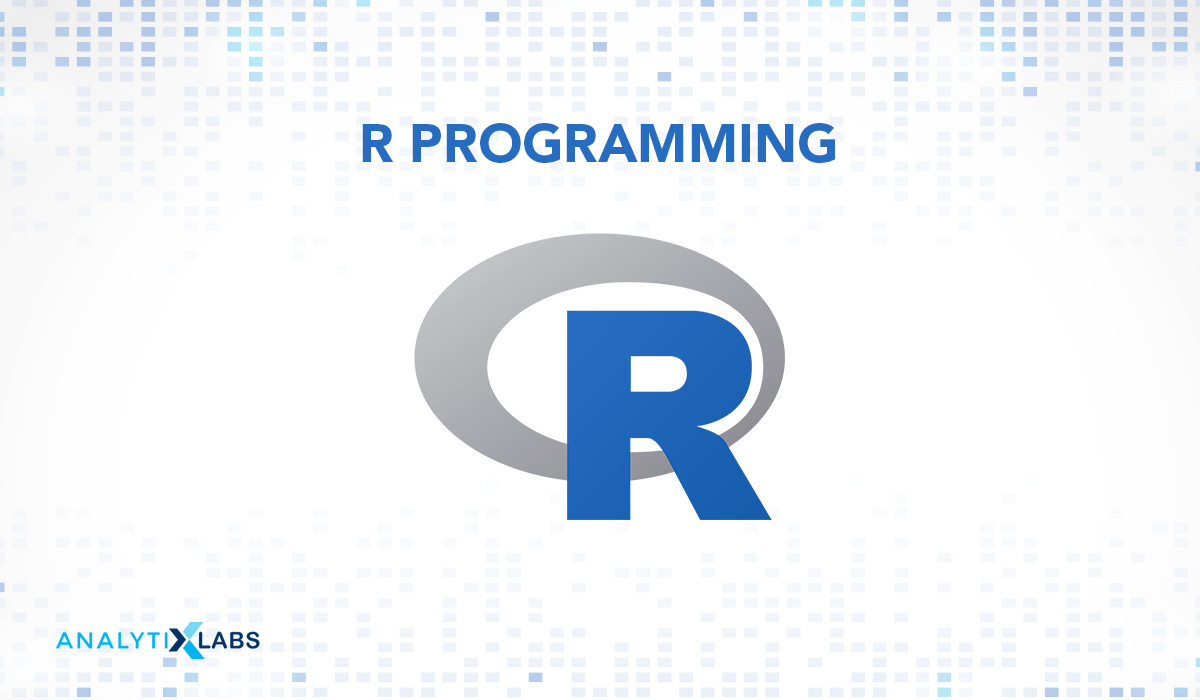
Data visualization is an essential part of data analysis in R, enabling you to explore, understand, and communicate insights from your data effectively. Visualizing data helps you identify patterns, trends, outliers, and relationships that might be missed by simply looking at raw numbers.
ggplot2 Package
The ggplot2 package is a powerful and versatile tool for creating high-quality and informative plots in R. It follows a grammar of graphics approach, allowing you to build plots layer by layer, providing flexibility and control over the visualization process.
The ggplot2 package uses a layered approach to create plots. You start with a base layer that defines the data and aesthetics, and then add layers for different components such as geometries, scales, and annotations.
ggplot(data, aes(x, y)) + geom_point()
This code snippet creates a scatter plot with points representing the data points in the 'data' data frame, with 'x' and 'y' representing the columns for the x and y coordinates, respectively. The 'geom_point()' layer specifies the type of geometry, in this case, points.
Scatter Plots
Scatter plots are used to visualize the relationship between two continuous variables. Each point represents a data point, with its x and y coordinates corresponding to the values of the two variables.
ggplot(data, aes(x, y)) + geom_point()
This code creates a scatter plot with points representing the data points in the 'data' data frame, with 'x' and 'y' representing the columns for the x and y coordinates, respectively. The 'geom_point()' layer specifies the type of geometry, in this case, points.
Bar Charts
Bar charts are used to visualize the distribution of categorical data. Each bar represents a category, and its height corresponds to the frequency or value of that category.
ggplot(data, aes(x, y)) + geom_bar(stat = "identity")
This code creates a bar chart with bars representing the categories in the 'x' column of the 'data' data frame. The 'y' column represents the values for each category. The 'stat = "identity"' argument specifies that the height of each bar should be determined by the values in the 'y' column.
Histograms
Histograms are used to visualize the distribution of a single continuous variable. The x-axis represents the range of the variable, and the y-axis represents the frequency of values within each bin.
ggplot(data, aes(x)) + geom_histogram()
This code creates a histogram with the 'x' column of the 'data' data frame representing the variable. The 'geom_histogram()' layer specifies the type of geometry, in this case, a histogram.
Box Plots
Box plots are used to visualize the distribution of a single continuous variable, providing a summary of the data including the median, quartiles, and outliers.
ggplot(data, aes(x, y)) + geom_boxplot()
This code creates a box plot with the 'x' column of the 'data' data frame representing the categorical variable and the 'y' column representing the continuous variable. The 'geom_boxplot()' layer specifies the type of geometry, in this case, a box plot.
Advanced R Topics
R, while powerful for basic data analysis, truly shines when you delve into its advanced features. This section explores techniques that elevate your data manipulation and analysis capabilities.
Functional Programming
Functional programming emphasizes the use of functions as building blocks for program logic. In R, functions are first-class objects, meaning they can be passed as arguments, returned from other functions, and assigned to variables.
- Function Composition: Combining multiple functions to create a more complex function. This promotes code reusability and readability.
- Higher-Order Functions: Functions that operate on other functions. Examples include
lapply,sapply, andmap, which apply a function to elements of a list or vector. - Anonymous Functions: Functions defined without a name, often used for concise operations within other functions.
Example:
lapply(data, function(x) x + 1)applies a function that adds 1 to each element of a list or vector.
Object-Oriented Programming
Object-oriented programming (OOP) structures code around objects, which encapsulate data (attributes) and behavior (methods). R supports OOP through S3 and S4 classes.
- S3 Classes: Simple, flexible classes defined using the
classattribute. Methods are implemented as generic functions that dispatch to specific methods based on the object's class. - S4 Classes: More formal classes with stricter structure and more control over method dispatch. They are defined using the
setClassfunction. - Inheritance: The ability to create new classes that inherit attributes and methods from existing classes, promoting code reuse and organization.
Data Wrangling
Data wrangling involves cleaning, transforming, and reshaping data into a format suitable for analysis. R provides powerful tools for this task.
- dplyr: A package in the tidyverse, dplyr offers functions like
filter,select,mutate, andarrangefor data manipulation within a data frame. - purrr: A package in the tidyverse, purrr provides functions like
map,reduce, andflattenfor functional programming techniques applied to data structures. - data.table: A package known for its speed and efficiency in handling large datasets. It offers powerful data manipulation features using syntax similar to SQL.
Example: Data Analysis with Advanced Techniques
Imagine analyzing customer purchase data to identify trends and patterns. You can use advanced R techniques to:
- Data Cleaning: Use
dplyrto filter out incomplete or invalid records. - Data Transformation: Use
mutateto create new variables, such as total purchase amount or average purchase frequency. - Data Aggregation: Use
group_byandsummarizeto calculate statistics for different customer segments. - Data Visualization: Use
ggplot2to create insightful charts and graphs to visualize trends and patterns.
Closure

R programming language has evolved into a cornerstone of data analysis, empowering users to extract meaningful insights from raw data. Its extensive libraries, coupled with its user-friendly syntax, make it a highly accessible language for both beginners and seasoned professionals. As we conclude this exploration, we encourage you to embark on your own journey into the world of R, where the possibilities for data exploration are boundless.
R, a powerful programming language for data analysis, often requires a bootable USB drive for installing specific packages or working with large datasets. To create this bootable drive, you can use a tool like Rufus download. Rufus allows you to easily format and create bootable USB drives, making it a valuable tool for any R programmer who needs to work with specialized software or large datasets.
