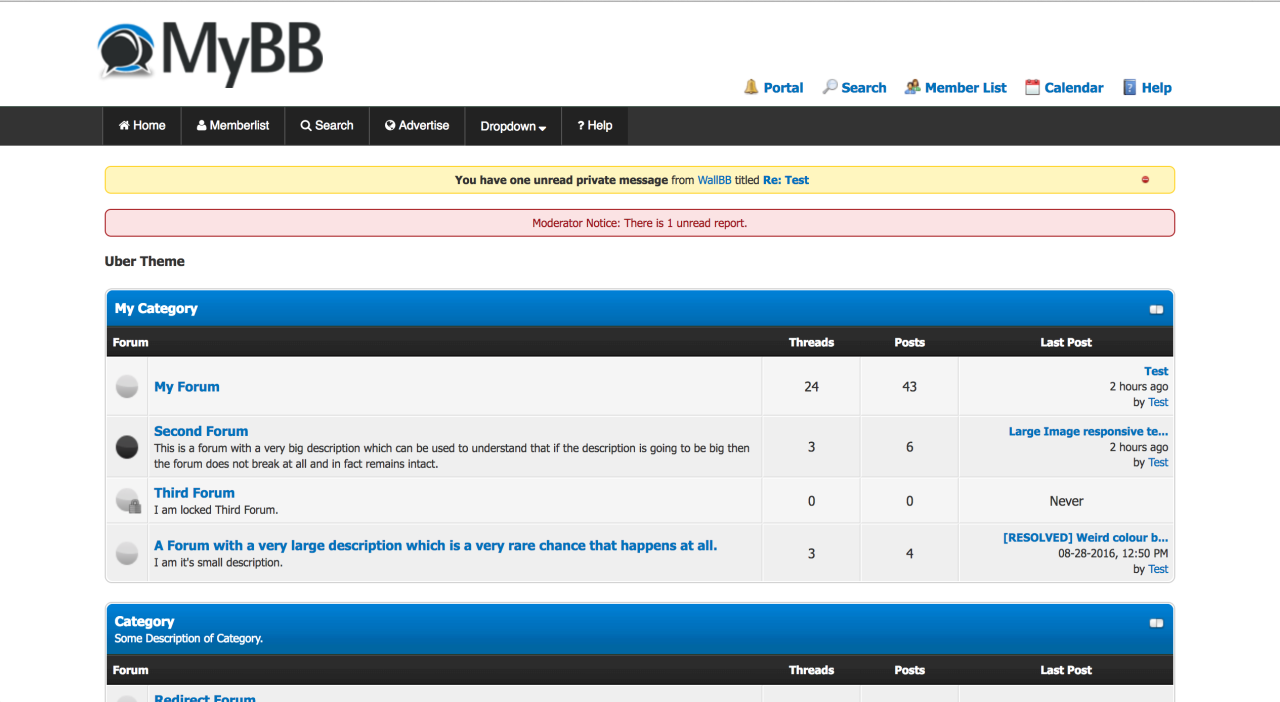MyBB, a powerful and versatile forum software, has become a popular choice for online communities worldwide. This comprehensive guide delves into the intricacies of MyBB, exploring its history, features, and benefits. From installation and configuration to customization and security, we’ll cover everything you need to know to create and manage a thriving forum using MyBB.
Table of Contents
Whether you’re a seasoned forum administrator or a newcomer to the world of online communities, this guide provides valuable insights and practical advice to help you harness the full potential of MyBB. Discover how MyBB can empower you to build a vibrant and engaging online space for your community.
MyBB Introduction
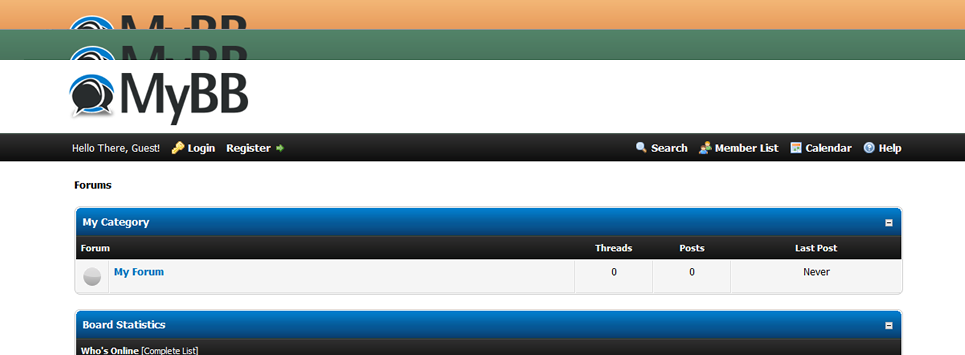
MyBB is a free and open-source forum software that allows you to create and manage online communities. It’s a popular choice for website owners looking for a simple yet powerful solution to build forums.
MyBB aims to provide a user-friendly platform for creating and managing forums. It offers a wide range of features to help you build a vibrant and engaging online community.
Target Audience
MyBB is suitable for a wide range of individuals and organizations, including:
- Website owners looking to add a forum to their site.
- Individuals wanting to create a dedicated online community.
- Businesses wanting to engage with customers and build a brand presence.
- Organizations wanting to foster communication and collaboration among members.
MyBB History and Evolution
MyBB, a popular and versatile forum software, has undergone a significant journey since its inception. From its humble beginnings to its current standing as a powerful and feature-rich platform, MyBB’s evolution reflects the changing landscape of online communities and the constant pursuit of innovation.
Development Timeline
The development timeline of MyBB showcases its continuous growth and adaptation to evolving user needs. The timeline highlights key milestones and updates that have shaped the software’s functionality and user experience.
- 2005: MyBB was first released as a free and open-source forum software. Its initial release was met with positive reception due to its user-friendly interface and lightweight design.
- 2006: MyBB experienced a surge in popularity, attracting a large and active community of users and developers. This led to significant improvements in its features and stability, including the introduction of advanced plugin support.
- 2007: MyBB reached a significant milestone with the release of version 1.2. This version introduced numerous enhancements, such as improved security features, enhanced user management capabilities, and a more intuitive admin control panel.
- 2008-2012: MyBB continued to evolve, with regular releases that focused on bug fixes, performance optimization, and the addition of new features. This period saw the introduction of features like the “MyCode” system for rich text formatting and the integration of social media platforms.
- 2013-Present: MyBB remains actively developed, with a dedicated community of developers and users. The focus has shifted towards enhancing the platform’s security, performance, and compatibility with modern web technologies. Recent updates include support for HTML5, improved mobile responsiveness, and enhanced security measures.
Significant Milestones and Updates
MyBB’s evolution has been marked by several significant milestones and updates that have shaped its functionality and user experience. These updates have addressed key challenges, introduced innovative features, and enhanced the platform’s overall performance and security.
- Release of MyBB 1.6: This release marked a significant milestone, introducing a redesigned user interface, improved performance, and enhanced security features. The update also introduced a new plugin system, providing greater flexibility and customization options for users.
- Introduction of the MyCode System: The MyCode system, introduced in version 1.4, enabled users to easily format their posts using a simple markup language. This feature allowed for richer text formatting and improved user experience.
- Integration of Social Media Platforms: MyBB integrated with popular social media platforms, allowing users to share their forum content with their social networks. This integration enhanced the platform’s reach and community engagement.
- Improved Mobile Responsiveness: MyBB has evolved to be fully responsive to different screen sizes, ensuring an optimal user experience on mobile devices. This update addressed the growing trend of mobile internet usage and enhanced accessibility.
- Enhanced Security Features: MyBB has continuously improved its security features to protect user data and prevent unauthorized access. These updates include measures like data encryption, regular security audits, and the implementation of industry best practices.
Comparison with Other Forum Software
MyBB’s evolution can be compared with that of other popular forum software, such as phpBB and vBulletin. While all three platforms have evolved to meet the changing needs of online communities, each has its unique strengths and weaknesses.
- phpBB: phpBB is another popular open-source forum software known for its stability and security. It is often considered a more mature platform than MyBB, with a longer development history and a large user base. However, phpBB’s interface can be less user-friendly compared to MyBB.
- vBulletin: vBulletin is a commercial forum software known for its advanced features and customization options. It is often preferred by large communities and businesses due to its extensive feature set and professional support. However, vBulletin is more expensive than MyBB and phpBB.
MyBB Features and Functionality
MyBB offers a robust set of features designed to empower forum administrators and enhance user experience. These features cater to various aspects of forum management, from content creation and moderation to user interaction and community building.
Key Features and Functionalities
MyBB’s features are designed to facilitate efficient forum management and provide a seamless user experience. The following table highlights some of the key features and their functionalities:
| Feature | Functionality |
|---|---|
| User Management | Allows administrators to create, manage, and control user accounts, including assigning roles, permissions, and managing user profiles. |
| Forum Structure | Provides flexibility to create and organize forums into categories and sub-forums, allowing for a structured and intuitive forum layout. |
| Content Management | Enables administrators to create, edit, and delete forum topics and posts, ensuring control over the content shared on the forum. |
| Moderation Tools | Offers a range of tools for moderating forum content, including the ability to approve or reject posts, edit content, and manage user behavior. |
| Customization Options | Provides extensive customization options, allowing administrators to tailor the forum’s appearance, layout, and functionality to their specific requirements. |
| Plugins and Themes | Supports a wide range of plugins and themes, expanding the forum’s functionality and enabling administrators to personalize the forum’s look and feel. |
| Search Functionality | Offers a powerful search engine that allows users to quickly find relevant information within the forum. |
| User Groups | Enables the creation of user groups with specific permissions and access levels, allowing for targeted content and community management. |
| Private Messaging | Provides a private messaging system for users to communicate directly with each other. |
| Reputation System | Allows users to earn reputation points based on their contributions to the forum, fostering a sense of community and encouraging active participation. |
Benefits of Using MyBB for Forum Management
MyBB offers several benefits for forum management, including:
- Ease of Use: MyBB is known for its user-friendly interface, making it easy for administrators to set up and manage the forum. Its intuitive design allows for efficient navigation and task completion.
- Flexibility and Customization: MyBB provides extensive customization options, allowing administrators to tailor the forum to their specific needs and preferences. This flexibility ensures that the forum aligns with the community’s requirements and enhances the overall user experience.
- Robust Features: MyBB is packed with features that cater to various aspects of forum management, including user management, content moderation, and community building. These features empower administrators to effectively manage the forum and create a vibrant online community.
- Active Community and Support: MyBB boasts a large and active community of users and developers, providing access to a wealth of resources, support, and plugins. This active community ensures that users have access to assistance and can leverage the collective knowledge of the MyBB community.
- Open Source: MyBB is an open-source software, allowing administrators to modify and extend the forum’s functionality to suit their specific requirements. This open-source nature provides transparency and allows for community-driven development.
Enhancing User Experience
MyBB’s features are designed to enhance the user experience by:
- Intuitive Navigation: MyBB’s user interface is designed for easy navigation, allowing users to quickly find the information they need. The forum’s structure and layout are optimized for a seamless user experience.
- Personalized Experience: MyBB offers customization options that allow users to personalize their forum experience, such as choosing their preferred theme, setting notification preferences, and managing their profile settings.
- Community Engagement: MyBB fosters community engagement through features such as private messaging, reputation systems, and user groups. These features encourage interaction and collaboration among forum members, creating a vibrant and active online community.
- Content Organization: MyBB’s forum structure allows for the organization of content into categories and sub-forums, making it easy for users to find relevant information and navigate the forum effectively.
- Moderation and Safety: MyBB’s moderation tools ensure a safe and positive environment for users. These tools allow administrators to control content, manage user behavior, and prevent spam and abuse.
MyBB Installation and Configuration
MyBB installation is a straightforward process that involves uploading files, configuring database settings, and completing a few basic steps. This section provides a step-by-step guide to installing MyBB, along with important configuration settings and security considerations to ensure a secure and functional forum.
MyBB Installation Process
Installing MyBB requires a few simple steps:
- Download MyBB: Download the latest version of MyBB from the official website.
- Upload Files: Extract the downloaded archive and upload the contents to your web server’s root directory.
- Database Setup: Create a new database and user for MyBB.
- Run the Installation Script: Access the installation script by navigating to your domain name in your web browser.
- Configure Settings: Enter your database credentials and other essential settings, such as the forum’s name, administrator email, and language.
- Complete Installation: Finish the installation process by clicking the “Complete Installation” button.
MyBB Configuration Settings
MyBB offers a wide range of configuration settings that allow you to customize the appearance, functionality, and behavior of your forum. Some common settings include:
- Forum Name and Description: Set the name and description of your forum.
- Language: Choose the language for your forum interface.
- Time Zone: Set the time zone for your forum.
- Email Settings: Configure email settings for sending notifications and other emails.
- Registration Options: Control registration options, such as email verification, password requirements, and user group assignments.
- Moderation Settings: Configure moderation features, such as post approval, thread locking, and user banning.
Security Considerations During MyBB Setup
Security is paramount when setting up any web application, and MyBB is no exception. Here are some crucial security considerations during MyBB setup:
- Strong Passwords: Use strong passwords for all administrative accounts and ensure that you use a unique password for each account.
- Database Security: Secure your database by setting strong passwords for the database user and limiting its privileges to only access the MyBB database.
- File Permissions: Ensure that the MyBB files have the correct permissions to prevent unauthorized access and modifications.
- Regular Updates: Keep MyBB up to date with the latest security patches to mitigate vulnerabilities.
- Two-Factor Authentication (2FA): Enable two-factor authentication for administrative accounts to enhance security.
MyBB Security Best Practices
Following these best practices can further enhance the security of your MyBB forum:
- Regular Backups: Create regular backups of your MyBB database and files to prevent data loss in case of a security breach or other issues.
- Secure Hosting: Choose a reputable web hosting provider with strong security measures and regular security updates.
- Limit Access: Restrict access to the MyBB administration panel to authorized personnel.
- Security Plugins: Consider using security plugins to further enhance the security of your MyBB forum.
MyBB User Interface and Administration
MyBB provides a user-friendly interface for both administrators and forum users, offering a streamlined experience for managing and engaging with online communities. This section delves into the key aspects of the MyBB user interface, exploring the administrative tools available and how MyBB facilitates effective forum moderation and management.
User Interface for Administrators
MyBB’s administrative panel offers a comprehensive suite of tools designed to manage every aspect of the forum. The interface is designed to be intuitive and user-friendly, allowing administrators to easily navigate through different sections and access the tools they need.
- Dashboard: The dashboard provides a centralized overview of the forum’s activity, including recent posts, user registrations, and forum statistics. This allows administrators to quickly assess the forum’s health and identify any potential issues.
- Forum Management: Administrators can create, edit, and delete forums, manage categories, and set permissions for different user groups. They can also customize the appearance of individual forums and control access to specific content.
- User Management: The user management section allows administrators to create and manage user accounts, assign roles and permissions, and monitor user activity. They can also handle user bans and suspensions.
- Content Management: MyBB provides tools for managing posts, threads, and attachments. Administrators can edit, delete, and move content, as well as moderate user-generated content to ensure compliance with forum rules.
- Plugins and Themes: MyBB offers a vast library of plugins and themes that can be used to extend the forum’s functionality and customize its appearance. Administrators can easily install and manage these extensions to tailor the forum to their specific needs.
User Interface for Forum Users
The user interface for forum users is designed to be simple and straightforward, enabling easy navigation and interaction with the forum’s content.
- Forum Listing: Users can easily browse through the different forums and categories, accessing the content they are interested in. The forum listing typically displays the latest posts, forum descriptions, and user activity.
- Thread View: Each thread displays a list of posts, allowing users to follow the discussion and contribute their own thoughts. Users can also reply to posts, quote others, and edit their own contributions.
- User Profiles: Users can view and edit their profiles, customize their display settings, and manage their private messages. They can also track their own activity and see their contributions to the forum.
- Search Functionality: MyBB provides a powerful search function that allows users to find specific content within the forum. Users can search by s, threads, or users.
Forum Moderation and Management
MyBB offers a comprehensive set of tools for forum moderation and management, enabling administrators to maintain a healthy and productive online community.
- Moderation Tools: MyBB provides moderators with a range of tools to manage content, including the ability to edit, delete, move, and lock posts and threads. Moderators can also issue warnings and temporary bans to users who violate forum rules.
- Spam Filtering: MyBB includes built-in spam filtering mechanisms that help prevent unwanted content from being posted on the forum. Administrators can customize the spam filtering settings to suit their specific needs.
- User Group Management: MyBB allows administrators to create and manage different user groups, assigning specific permissions and roles to each group. This enables administrators to control access to certain areas of the forum and manage user activity based on their roles.
- Post Approval: Administrators can set up post approval rules that require certain posts to be reviewed by moderators before they are visible to other users. This helps prevent inappropriate or offensive content from being published on the forum.
MyBB Customization and Themes
MyBB offers a wide range of customization options, allowing you to tailor your forum to your specific needs and preferences. This includes the ability to modify the look and feel of your forum, add new features, and integrate with other services. One of the most popular ways to customize MyBB is through the use of themes. Themes allow you to change the overall appearance of your forum, from the color scheme to the layout and design elements.
Popular MyBB Themes
MyBB has a thriving community of developers who create and share themes. These themes are available for free or for purchase, offering a variety of styles and features to choose from.
- Simple and Clean: These themes prioritize readability and user experience, with a minimalist design and easy navigation. They are often ideal for forums with a large amount of content, as they help to keep the interface uncluttered.
- Modern and Sleek: These themes incorporate contemporary design trends, using bold colors, dynamic layouts, and interactive elements. They are well-suited for forums targeting a younger audience or those looking for a more visually appealing experience.
- Gaming and Community: These themes are specifically designed for gaming communities and other niche groups. They often feature custom graphics, unique layouts, and integrated features that are relevant to the target audience.
Creating and Modifying MyBB Themes
MyBB themes are based on a template system, which uses HTML, CSS, and PHP to define the structure and appearance of the forum. You can create or modify themes using a text editor or an IDE.
- Understanding the Template System: Familiarize yourself with the MyBB template system and its various components. This includes the core templates, which define the basic structure of the forum, and the custom templates, which allow you to customize specific elements.
- Modifying Existing Themes: Start by modifying an existing theme to learn the basics of theme customization. This involves editing the CSS files to change colors, fonts, and styles, and modifying the HTML templates to adjust the layout and content.
- Creating New Themes: Once you have gained experience with theme modification, you can create your own themes from scratch. This involves designing the layout, creating the necessary templates, and writing the corresponding CSS styles.
MyBB Community and Support
The MyBB community is a vibrant and active group of users, developers, and enthusiasts who contribute to the ongoing development and support of the MyBB forum software. This community provides a wealth of resources, support options, and opportunities for collaboration, making MyBB a strong and enduring platform.
MyBB Forum and Active Users
The MyBB forum is the central hub for MyBB users to connect, discuss, and seek assistance. It serves as a platform for sharing knowledge, troubleshooting issues, and engaging in discussions about various aspects of MyBB. The forum boasts a large and active user base, with thousands of members contributing to its dynamic discussions. The forum’s active user base ensures that users can find answers to their questions, share their experiences, and contribute to the collective knowledge of the MyBB community.
- The MyBB forum offers dedicated sections for specific topics, including general discussions, support, development, and customization.
- The forum’s search function allows users to easily find relevant information and discussions.
- The forum’s active moderators and administrators ensure a safe and productive environment for users.
Support Options for MyBB Users
MyBB offers various support options for its users, ensuring that they have access to the necessary assistance to set up, maintain, and troubleshoot their forums.
- The MyBB forum is the primary source of support, providing a platform for users to ask questions, share their experiences, and seek help from other users and developers.
- MyBB offers a comprehensive documentation library that covers various aspects of the software, including installation, configuration, and customization.
- MyBB has a dedicated support team that can be contacted for more complex issues or technical assistance.
- MyBB also offers a paid support option for users who require more personalized and dedicated assistance.
MyBB Community Resources
The MyBB community offers a range of resources that enhance the user experience and facilitate the development and customization of MyBB forums.
- MyBB has a dedicated website that provides information about the software, its features, and its community.
- The MyBB forum hosts a vast collection of resources, including tutorials, plugins, themes, and language packs.
- MyBB has an active community of developers who create and share plugins and themes that extend the functionality and customization options of the software.
Conclusive Thoughts
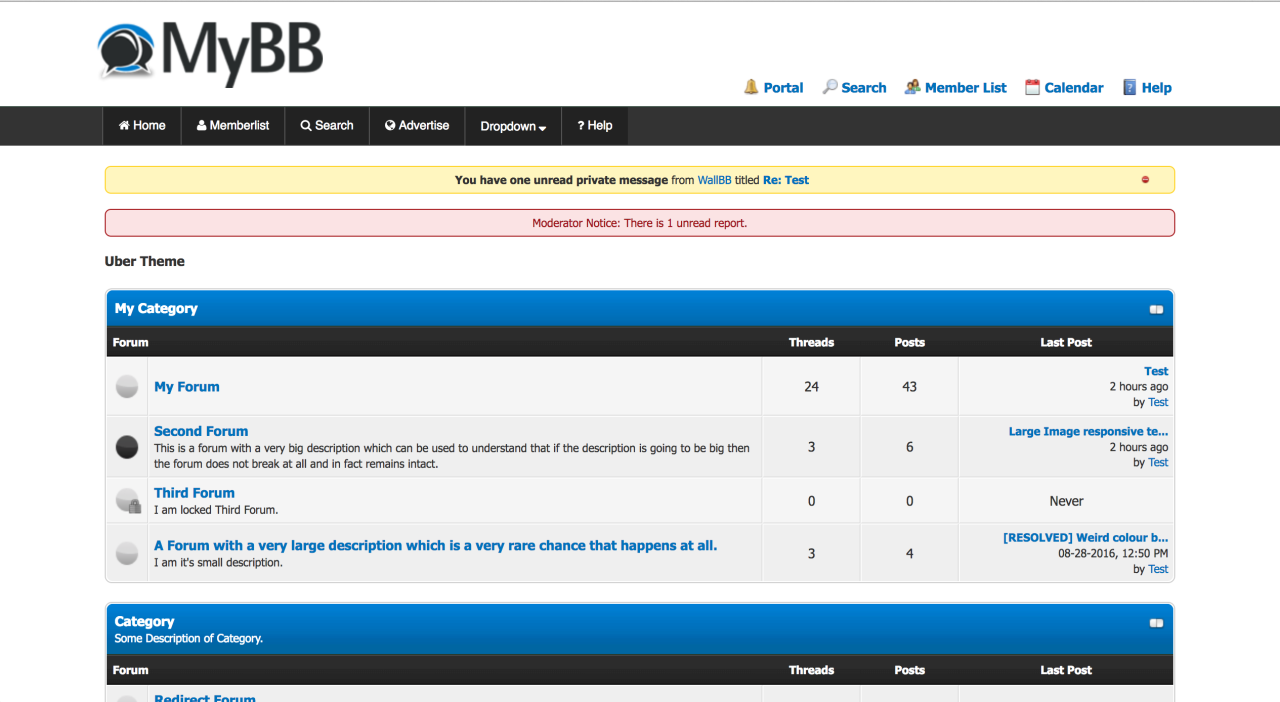
In conclusion, MyBB offers a compelling solution for anyone looking to create and manage a successful online forum. Its robust feature set, user-friendly interface, and active community make it a powerful tool for building and fostering online communities. Whether you’re seeking to engage with your audience, share knowledge, or simply create a space for discussion, MyBB provides the foundation for a thriving online forum experience.
MyBB is a popular open-source forum software, known for its ease of use and robust features. While MyBB provides a great foundation for online communities, you might need a tool to create bootable USB drives for installing operating systems or other software.
That’s where rufus free download comes in. Rufus is a lightweight and efficient utility that simplifies the process of creating bootable drives, making it an excellent complement to MyBB for any web administrator.