Mendeley Desktop is a powerful and user-friendly reference management tool designed to streamline your research workflow. Whether you’re a student, researcher, or academic professional, Mendeley Desktop offers a comprehensive suite of features to help you organize, annotate, cite, and collaborate on your research projects.
Table of Contents
From importing references to generating bibliographies, Mendeley Desktop simplifies the tedious aspects of research, allowing you to focus on what truly matters: your ideas and discoveries. Its intuitive interface and seamless integration with other tools make it an indispensable companion for anyone engaged in academic pursuits.
Introduction to Mendeley Desktop
Mendeley Desktop is a free reference management software designed to help researchers and academics organize, cite, and share their research. It offers a comprehensive suite of features for managing references, collaborating with colleagues, and discovering new research.
Mendeley Desktop is a powerful tool for anyone involved in research, particularly students, researchers, and academics. It streamlines the research process by providing a centralized platform for managing references, collaborating with others, and discovering new research.
Key Features and Functionalities
Mendeley Desktop offers a range of features designed to simplify the research process. These include:
- Reference Management: Mendeley Desktop allows users to import references from various sources, including PDFs, websites, and databases. Users can organize references into folders, add tags, and annotate PDFs directly within the software.
- Citation Generation: Mendeley Desktop seamlessly integrates with popular word processors, enabling users to generate citations and bibliographies in various formats. It supports a wide range of citation styles, including APA, MLA, Chicago, and Harvard.
- Collaboration: Mendeley Desktop facilitates collaboration among researchers by enabling users to share references, notes, and annotations with colleagues. Users can create groups and work together on research projects.
- Research Discovery: Mendeley Desktop offers a built-in research discovery tool that allows users to search for and explore related research. Users can discover new articles, authors, and journals based on their interests.
- PDF Annotations: Mendeley Desktop allows users to annotate PDFs directly within the software. Users can highlight text, add notes, and create bookmarks, all within the context of their research.
Benefits of Using Mendeley Desktop
Using Mendeley Desktop provides several benefits for researchers and academics, including:
- Improved Organization: Mendeley Desktop helps users organize their research by providing a centralized platform for managing references, notes, and annotations.
- Enhanced Productivity: Mendeley Desktop automates many tasks associated with research, such as citation generation and bibliography creation, saving users time and effort.
- Increased Collaboration: Mendeley Desktop enables researchers to collaborate more effectively by sharing references, notes, and annotations with colleagues.
- Improved Research Discovery: Mendeley Desktop’s research discovery tool helps users find and explore related research, expanding their knowledge and facilitating new insights.
- Enhanced Research Integrity: Mendeley Desktop helps ensure research integrity by providing a platform for tracking references and citations, reducing the risk of plagiarism.
Downloading and Installing Mendeley Desktop
Getting started with Mendeley Desktop involves downloading and installing the software. This process is straightforward and can be completed on various operating systems.
Downloading and Installing Mendeley Desktop
The download and installation process for Mendeley Desktop is similar across different operating systems. Here are the general steps involved:
- Visit the official Mendeley website: The first step is to navigate to the Mendeley website. You can find it by searching for “Mendeley” in your preferred web browser.
- Access the Download Page: Once on the Mendeley website, locate the “Download” or “Get Started” section. This usually directs you to a page where you can choose your operating system.
- Select your Operating System: Choose the appropriate version of Mendeley Desktop based on your operating system. Mendeley offers versions compatible with Windows, macOS, and Linux.
- Initiate the Download: Click the download button corresponding to your chosen operating system. The download will begin automatically.
- Run the Installer: After the download is complete, locate the downloaded file (usually in your Downloads folder). Double-click the file to run the installer.
- Follow the Installation Instructions: The installer will guide you through the installation process. This typically involves accepting the license agreement, selecting an installation location, and creating a desktop shortcut.
- Launch Mendeley Desktop: Once the installation is complete, you can launch Mendeley Desktop by clicking the desktop shortcut or searching for it in your start menu.
System Requirements for Mendeley Desktop
Mendeley Desktop has specific system requirements to ensure optimal performance. Here is a table outlining these requirements:
| Operating System | Minimum Requirements | Recommended Requirements |
|---|---|---|
| Windows 10 or later | 2 GB RAM, 1 GB disk space | 4 GB RAM, 2 GB disk space |
| macOS 10.12 or later | 2 GB RAM, 1 GB disk space | 4 GB RAM, 2 GB disk space |
| Linux (Ubuntu 16.04 or later) | 2 GB RAM, 1 GB disk space | 4 GB RAM, 2 GB disk space |
Setting Up Mendeley Desktop for the First Time
After installing Mendeley Desktop, you’ll need to set it up for your first use. Here’s a brief tutorial:
- Create an Account: If you don’t have a Mendeley account, you’ll need to create one. This allows you to synchronize your library across devices and access additional features.
- Import Existing Library (Optional): If you have a library of references stored in another format, you can import it into Mendeley Desktop. Mendeley supports importing from various file types, including BibTeX, RIS, and EndNote.
- Configure Preferences: Mendeley Desktop allows you to customize preferences such as citation style, output format, and file storage location.
- Start Adding References: You can add references to your library manually or by using Mendeley’s integration with web browsers.
Importing and Organizing References
Mendeley Desktop allows you to import references from various sources, making it a powerful tool for managing your research literature. You can organize your references into folders and collections, making it easy to find and use them later.
Importing References
Importing references into Mendeley Desktop is straightforward. You can import references from a variety of sources, including:
- PDF Files: Mendeley Desktop can automatically extract reference information from PDF files. Simply drag and drop the PDF files into the Mendeley Desktop window, or use the “Add Files” option from the “File” menu.
- Web Pages: Mendeley Desktop can import references from web pages using the “Import from Web” feature. You can either copy and paste the web page URL or use the browser extension to import references directly from your browser.
- Citation Managers: Mendeley Desktop can import references from other citation managers, such as Zotero and EndNote.
- Bibliographic Databases: Mendeley Desktop can import references from various bibliographic databases, including PubMed, Scopus, and Web of Science.
- CSV Files: Mendeley Desktop can import references from CSV files, which is useful for importing references from spreadsheets or other data sources.
Organizing References
Mendeley Desktop provides several features to help you organize your references. You can create folders and collections to group your references based on different criteria, such as:
- Research Projects: You can create folders for each of your research projects, keeping all the relevant references together.
- Topics: You can create folders for specific research topics, allowing you to easily access references related to those topics.
- Authors: You can create folders for specific authors, keeping track of all their publications.
Mendeley’s Built-in Reference Manager
Mendeley’s built-in reference manager offers several features that make it easy to organize and manage your references. These features include:
- Automatic Reference Formatting: Mendeley Desktop automatically formats references according to different citation styles, such as APA, MLA, Chicago, and Harvard.
- Collaboration: Mendeley Desktop allows you to share your references with collaborators, making it easy to work on research projects together.
- Annotations: You can add annotations to your references, such as notes, highlights, and tags.
- Search and Filter: Mendeley Desktop provides a powerful search function that allows you to quickly find specific references. You can also filter your references based on various criteria, such as author, publication year, and s.
Annotating and Highlighting References: Mendeley Desktop
Mendeley Desktop provides powerful tools for annotating and highlighting references, allowing you to engage deeply with your research materials and organize your thoughts effectively.
By annotating and highlighting references, you can create personalized notes, tags, and summaries that help you understand and remember the key points of each source. These features are invaluable for research, as they facilitate critical analysis, knowledge retention, and efficient retrieval of information.
Mendeley Desktop is a great tool for managing research papers, but sometimes you need to convert images to PDFs for easier integration. If you’re looking for a free and easy way to convert JPGs to PDFs, try using a jpg to pdf converter free tool.
Once you have your PDFs, you can import them into Mendeley Desktop for easy organization and citation management.
Creating Notes and Tags
Mendeley Desktop offers several ways to annotate and highlight references, making it easy to capture your insights and organize your research.
- Adding Notes: You can add notes directly to individual references, allowing you to jot down your thoughts, questions, or key takeaways. These notes are stored alongside the reference, providing a comprehensive record of your engagement with the source.
- Highlighting Text: You can highlight important passages within the PDF files of your references. Mendeley Desktop automatically saves these highlights and allows you to view them later, providing a visual summary of the key points of the document.
- Creating Tags: Mendeley Desktop allows you to create tags for your references, enabling you to categorize them based on themes, topics, or research areas. Tags are useful for organizing your library and quickly finding relevant references.
Benefits of Annotating and Highlighting References
Annotating and highlighting references offers numerous benefits for research, including:
- Enhanced Understanding: Annotating and highlighting forces you to engage actively with the text, leading to a deeper understanding of the content.
- Improved Memory Retention: Adding notes and highlights helps you remember the key points of the reference, improving your knowledge retention.
- Efficient Retrieval: Tags and notes allow you to easily find relevant references within your library, saving time and effort during your research.
- Critical Analysis: Annotating and highlighting encourages critical thinking and analysis, as you identify key arguments, supporting evidence, and potential weaknesses in the source.
- Collaboration: Mendeley Desktop allows you to share annotated references with collaborators, facilitating discussions and knowledge sharing.
Collaborating with Others
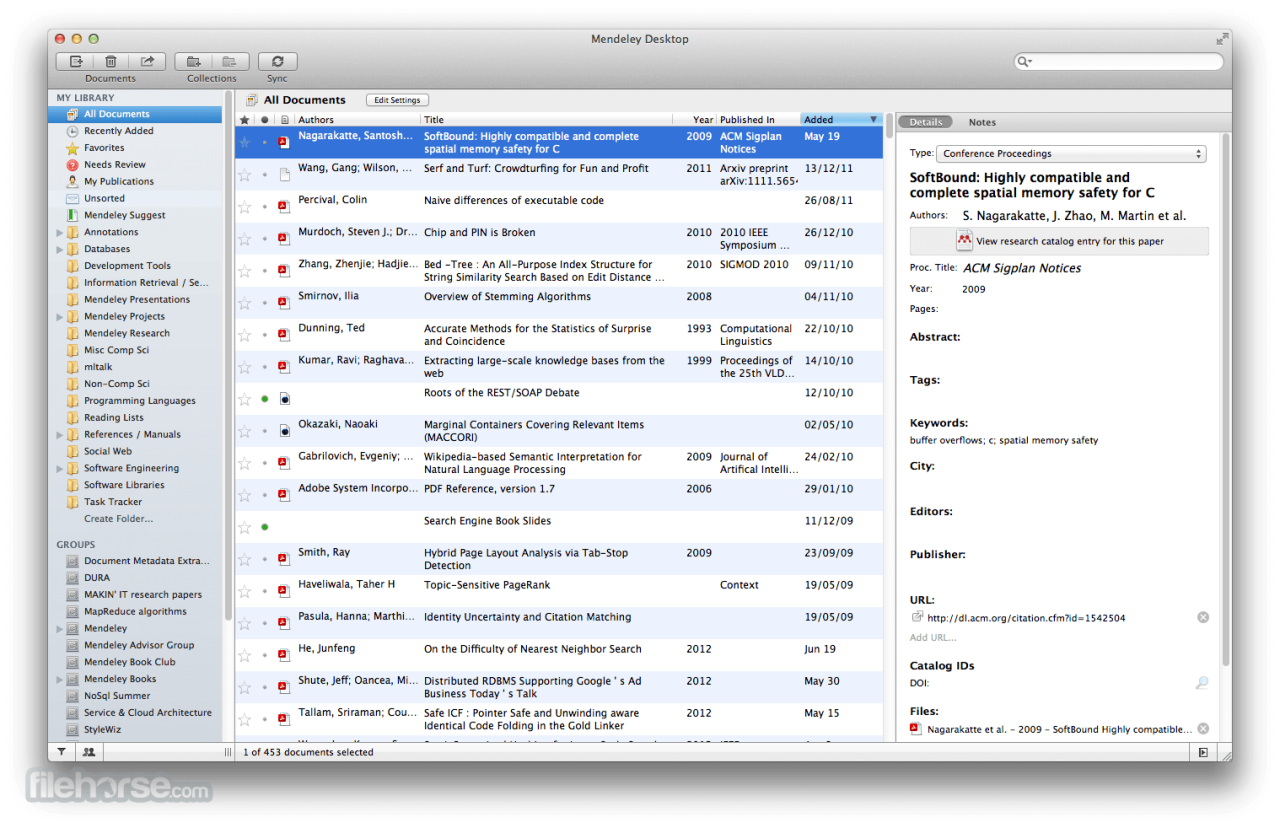
Mendeley Desktop provides robust features for collaboration, making it a valuable tool for research teams and groups working on shared projects. The platform facilitates seamless sharing of references, annotations, and research progress, enhancing teamwork and productivity.
Shared Libraries
Shared libraries are a fundamental feature of Mendeley Desktop that enables groups to work collaboratively on a shared pool of references.
- Creating a Shared Library: You can create a shared library by inviting collaborators to join your group. This allows everyone to contribute to and access the same library of references, fostering a centralized repository for research resources.
- Managing Access Levels: Shared libraries offer different access levels, such as read-only, edit, and administrator, allowing you to control who can contribute to and modify the library.
- Tracking Changes: Mendeley Desktop tracks changes made to shared libraries, allowing you to see who added or modified references and annotations. This ensures transparency and accountability within the collaborative process.
Group Projects
Mendeley Desktop provides a dedicated feature for managing group projects. This feature streamlines collaboration by allowing teams to work together on specific research projects, fostering focused research efforts.
- Creating Group Projects: You can create group projects within your shared library, providing a dedicated space for references, annotations, and notes related to a specific research topic or project.
- Assigning Roles: Group projects enable the assignment of roles to collaborators, such as project lead, researcher, or reviewer. This helps to organize tasks and responsibilities within the team.
- Collaborative Annotations: Mendeley Desktop allows you to annotate references within group projects, enabling collaborators to discuss research findings and contribute their insights directly on the reference. This fosters a shared understanding of the research literature and facilitates productive discussions.
Sharing References and Annotations
Sharing references and annotations is a key aspect of collaborative research. Mendeley Desktop offers several ways to facilitate this process:
- Direct Sharing: You can directly share individual references or annotations with collaborators through email or other communication channels. This allows for quick and efficient sharing of specific research materials.
- Exporting Data: Mendeley Desktop allows you to export references and annotations in various formats, including BibTeX, RIS, and EndNote, enabling easy integration with other research tools and platforms.
- Using Folders: You can organize references and annotations into folders within your shared library, making it easy to share specific sets of research materials with collaborators.
Benefits of Using Mendeley Desktop for Collaborative Research
Mendeley Desktop offers numerous benefits for collaborative research, including:
- Enhanced Communication: The platform facilitates communication and collaboration by providing a shared space for research materials and discussions.
- Increased Efficiency: Mendeley Desktop streamlines research workflows by centralizing references, annotations, and collaborative efforts, saving time and reducing redundancy.
- Improved Research Quality: Collaborative annotation and discussion features foster a shared understanding of the research literature, leading to higher-quality research outputs.
- Streamlined Project Management: Group projects provide a structured framework for managing research efforts, enhancing organization and productivity.
Integrating with Other Tools
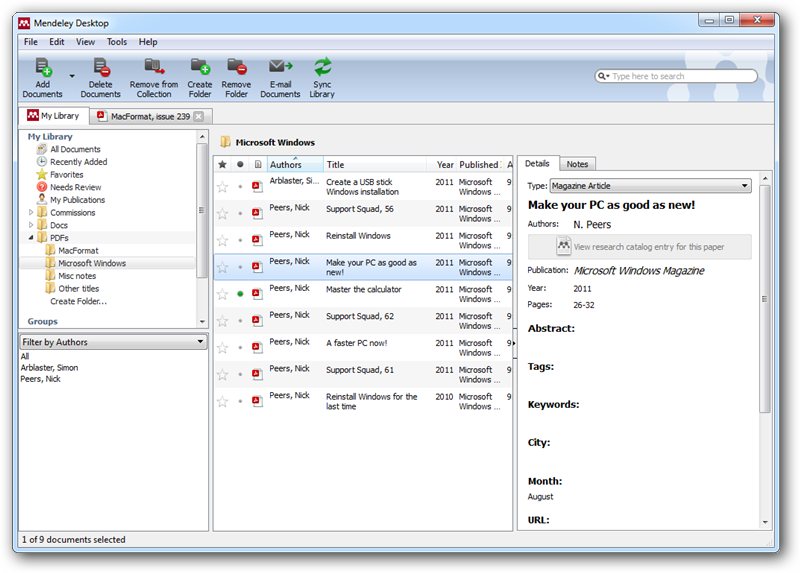
Mendeley Desktop seamlessly integrates with various research tools and platforms, enhancing your workflow and streamlining your research process. By connecting Mendeley Desktop to other software, you can access and manage your references directly from your preferred applications.
Integration with Word Processors
Mendeley Desktop’s integration with popular word processors, such as Microsoft Word and LibreOffice, enables you to insert citations and generate bibliographies directly within your documents.
- Citation Insertion: When you need to cite a reference in your document, you can easily search your Mendeley library and insert the citation with a single click. Mendeley Desktop automatically formats the citation according to your chosen style guide.
- Bibliography Generation: Once you have inserted citations, Mendeley Desktop can generate a complete bibliography at the end of your document, ensuring consistency and accuracy in referencing.
This integration eliminates the need for manual formatting and reduces the risk of errors, saving you time and effort.
Integration with Research Databases
Mendeley Desktop can be used in conjunction with various research databases, allowing you to import references directly into your library.
- PubMed: You can import references directly from PubMed, a comprehensive biomedical database, into your Mendeley library with just a few clicks. This streamlines your research process by eliminating the need for manual data entry.
- Web of Science: Similarly, you can import references from Web of Science, a multidisciplinary database, into your Mendeley library, ensuring easy access to your research materials.
This integration facilitates efficient management of your research materials and allows you to focus on your research rather than data entry.
Integration with Other Software
Mendeley Desktop integrates with other software tools, further enhancing your research workflow.
- Zotero: You can easily transfer your references from Zotero, another popular reference management software, to your Mendeley library. This enables you to consolidate all your references in one place, regardless of their original source.
- EndNote: Similar to Zotero, you can import references from EndNote into your Mendeley library, allowing you to seamlessly transition between different reference management platforms.
This integration ensures flexibility and compatibility, allowing you to choose the tools that best suit your research needs.
Troubleshooting and Support
Mendeley Desktop is generally reliable, but you might encounter occasional issues. This section covers common problems and solutions, as well as how to access support if needed.
Common Issues and Troubleshooting Steps
Here are some common issues you might encounter with Mendeley Desktop and how to address them:
- Synchronization Problems: If your references aren’t syncing properly, ensure you’re connected to the internet. Check your Mendeley account settings for any errors or update your Mendeley Desktop to the latest version.
- Import Errors: Importing references from different formats might lead to errors. Double-check the file type and format. If the issue persists, try importing the file in a different format or using a different import method.
- PDF Viewing Issues: If you’re facing issues with PDF viewing within Mendeley, ensure the PDF viewer is properly configured in the settings. You might need to update or reinstall the PDF viewer.
- Slow Performance: If Mendeley Desktop is running slowly, close unnecessary programs and ensure your computer meets the minimum system requirements. Consider clearing the cache and restarting Mendeley Desktop.
Accessing Support Documentation, Mendeley desktop
Mendeley provides comprehensive documentation to assist users. The documentation includes troubleshooting guides, FAQs, and detailed explanations of various features. You can access these resources through the following links:
- Mendeley Desktop User Guide: [link to Mendeley Desktop User Guide]
- Mendeley Support Center: [link to Mendeley Support Center]
Contacting Mendeley Support
If you encounter persistent issues or require further assistance, you can contact Mendeley support through their dedicated channels:
- Mendeley Support Website: [link to Mendeley Support Website]
- Email: [link to Mendeley Support Email]
- Twitter: [link to Mendeley Support Twitter]
Alternatives to Mendeley Desktop
Mendeley Desktop is a popular reference management tool, but it’s not the only option available. Many other reference management software programs offer similar features and benefits, each with its own strengths and weaknesses. This section will explore some of the most popular alternatives to Mendeley Desktop, comparing and contrasting their features, benefits, and limitations.
Comparison of Popular Reference Management Software
This section compares and contrasts the features and benefits of various reference management software, providing a comprehensive overview of their strengths and weaknesses.
- Zotero: Zotero is a free, open-source reference manager that is known for its ease of use and powerful features. It integrates seamlessly with web browsers, allowing users to quickly save references and organize them into collections. Zotero also supports a wide range of file types, including PDFs, images, and audio files.
- EndNote: EndNote is a commercial reference management software that is widely used in academic research. It offers advanced features, such as the ability to create custom reference styles and export references in various formats. EndNote also provides powerful collaboration tools, allowing users to share references and work on projects together.
- Citavi: Citavi is a comprehensive reference management software that offers a wide range of features, including note-taking, project management, and data analysis. Citavi is known for its user-friendly interface and its ability to handle large amounts of data. It also supports a variety of file types and offers advanced collaboration features.
- Papers: Papers is a reference management software designed specifically for researchers. It offers a sleek and intuitive interface, with features such as intelligent search, automatic reference formatting, and integration with other research tools. Papers is known for its focus on research efficiency and its ability to help users stay organized.
- ReadCube: ReadCube is a reference management software that focuses on reading and annotating PDFs. It offers a powerful PDF viewer with advanced annotation tools and features for organizing and sharing research papers. ReadCube also integrates with other research tools, making it a valuable resource for researchers.
Strengths and Weaknesses of Mendeley Desktop
This section examines the strengths and weaknesses of Mendeley Desktop, highlighting its advantages and disadvantages in relation to its competitors.
- Strengths:
- Free version: Mendeley offers a free version that provides many essential features, making it accessible to a wide range of users.
- Large user base: Mendeley has a large and active user base, which means there are plenty of resources available online, including tutorials, support forums, and user-generated content.
- Cloud storage: Mendeley’s cloud storage allows users to access their references from anywhere, making it easy to collaborate with others.
- Social networking features: Mendeley’s social networking features allow users to connect with other researchers and share references and research papers.
- Weaknesses:
- Limited features in the free version: While Mendeley’s free version offers many essential features, it lacks some advanced features that are available in other reference management software, such as the ability to create custom reference styles or export references in various formats.
- Performance issues: Some users have reported performance issues with Mendeley Desktop, particularly when working with large libraries or complex references.
- Limited customization options: Mendeley Desktop offers limited customization options compared to some other reference management software.
Future of Mendeley Desktop
Mendeley Desktop, a popular reference management tool, is constantly evolving to meet the changing needs of researchers and academics. As technology advances, so too does the landscape of research, and Mendeley Desktop is poised to play a significant role in this evolving ecosystem.
Impact of Emerging Technologies
The integration of artificial intelligence (AI) and machine learning (ML) is poised to significantly impact reference management. AI-powered features can automate tasks such as:
- Reference extraction: AI algorithms can automatically extract references from various sources, including PDFs, web pages, and even handwritten notes. This can significantly reduce the time and effort required to build a reference library.
- Citation generation: AI can analyze the context of your writing and suggest appropriate citations, ensuring accuracy and consistency in your bibliography.
- Reference organization: ML algorithms can learn your research interests and preferences, automatically organizing your references into relevant categories and folders.
Furthermore, the rise of cloud computing and data storage solutions will likely influence how Mendeley Desktop functions. Users may see more seamless integration with cloud-based platforms, allowing for easier collaboration and data sharing among research teams.
Role in the Evolving Landscape of Research
Mendeley Desktop has the potential to become an even more integral part of the research process. Here are some potential developments:
- Enhanced collaboration features: Mendeley Desktop could offer more sophisticated collaboration tools, enabling researchers to work together on projects, share references, and co-author documents seamlessly.
- Integration with research data management systems: Mendeley Desktop could integrate with data management platforms, allowing researchers to link their references to their research data, ensuring data provenance and reproducibility.
- Personalized research dashboards: Mendeley Desktop could provide researchers with personalized dashboards that track their research progress, highlight relevant publications, and suggest potential collaborators based on their research interests.
The future of Mendeley Desktop looks bright, with the potential to further streamline the research process and empower researchers with powerful tools to manage their work effectively.
Final Thoughts
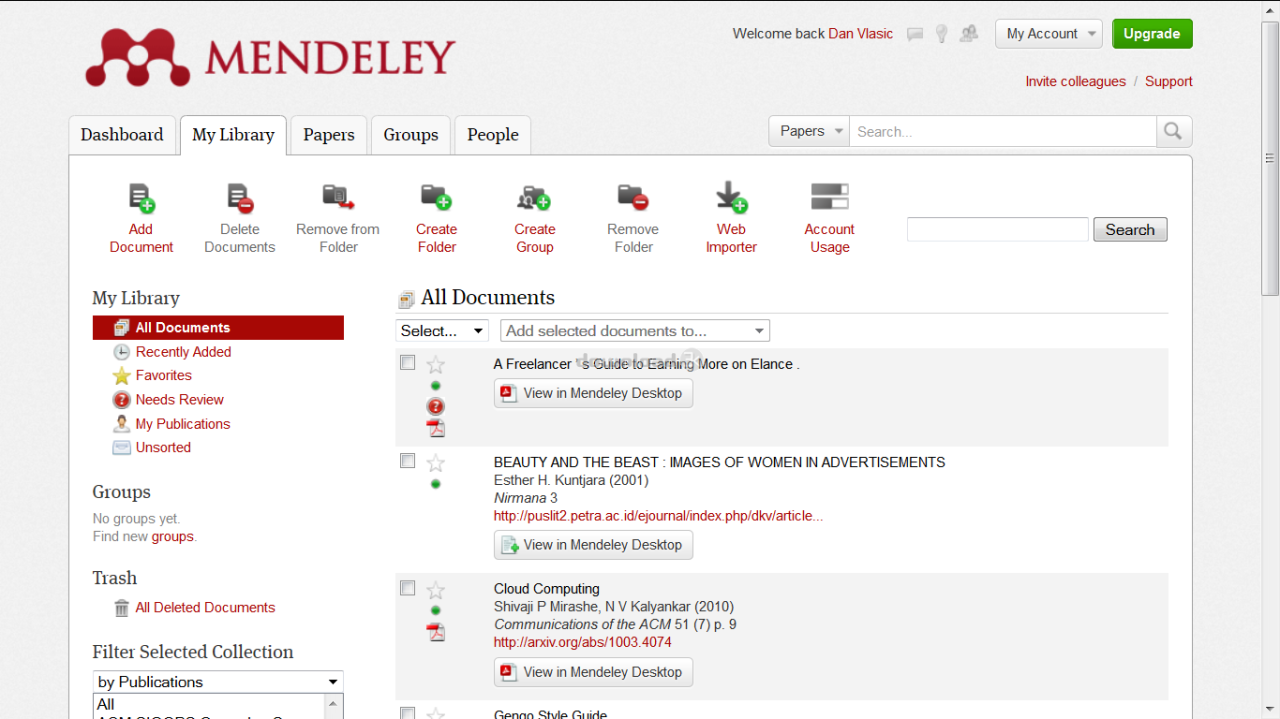
Mendeley Desktop empowers researchers to navigate the complexities of research with ease. Its comprehensive features, user-friendly interface, and collaborative capabilities make it a valuable asset for anyone seeking to optimize their research workflow. By streamlining reference management, Mendeley Desktop unlocks your potential to focus on the core aspects of research: discovery, analysis, and dissemination.
