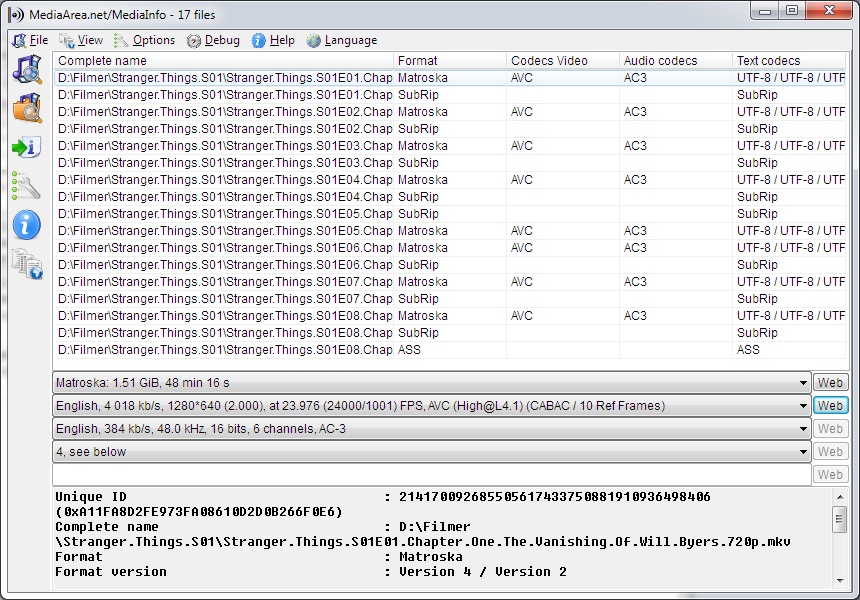MediaInfo, a powerful tool for media analysis, delves into the depths of your digital files, revealing hidden secrets and providing valuable insights. This versatile software acts as a digital detective, meticulously examining video, audio, and image files to uncover a wealth of technical details and metadata.
Table of Contents
Whether you’re a seasoned media professional, a curious enthusiast, or simply seeking to understand the intricacies of your digital content, MediaInfo empowers you with a comprehensive understanding of your media files. It provides a clear and concise view of file formats, codecs, resolutions, bitrates, and other crucial information, helping you make informed decisions and optimize your media workflow.
MediaInfo Overview
MediaInfo is a powerful and versatile tool for analyzing and managing media files. It’s a free, open-source utility that provides detailed information about audio, video, and other multimedia files. This information can be invaluable for understanding the technical aspects of media, troubleshooting playback issues, and ensuring compatibility with various devices and platforms.
Primary Functions and Purposes
MediaInfo’s primary functions revolve around extracting and presenting information about multimedia files. Here’s a breakdown of its key purposes:
- Technical Details: MediaInfo delves into the technical specifications of a media file, including its codec, resolution, bitrate, frame rate, and other parameters. This information is crucial for understanding the quality and technical characteristics of the media.
- File Format Identification: MediaInfo can accurately identify the file format of a media file, such as MP4, AVI, MKV, or WAV. This is essential for ensuring compatibility with different media players and software.
- Metadata Extraction: MediaInfo extracts metadata embedded within media files, including information like title, artist, album, genre, and copyright details. This metadata can be useful for organizing and managing media libraries.
- Troubleshooting: When experiencing playback issues, MediaInfo can help pinpoint potential problems by providing insights into the media file’s technical specifications. For instance, it can identify codec incompatibility, resolution discrepancies, or other technical limitations that might be causing the issue.
- Compatibility Assessment: MediaInfo can help assess the compatibility of media files with various devices and platforms. By understanding the technical characteristics of a file, you can determine whether it will play properly on a specific device or software.
Significance in Media Analysis and Management
MediaInfo plays a significant role in media analysis and management, offering several advantages:
- Comprehensive Information: MediaInfo provides a comprehensive overview of a media file, including technical details, metadata, and other relevant information. This comprehensive information empowers users to make informed decisions about their media.
- Technical Insights: By extracting technical specifications, MediaInfo provides valuable insights into the quality, encoding, and other aspects of a media file. This knowledge is particularly helpful for professionals involved in media production, editing, and distribution.
- Streamlined Workflow: MediaInfo can streamline workflows by providing quick and easy access to crucial information about media files. This can save time and effort in tasks such as media selection, troubleshooting, and file organization.
- Improved Decision-Making: The detailed information provided by MediaInfo enables users to make informed decisions about their media, such as choosing the right codec for a specific project or selecting the most appropriate media player for a particular file format.
MediaInfo Features
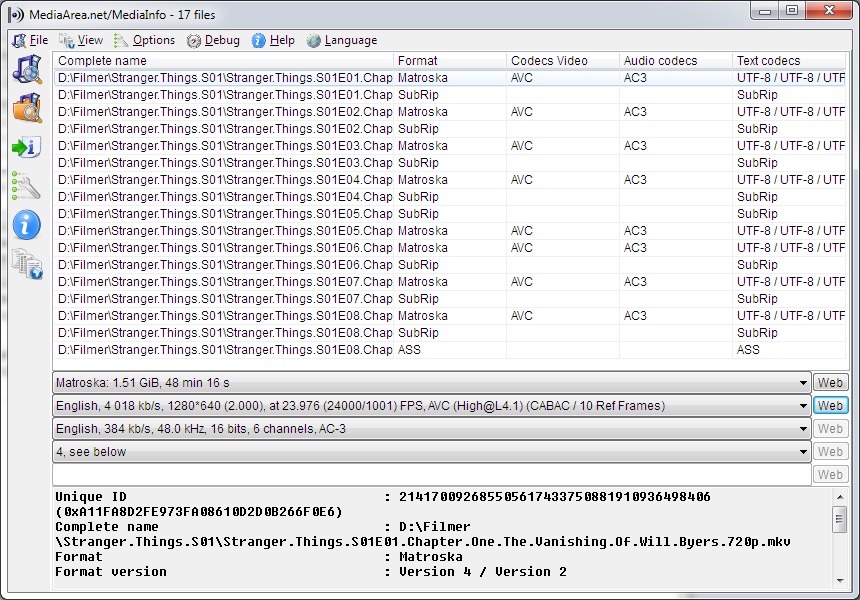
MediaInfo is a powerful and versatile tool for extracting detailed information from multimedia files. It excels at providing a comprehensive overview of file contents, technical specifications, and metadata, making it an invaluable resource for professionals and enthusiasts alike.
File Information Extraction
MediaInfo’s core functionality revolves around extracting information from various media files. It goes beyond simple file properties and delves into the technical details of the encoded data, offering a wealth of insights into the media’s structure and characteristics.
Technical Details
MediaInfo provides a wide range of technical details about media files, including:
- Codec Information: Identifies the codecs used for video, audio, and subtitles, along with their versions and specific parameters.
- Resolution and Frame Rate: Displays the video resolution, aspect ratio, and frame rate, providing insights into the visual quality and characteristics of the video stream.
- Audio Channels and Bitrate: Reveals the number of audio channels, sample rate, and bitrate, offering information about the audio quality and listening experience.
- File Size and Duration: Provides the file size and duration, enabling quick assessments of storage requirements and content length.
- Metadata: Extracts embedded metadata, such as title, artist, album, genre, and comments, offering context and descriptive information about the media content.
Media Format Support
MediaInfo boasts extensive support for a wide range of media formats, including:
- Video Formats: AVI, MP4, MKV, MOV, FLV, WMV, and many others.
- Audio Formats: MP3, AAC, FLAC, WAV, OGG, and more.
- Image Formats: JPEG, PNG, GIF, TIFF, and others.
Key Features
MediaInfo offers a suite of features that enhance its usability and versatility:
| Feature | Description |
|---|---|
| Command-line Interface (CLI) | Allows for automated processing and integration with scripts, making it suitable for batch operations. |
| Graphical User Interface (GUI) | Provides a user-friendly interface for viewing and navigating information, making it accessible to users with varying levels of technical expertise. |
| Multiple Output Formats | Supports various output formats, including text, XML, HTML, and JSON, enabling data sharing and integration with other tools. |
| Portable and Lightweight | Requires minimal system resources and is available for various operating systems, making it highly portable and convenient to use. |
| Open-Source and Free | Distributed under an open-source license, ensuring free access and allowing for community contributions. |
MediaInfo Applications
MediaInfo’s versatility extends beyond basic file information, finding practical applications in various fields. It’s a valuable tool for professionals and enthusiasts alike, providing insights into media files that facilitate informed decision-making and efficient workflows.
Media Production
MediaInfo proves invaluable in media production, offering a comprehensive understanding of media files, which is crucial for various tasks. It allows producers and directors to assess the technical specifications of footage, ensuring compatibility with different platforms and editing software.
- Format Compatibility: MediaInfo helps identify the codecs, frame rates, and resolutions of video files, enabling producers to determine if the footage is compatible with the chosen editing software and target platforms. This ensures seamless integration and avoids potential issues during post-production.
- Technical Analysis: MediaInfo provides detailed information about audio and video streams, including bitrates, sample rates, and color spaces. This allows producers to assess the quality of the footage and make informed decisions about necessary adjustments or enhancements.
- File Size Optimization: Understanding the technical characteristics of media files helps producers optimize file sizes without compromising quality. This is particularly relevant when dealing with large video files, ensuring efficient storage and transfer.
Post-Production
In post-production, MediaInfo assists editors in managing and manipulating media files effectively. Its detailed information helps editors understand the technical aspects of their footage, facilitating informed decisions regarding editing, color grading, and audio mixing.
- Codec Compatibility: MediaInfo helps editors identify the codecs used in different media files, ensuring compatibility with their editing software. This avoids issues with playback, rendering, and exporting, streamlining the post-production workflow.
- Metadata Management: MediaInfo provides access to metadata embedded within media files, such as timestamps, camera settings, and location data. This information helps editors organize and manage their footage efficiently, particularly in projects involving multiple cameras or long-form content.
- Quality Control: MediaInfo allows editors to verify the technical quality of their footage, ensuring consistency and adherence to industry standards. This is crucial for delivering high-quality final products.
Content Management
MediaInfo plays a crucial role in content management, aiding librarians, archivists, and digital asset managers in organizing, cataloging, and preserving digital media. It provides valuable insights into the technical characteristics of media files, enabling efficient storage, retrieval, and long-term preservation.
- File Cataloging: MediaInfo can extract metadata from media files, including creation date, author, and copyright information. This facilitates efficient cataloging and organization of digital media assets, enabling easy retrieval and management.
- Format Preservation: MediaInfo helps identify the formats and codecs used in media files, allowing for the selection of appropriate preservation strategies. This ensures long-term accessibility and prevents data loss due to format obsolescence.
- Digital Asset Management: MediaInfo integrates seamlessly with digital asset management systems, providing detailed information about media files that can be used for indexing, searching, and retrieval. This enhances the efficiency and effectiveness of content management workflows.
MediaInfo Interface and Usability
MediaInfo offers a user-friendly interface designed for easy navigation and information retrieval. It’s available across various platforms and operating systems, catering to a wide range of users.
MediaInfo’s User Interface
MediaInfo’s user interface is intuitive and straightforward. It provides a clear and organized presentation of media file information, making it easy to find the details you need. The main window displays the file’s general information, including the file name, size, format, and duration. Clicking on different sections expands to reveal detailed technical specifications, such as audio and video codecs, resolution, bitrate, and more.
Platform Availability
MediaInfo is available for a wide range of platforms and operating systems, ensuring compatibility for most users. It can be used on:
- Windows
- macOS
- Linux
- Android
- iOS
This extensive platform support makes MediaInfo a versatile tool for users across different devices and environments.
Command-Line Interface
MediaInfo also offers a command-line interface (CLI) for users who prefer automated tasks or scripting. The CLI allows users to extract information from media files directly from the command line, eliminating the need for a graphical interface. This feature is particularly useful for batch processing, integration with scripts, or server-side applications.
The command-line interface allows users to extract information from media files directly from the command line, eliminating the need for a graphical interface.
The CLI syntax is simple and straightforward, making it easy to use for both novice and experienced users. It allows for specifying various options, such as output format, information level, and file paths. For instance, the command `mediainfo –Output=XML –Inform=General;%File_Name%` extracts the file name in XML format.
MediaInfo Technical Aspects
MediaInfo’s technical aspects are fascinating, involving a sophisticated blend of algorithms and technologies to extract information from various media files. This section delves into the core components of MediaInfo, providing insights into its parsing techniques, accuracy, and reliability.
Parsing Techniques
MediaInfo employs a combination of parsing techniques to extract data from media files. It uses a combination of techniques, including:
- Direct Parsing: For certain file formats, MediaInfo directly parses the file structure, extracting information from specific data blocks or headers. This approach is often used for formats like AVI, MP4, and MKV, where the file structure is well-defined and consistent.
- Demultiplexing: In cases where a file contains multiple streams (audio, video, subtitles), MediaInfo first demultiplexes the file, separating the individual streams. This allows for independent analysis of each stream, providing more detailed information about its characteristics.
- Tag Extraction: MediaInfo can extract metadata tags embedded within the media file, such as ID3 tags for audio files and XMP tags for images. These tags often contain additional information about the content, like artist, album, and creation date.
- External Libraries: For specific file formats or features, MediaInfo relies on external libraries, such as FFmpeg, libavcodec, and libogg. These libraries provide specialized functionality for decoding, analyzing, and extracting information from these formats.
Data Accuracy and Reliability
The accuracy and reliability of MediaInfo’s data depend on various factors:
- File Format: The complexity and consistency of the file format play a significant role. Well-defined formats with standardized metadata structures generally result in more accurate information.
- Metadata Completeness: The presence and completeness of metadata within the file directly impact MediaInfo’s ability to extract accurate information. Files with limited or missing metadata may result in incomplete or inaccurate data.
- External Libraries: The reliability of external libraries used by MediaInfo can affect the accuracy of the extracted data. Any errors or limitations in these libraries may propagate to MediaInfo’s output.
- Version Compatibility: The version of MediaInfo and the external libraries used can influence the accuracy of data extraction. Updates and bug fixes may introduce changes in parsing behavior.
Algorithm Efficiency
MediaInfo utilizes efficient algorithms for parsing and analyzing media files. These algorithms contribute to its speed and resource usage. For example, MediaInfo employs techniques like:
- Optimized Parsing: MediaInfo uses efficient parsing algorithms that minimize the number of file operations required to extract information. This reduces the time taken to analyze a file and minimizes the impact on system performance.
- Data Caching: MediaInfo caches frequently accessed data, such as file headers and metadata tags. This reduces the need for repeated file reads, improving the performance of subsequent analyses.
- Multi-threading: MediaInfo supports multi-threading, allowing it to utilize multiple processor cores for faster analysis. This is particularly beneficial for analyzing large media files or multiple files simultaneously.
MediaInfo vs. Similar Tools
MediaInfo stands out as a powerful and versatile tool for media file analysis. However, it’s not the only player in the field. Several other tools offer similar functionalities, each with its own strengths and weaknesses. Understanding these differences helps you choose the best tool for your specific needs.
Comparison of Key Features
This section compares MediaInfo with other popular media analysis tools, highlighting their key features and functionalities.
| Feature | MediaInfo | FFmpeg | MediaConch | ExifTool |
|---|---|---|---|---|
| File Format Support | Extensive support for various video, audio, and image formats | Comprehensive support for audio and video formats, including codecs | Focuses on media file validation and conformance testing | Wide support for image and metadata formats, including EXIF, IPTC, and XMP |
| Metadata Extraction | Detailed extraction of technical and descriptive metadata | Provides basic metadata information, including codec, resolution, and duration | Validates metadata against industry standards and specifications | Thorough extraction of metadata, including EXIF data, GPS coordinates, and author information |
| Output Options | Flexible output options, including text, XML, HTML, and JSON | Output in text format, suitable for scripting and automation | Provides reports in text and XML formats, highlighting potential issues | Generates output in various formats, including text, XML, and JSON |
| User Interface | Simple and intuitive graphical user interface | Command-line interface, primarily used for scripting and automation | Command-line interface, suitable for automated validation processes | Command-line interface, offering advanced options for metadata manipulation |
| Cross-Platform Compatibility | Available for Windows, macOS, and Linux | Cross-platform compatibility, supporting various operating systems | Primarily designed for Windows, but also available for other platforms | Cross-platform compatibility, running on Windows, macOS, and Linux |
Strengths and Weaknesses, Mediainfo
Each tool has its unique strengths and weaknesses.
- MediaInfo excels in its comprehensive metadata extraction and flexible output options. It’s user-friendly with a graphical interface, making it suitable for both beginners and advanced users. However, its command-line interface might be less intuitive for some users.
- FFmpeg is renowned for its powerful video and audio processing capabilities, including transcoding, conversion, and manipulation. However, it’s primarily a command-line tool, requiring familiarity with scripting and automation. While it provides basic metadata information, it’s not its primary focus.
- MediaConch shines in its validation and conformance testing features, ensuring media files meet industry standards. It’s a valuable tool for quality control and compliance but lacks the extensive metadata extraction capabilities of MediaInfo.
- ExifTool is a powerful tool for metadata manipulation, offering in-depth extraction and editing of EXIF, IPTC, and XMP data. However, it’s a command-line tool with a steep learning curve, primarily suited for advanced users.
MediaInfo’s Unique Advantages
MediaInfo stands out with its comprehensive metadata extraction, user-friendly interface, and flexible output options.
- Detailed Metadata Extraction: MediaInfo provides a wealth of technical and descriptive metadata, covering various aspects of the media file, including codecs, bitrate, resolution, duration, and more. This comprehensive information is invaluable for understanding the technical characteristics of media files.
- User-Friendly Interface: MediaInfo offers a simple and intuitive graphical interface, making it easy to use for both beginners and experienced users. This interface simplifies the process of analyzing media files, even for those unfamiliar with technical jargon.
- Flexible Output Options: MediaInfo allows you to export the extracted metadata in various formats, including text, XML, HTML, and JSON. This flexibility enables you to use the information in different applications and workflows, such as scripting, database integration, and web development.
MediaInfo Integration and Automation
MediaInfo’s versatility extends beyond its standalone functionality. Its powerful command-line interface and well-defined output formats enable seamless integration with other software and workflows, making it an invaluable tool for automated media analysis and reporting.
Integration with Other Software
MediaInfo’s integration capabilities allow it to be seamlessly incorporated into various software and workflows, enhancing their functionality.
- Scripting Languages: MediaInfo can be readily integrated with popular scripting languages such as Python, Perl, and JavaScript. These languages provide a flexible framework for automating tasks, extracting media information, and integrating MediaInfo into custom workflows.
- Media Players: Some media players, like VLC, support plugins or extensions that allow users to leverage MediaInfo’s capabilities directly within the player interface. This provides a convenient way to access media information without needing to use separate tools.
- Video Editing Software: MediaInfo can be integrated into video editing software like Adobe Premiere Pro and Final Cut Pro, enabling users to quickly access metadata about their video files. This metadata can be used for various purposes, such as organizing projects, verifying file integrity, and optimizing media for different platforms.
- Media Management Tools: Media management tools often utilize MediaInfo’s functionality to gather information about media files, aiding in organization, categorization, and search capabilities. For instance, tools like MusicBrainz Picard rely on MediaInfo to extract metadata from audio files, enabling accurate tagging and organization.
Automated Media Analysis and Reporting
MediaInfo’s command-line interface and its ability to output information in various formats make it ideal for automating media analysis and generating reports.
- Batch Processing: MediaInfo can be used to analyze multiple media files simultaneously. This is especially useful for tasks like verifying file integrity, identifying codec issues, or generating reports for large media libraries.
- Custom Reports: MediaInfo’s output can be customized to include specific information, allowing users to generate reports tailored to their needs. This could include reports that focus on specific metadata fields, such as resolution, bitrate, or codec information.
- Data Extraction and Analysis: MediaInfo’s output can be processed by other tools for further analysis. This could involve extracting specific metadata fields for use in databases, spreadsheets, or data visualization software. This allows for deeper insights into media files and trends.
Examples of Scripting and Programming Languages
Here are examples of how MediaInfo can be integrated with scripting and programming languages for automated tasks:
Python
“`python
import subprocess# Run MediaInfo on a video file
process = subprocess.run([‘mediainfo’, ‘–Output=XML’, ‘video.mp4’], capture_output=True)# Parse the XML output
xml_output = process.stdout.decode(‘utf-8’)# Extract specific information from the XML
# …
“`
Perl
“`perl
use strict;
use warnings;# Execute MediaInfo command
my $output = `mediainfo –Output=CSV “video.mp4″`;# Process the CSV output
# …
“`
JavaScript
“`javascript
// Use a Node.js library like ‘child_process’ to execute MediaInfo
const exec = require(‘child_process’);exec(‘mediainfo –Output=JSON “video.mp4″‘, (error, stdout, stderr) =>
if (error)
console.error(`exec error: $error`);
return;// Parse the JSON output
const mediaInfo = JSON.parse(stdout);// Access media information
console.log(mediaInfo.media.track[0].Format);
);
“`
MediaInfo for Researchers and Developers
MediaInfo is a valuable tool for researchers and developers working with multimedia content. Its comprehensive data extraction capabilities and flexible command-line interface make it suitable for various research and development projects.
Media Analysis
MediaInfo’s ability to extract detailed technical information about media files is essential for researchers studying media formats, codecs, and compression techniques. By analyzing the metadata and technical characteristics of media files, researchers can gain insights into:
- The evolution of media formats and codecs over time.
- The impact of different compression algorithms on file size and quality.
- The relationship between media characteristics and user experience.
Researchers can utilize MediaInfo to analyze large datasets of media files, identifying patterns and trends in media usage and production. This information can be used to inform the development of new media formats, codecs, and tools.
MediaInfo Security and Privacy
MediaInfo is a powerful tool for analyzing media files, but it’s essential to consider the security and privacy implications associated with its use. While MediaInfo itself doesn’t directly collect or transmit user data, the information it reveals about media files can potentially be used for malicious purposes or compromise privacy.
Data Handling and Security
MediaInfo primarily focuses on extracting metadata from media files. This metadata can include information like file format, codec, resolution, duration, and even embedded tags. While this information is generally considered public, it’s important to be aware of potential security risks:
- Metadata Exposure: Extracted metadata can reveal sensitive information about the media file’s origin, creation date, author, and other details that might not be intended for public consumption.
- File Identification: MediaInfo can identify unique identifiers within media files, such as serial numbers or device IDs. This information could be used for tracking or unauthorized access.
- Malware Detection: While MediaInfo doesn’t directly detect malware, the metadata it extracts can sometimes reveal indicators of malicious content. For example, unusual file sizes or timestamps could suggest a potential threat.
Privacy Concerns
MediaInfo’s ability to extract metadata from media files raises some privacy concerns, especially when dealing with sensitive content.
- Privacy Violations: Extracting metadata from media files can potentially reveal personal information, such as names, addresses, or even location data embedded within the file. This information could be used for unauthorized purposes.
- Tracking and Profiling: Metadata can be used to track media consumption habits and create user profiles. This information could be used for targeted advertising or other forms of surveillance.
Best Practices for Safe and Responsible Use
To mitigate potential security and privacy risks associated with MediaInfo, consider these best practices:
- Avoid Analyzing Sensitive Files: Be cautious when analyzing media files that contain sensitive information. Avoid using MediaInfo on files that contain personal data or confidential material.
- Review Metadata Before Sharing: Before sharing media files, review the extracted metadata using MediaInfo to ensure it doesn’t contain sensitive information.
- Use Trusted Sources: Download MediaInfo from official and reputable sources to minimize the risk of malware or security vulnerabilities.
- Keep MediaInfo Updated: Regularly update MediaInfo to benefit from the latest security patches and bug fixes.
- Enable Security Features: If your operating system offers security features like sandboxing or file system permissions, consider enabling them to further protect your system.
Final Summary
From uncovering the mysteries of your media files to streamlining your workflows, MediaInfo stands as an indispensable tool for anyone working with digital content. Its comprehensive features, user-friendly interface, and cross-platform compatibility make it a valuable asset for professionals and enthusiasts alike. So, unlock the secrets of your media files and embark on a journey of deeper understanding with MediaInfo.
MediaInfo is a powerful tool for analyzing multimedia files, providing detailed information about their codecs, formats, and other technical aspects. If you’re looking for a program to sculpt and model 3D objects, you might want to check out Sculptris , a free and intuitive software that allows you to create amazing 3D models.
After finishing your masterpiece in Sculptris, MediaInfo can help you understand the technical details of your 3D model file, such as its resolution, size, and format.