Google Chrome OS, a lightweight and secure operating system, is built around the web and designed for simplicity and speed. Developed by Google, Chrome OS has gained popularity for its user-friendly interface, robust security features, and seamless integration with Google services. Chrome OS devices, ranging from laptops to Chromebooks, offer a streamlined computing experience that focuses on web-based applications and cloud storage.
Table of Contents
Chrome OS’s history traces back to 2009 when Google introduced it as a web-centric operating system. Since then, Chrome OS has evolved significantly, gaining features and functionality to cater to a wider range of users. The core philosophy of Chrome OS centers on providing a secure and efficient computing environment that leverages the power of the web.
Introduction to Chrome OS
Chrome OS is a lightweight operating system developed by Google, designed for use on laptops, desktops, and other devices. It’s based on the Linux kernel and uses the Google Chrome web browser as its primary user interface. Chrome OS has gained popularity for its simplicity, security, and seamless integration with Google services.
History and Evolution
Chrome OS was first announced in 2009 and released in 2011. Its initial goal was to offer a faster and more secure alternative to traditional desktop operating systems. Early versions of Chrome OS focused on web-based applications and cloud storage, emphasizing simplicity and accessibility. Over time, Chrome OS has evolved to include features like offline capabilities, support for Android apps, and improved performance.
Key Features and Benefits
Chrome OS offers several key features and benefits that contribute to its user-friendly and secure environment.
Simplicity and Ease of Use
Chrome OS is known for its intuitive and straightforward interface. It’s designed to be user-friendly, even for individuals with limited computer experience. The operating system relies heavily on web applications, minimizing the need for complex software installations and updates.
Security
Security is a paramount concern in today’s digital world. Chrome OS incorporates robust security features to protect user data and devices. It employs sandboxing technology, which isolates web applications from the underlying operating system, reducing the risk of malware infections. Automatic updates ensure that devices are always running the latest security patches.
Cloud Integration
Chrome OS is deeply integrated with Google’s cloud services. Users can seamlessly access their Google Drive files, Gmail emails, and other Google services directly from the operating system. This cloud-based approach allows users to access their data from any device with an internet connection.
Automatic Updates
Chrome OS automatically updates in the background, ensuring that devices always have the latest software and security patches. This eliminates the need for manual updates and helps to maintain a secure and up-to-date system.
Fast Boot Times
Chrome OS boasts fast boot times, allowing users to quickly access their devices and start working. The operating system’s lightweight nature and reliance on web applications contribute to its efficient performance.
Affordable Devices
Chrome OS devices are often more affordable than traditional laptops and desktops. This makes them an attractive option for budget-conscious consumers and educational institutions.
Devices Running Chrome OS
Chrome OS is available on a wide range of devices, including laptops, desktops, and even tablets. Here are some popular examples:
- Chromebooks: Chromebooks are laptops specifically designed to run Chrome OS. They are known for their portability, affordability, and long battery life.
- Acer Chromebook Spin 713: A premium Chromebook with a 2-in-1 design, a powerful processor, and a stunning display.
- Lenovo Chromebook Flex 5: A versatile Chromebook with a touchscreen display, a 360-degree hinge, and a long battery life.
- Samsung Galaxy Chromebook Go: An affordable Chromebook designed for students and budget-conscious users.
- ASUS Chromebook Flip CM5: A high-end Chromebook with a premium design, a powerful processor, and a stylus.
User Interface and Experience

Chrome OS is designed to be a simple and intuitive operating system, built around the web and Google services. Its user interface (UI) is clean, modern, and easy to navigate.
Navigation and Interface Design
Chrome OS utilizes a desktop-like interface with a taskbar at the bottom, a launcher for applications, and a notification area. The taskbar displays open applications, the time, and the battery status. The launcher allows users to access all installed applications and shortcuts. The notification area provides updates on system events and alerts.
Security and Privacy
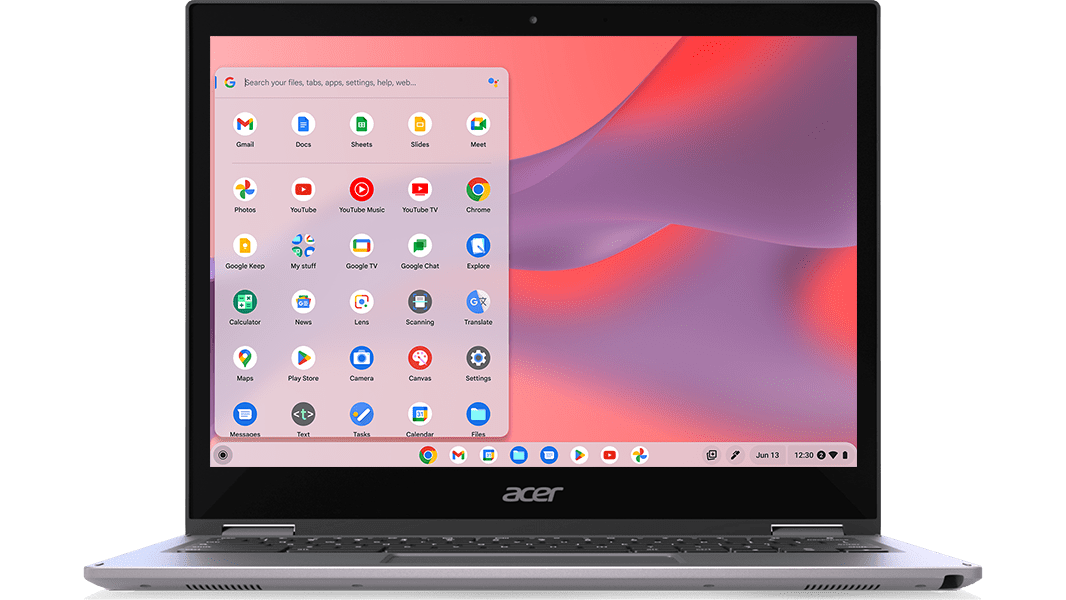
Chrome OS is designed with security and privacy in mind. It features a layered approach to security, starting with a locked-down operating system and extending to sandboxing applications and automatic updates.
Security Features
Chrome OS’s security features aim to protect users from malware, phishing attacks, and unauthorized access. Some of the key security features include:
- Verified Boot: This feature ensures that only trusted software can run on the device. It verifies the operating system and all its components before booting up, preventing unauthorized modifications.
- Sandboxing: Applications run in isolated environments, preventing them from accessing sensitive data or interfering with other applications. This limits the damage that can be caused by malicious software.
- Automatic Updates: Chrome OS automatically updates itself in the background, ensuring that users always have the latest security patches and bug fixes.
- Built-in Antivirus: Chrome OS includes a built-in antivirus that scans for and removes malware in real-time.
- Data Encryption: All data stored on the device is automatically encrypted, making it inaccessible to unauthorized users.
Privacy Implications
Chrome OS is designed to protect user privacy by minimizing data collection and providing users with control over their data. Here are some key privacy implications:
- Limited Data Collection: Chrome OS collects minimal user data compared to other operating systems. This data is primarily used to improve the user experience and ensure the security of the system.
- User Control Over Data: Users have control over their data and can manage privacy settings, such as choosing which websites they allow to access their location or microphone.
- Privacy-Focused Features: Chrome OS includes features such as Incognito Mode, which prevents browsing history and cookies from being saved, and Do Not Track, which sends a signal to websites requesting them not to track user activity.
Comparison with Other Operating Systems, Google chrome os
Chrome OS offers a strong security and privacy posture compared to other operating systems, such as Windows and macOS. Here are some key differences:
- Security: Chrome OS is generally considered more secure than Windows and macOS due to its locked-down environment, sandboxing, and automatic updates. It has a smaller attack surface and fewer vulnerabilities.
- Privacy: Chrome OS collects less user data than Windows and macOS. It also provides more user control over privacy settings and offers privacy-focused features like Incognito Mode.
- Updates: Chrome OS receives automatic updates more frequently than Windows and macOS, ensuring that users are always protected from the latest security threats.
Performance and Hardware: Google Chrome Os
Chrome OS devices are designed to be lightweight and efficient, prioritizing speed and responsiveness over raw processing power. This design philosophy results in a streamlined user experience, making Chrome OS an ideal choice for tasks like web browsing, document editing, and streaming media.
Hardware Specifications
The hardware specifications of Chrome OS devices vary depending on the manufacturer and model. However, some common features include:
- Processor: Chrome OS devices typically use low-power processors from Intel, AMD, or MediaTek. These processors are designed for energy efficiency and smooth performance in everyday tasks.
- RAM: Chrome OS devices usually come with 4GB or 8GB of RAM, which is sufficient for most users. For more demanding tasks like multitasking or running resource-intensive applications, 8GB or more RAM is recommended.
- Storage: Chrome OS devices offer both eMMC and SSD storage options. eMMC is a more affordable option, while SSD provides faster read and write speeds. The storage capacity can range from 32GB to 128GB, with some devices offering up to 256GB or even 512GB.
- Display: Chrome OS devices feature a variety of screen sizes, resolutions, and display technologies. Common display sizes range from 11.6 inches to 15.6 inches, with resolutions ranging from 1366×768 to 1920×1080. Some high-end devices even offer 4K displays.
- Connectivity: Chrome OS devices typically include Wi-Fi, Bluetooth, and USB ports. Some devices also offer additional ports like HDMI, microSD card slots, and Thunderbolt.
Performance Comparison
Chrome OS devices generally offer faster boot times and smoother performance compared to devices running traditional operating systems like Windows or macOS. This is due to Chrome OS’s lightweight nature and reliance on web-based applications.
- Boot Time: Chrome OS devices typically boot up in less than 10 seconds, while Windows and macOS devices may take several minutes to start. This makes Chrome OS ideal for users who need quick access to their devices.
- Application Performance: Chrome OS applications are designed to run smoothly in the browser, leveraging the power of the cloud. This eliminates the need for complex installations and updates, resulting in a faster and more efficient user experience.
- Resource Consumption: Chrome OS is designed to be resource-efficient, consuming less RAM and CPU power compared to other operating systems. This allows Chrome OS devices to run for longer on a single charge and perform smoothly even on low-powered hardware.
Relationship with Cloud Computing
Chrome OS is deeply integrated with cloud computing, leveraging the power of the internet to deliver a seamless and user-friendly experience.
- Data Storage and Synchronization: Chrome OS devices primarily rely on cloud storage services like Google Drive to store user data. This ensures that data is accessible from any device and automatically synchronized across all devices.
- Application Access: Chrome OS users primarily access applications through the web browser, which allows them to use a wide range of cloud-based applications without the need for local installations. This eliminates the need for frequent software updates and simplifies the user experience.
- Security and Updates: Chrome OS devices automatically receive security updates and software upgrades from the cloud, ensuring that users always have the latest security patches and features. This reduces the risk of security vulnerabilities and simplifies device maintenance.
Software and Applications
Chrome OS primarily relies on web applications, offering a unique software experience compared to traditional operating systems. This approach leverages the power of the web, providing a wide range of applications accessible through the Chrome Web Store.
Chrome Web Store
The Chrome Web Store is the central hub for finding and installing applications for Chrome OS. It offers a diverse selection of applications, ranging from productivity tools to entertainment apps.
The Chrome Web Store has several strengths, including:
- Extensive App Library: The store boasts a vast collection of applications, catering to various needs and interests.
- Easy Installation and Updates: Applications can be easily installed with a single click and automatically updated in the background.
- Cross-Platform Compatibility: Applications are compatible with various devices running Chrome OS, ensuring seamless transitions.
- Security and Privacy: The Chrome Web Store emphasizes security and privacy, offering features like app reviews and sandboxing.
However, the Chrome Web Store also has some limitations:
- Limited Functionality: Some applications may lack the full functionality of their desktop counterparts due to web-based constraints.
- Offline Access: Many applications require an internet connection to function, limiting their offline capabilities.
- App Quality: The vast app library includes both high-quality and less polished applications, requiring careful selection.
Popular Applications
Here are some popular applications for Chrome OS:
- Google Workspace Apps: Google Docs, Sheets, Slides, and Drive are essential productivity tools available on Chrome OS.
- Zoom: A widely used video conferencing application for meetings and communication.
- Netflix: A popular streaming service for movies and TV shows.
- Spotify: A music streaming platform with a vast library of songs and podcasts.
- Evernote: A note-taking and task management application for organizing information and tasks.
- Slack: A popular communication and collaboration platform for teams.
Use Cases and Target Audience
Chrome OS, with its simplicity and cloud-centric approach, caters to a diverse range of users and use cases. Understanding the target audience and their specific needs is crucial for effectively utilizing Chrome OS devices.
This section delves into the various use cases for Chrome OS, explores the target audience for Chrome OS devices, and examines the advantages and disadvantages of Chrome OS for different user groups.
Use Cases for Chrome OS
Chrome OS excels in scenarios where simplicity, security, and cloud integration are paramount. It finds its niche in various environments, including:
- Education: Chromebooks are widely adopted in schools and universities due to their affordability, ease of management, and robust security features. Students can access their learning materials, collaborate on projects, and utilize educational apps seamlessly.
- Business: Chromebooks are increasingly used in corporate environments, especially for tasks like web browsing, email, and cloud-based applications. Their lightweight design and long battery life make them ideal for mobile workers.
- Home Users: Chrome OS devices are suitable for everyday tasks like browsing the internet, checking emails, streaming content, and light productivity. Their affordability and user-friendly interface make them accessible to a wide range of home users.
- Kiosks and Digital Signage: Chrome OS devices are well-suited for kiosk applications, digital signage, and public information displays due to their reliability, ease of management, and ability to run specific web-based applications.
Target Audience for Chrome OS Devices
Chrome OS devices target a diverse audience with varying needs and preferences. Some of the key target groups include:
- Students and Educators: Chromebooks are particularly popular among students and educators due to their affordability, ease of use, and robust security features. Their lightweight design and long battery life make them ideal for mobile learning.
- Casual Users: Individuals who primarily use their devices for browsing the internet, checking emails, and consuming online content find Chrome OS devices to be user-friendly and affordable.
- Business Professionals: Chromebooks are increasingly adopted in business environments, especially for tasks like web browsing, email, and cloud-based applications. Their lightweight design and long battery life make them ideal for mobile workers.
- Tech-Savvy Users: Chrome OS offers a flexible and customizable environment for tech-savvy users who appreciate its open-source nature and ability to run Linux applications.
Advantages and Disadvantages of Chrome OS for Different User Groups
While Chrome OS offers numerous advantages, its suitability for different user groups depends on their specific needs and preferences.
- Students:
- Advantages: Affordable, easy to use, secure, lightweight, long battery life, cloud-based storage, access to educational apps.
- Disadvantages: Limited offline functionality, may not be suitable for demanding tasks like video editing or gaming.
- Casual Users:
- Advantages: User-friendly interface, affordable, secure, lightweight, long battery life, access to web-based apps.
- Disadvantages: Limited offline functionality, may not be suitable for demanding tasks like video editing or gaming.
- Business Professionals:
- Advantages: Secure, easy to manage, lightweight, long battery life, cloud-based collaboration, access to business applications.
- Disadvantages: Limited offline functionality, may not be suitable for demanding tasks like video editing or gaming.
- Tech-Savvy Users:
- Advantages: Open-source environment, customizable, access to Linux applications, secure, lightweight, long battery life.
- Disadvantages: May require some technical knowledge, limited offline functionality, may not be suitable for demanding tasks like video editing or gaming.
Comparison with Other Operating Systems
Chrome OS, as a lightweight and cloud-centric operating system, presents a distinct approach compared to traditional desktop operating systems like Windows and macOS. Understanding these differences is crucial for determining the best fit for various user needs and preferences.
Feature Comparison
This section examines the key features of Chrome OS, Windows, and macOS, highlighting their similarities and differences.
- User Interface: Chrome OS boasts a minimalist interface with a focus on web applications. Windows and macOS, on the other hand, offer more traditional desktop environments with support for both web and native applications.
- Application Ecosystem: Chrome OS relies heavily on web applications, accessed through the Chrome browser. Windows and macOS provide access to a wider range of native applications, including desktop software and games. While Chrome OS offers access to Android apps, the selection and performance may vary.
- Security: Chrome OS emphasizes security through sandboxing, automatic updates, and built-in antivirus protection. Windows and macOS also offer security features, but they may require additional software and updates for optimal protection.
- Hardware Compatibility: Chrome OS devices are typically lightweight and affordable, often designed for portability and web browsing. Windows and macOS support a wider range of hardware configurations, including high-performance workstations and gaming PCs.
- Price and Accessibility: Chrome OS devices are generally more affordable than Windows and macOS devices. However, the price range for each operating system varies depending on the specific device and configuration.
Performance and Resource Consumption
Chrome OS is known for its fast boot times and efficient resource utilization. Its lightweight nature and reliance on web applications contribute to a smooth and responsive user experience. Windows and macOS, while offering more robust features and native application support, may require more powerful hardware and consume greater system resources.
User Experience and Focus
Chrome OS prioritizes simplicity and ease of use, targeting users who primarily rely on web applications and cloud services. Windows and macOS cater to a broader audience, offering more advanced features and customization options for professionals, gamers, and creative users.
Pros and Cons
- Chrome OS:
- Pros: Lightweight and fast, secure, affordable, simple user interface, automatic updates, excellent for web browsing and cloud-based tasks.
- Cons: Limited native application support, may not be suitable for intensive tasks like video editing or gaming, requires internet connectivity for optimal functionality.
- Windows:
- Pros: Extensive application ecosystem, powerful hardware support, high degree of customization, well-established platform for professional and gaming use.
- Cons: Can be resource-intensive, potential security vulnerabilities, higher price point, complex user interface for beginners.
- macOS:
- Pros: Seamless integration with Apple ecosystem, user-friendly interface, strong security features, high-quality native applications, focus on design and creativity.
- Cons: Limited hardware compatibility, higher price point, may not be as customizable as Windows, limited application support compared to Windows.
Future of Chrome OS
Chrome OS, Google’s lightweight operating system designed for cloud-centric computing, has made significant strides in recent years. Its focus on simplicity, security, and seamless integration with Google services has garnered a dedicated user base. Looking ahead, Chrome OS is poised for continued growth and evolution, driven by technological advancements and evolving user needs.
Potential Advancements and Innovations
The future of Chrome OS is bright, with several potential advancements and innovations on the horizon.
- Enhanced Performance: Chrome OS is expected to benefit from advancements in hardware, particularly in processors and memory. This will translate into faster boot times, smoother multitasking, and improved overall performance, making it even more appealing for demanding tasks.
- Artificial Intelligence (AI) Integration: AI is poised to play a significant role in Chrome OS’s future. AI-powered features such as intelligent assistants, predictive text, and personalized recommendations will enhance user experience and productivity.
- Improved Offline Capabilities: While Chrome OS excels in online environments, advancements in offline capabilities will be crucial for expanding its reach. Offline access to applications and data will make Chrome OS more versatile and reliable, especially in situations with limited internet connectivity.
- Enhanced Gaming Experience: Chrome OS has made strides in gaming, but further improvements are expected. Integration with cloud gaming services and optimization for high-performance gaming will enhance the gaming experience on Chrome OS devices.
Role of Chrome OS in the Evolving Landscape of Computing
Chrome OS is strategically positioned to play a significant role in the evolving landscape of computing. Its focus on cloud-centric computing aligns with the growing trend of cloud adoption across various industries. Here’s how Chrome OS is expected to contribute:
- Increased Adoption in Education: Chrome OS’s affordability, ease of use, and robust security features make it an ideal choice for educational institutions. The growing adoption of Chromebooks in classrooms demonstrates the potential for Chrome OS to become a dominant force in education.
- Growth in Enterprise Environments: Chrome OS is gaining traction in enterprise environments, particularly for businesses seeking cost-effective and secure computing solutions. Its seamless integration with Google Workspace tools and strong security features make it an attractive option for organizations of all sizes.
- Convergence of Devices: Chrome OS is expected to play a crucial role in the convergence of devices. Its ability to run on a variety of form factors, including laptops, tablets, and even smart displays, positions it as a versatile operating system for various use cases.
Final Wrap-Up
In conclusion, Google Chrome OS presents a compelling alternative to traditional desktop operating systems. Its focus on web-based applications, cloud storage, and robust security measures makes it an attractive choice for users seeking a streamlined and secure computing experience. As the world continues to embrace cloud computing and web-based services, Chrome OS is well-positioned to play a significant role in shaping the future of computing.
Google Chrome OS is a lightweight operating system designed for simplicity and cloud-based functionality. While it’s primarily known for its web-centric approach, you can also find desktop applications, including powerful tools like autocad for mac. This opens up possibilities for users who need access to professional design software while still enjoying the streamlined experience of Chrome OS.
