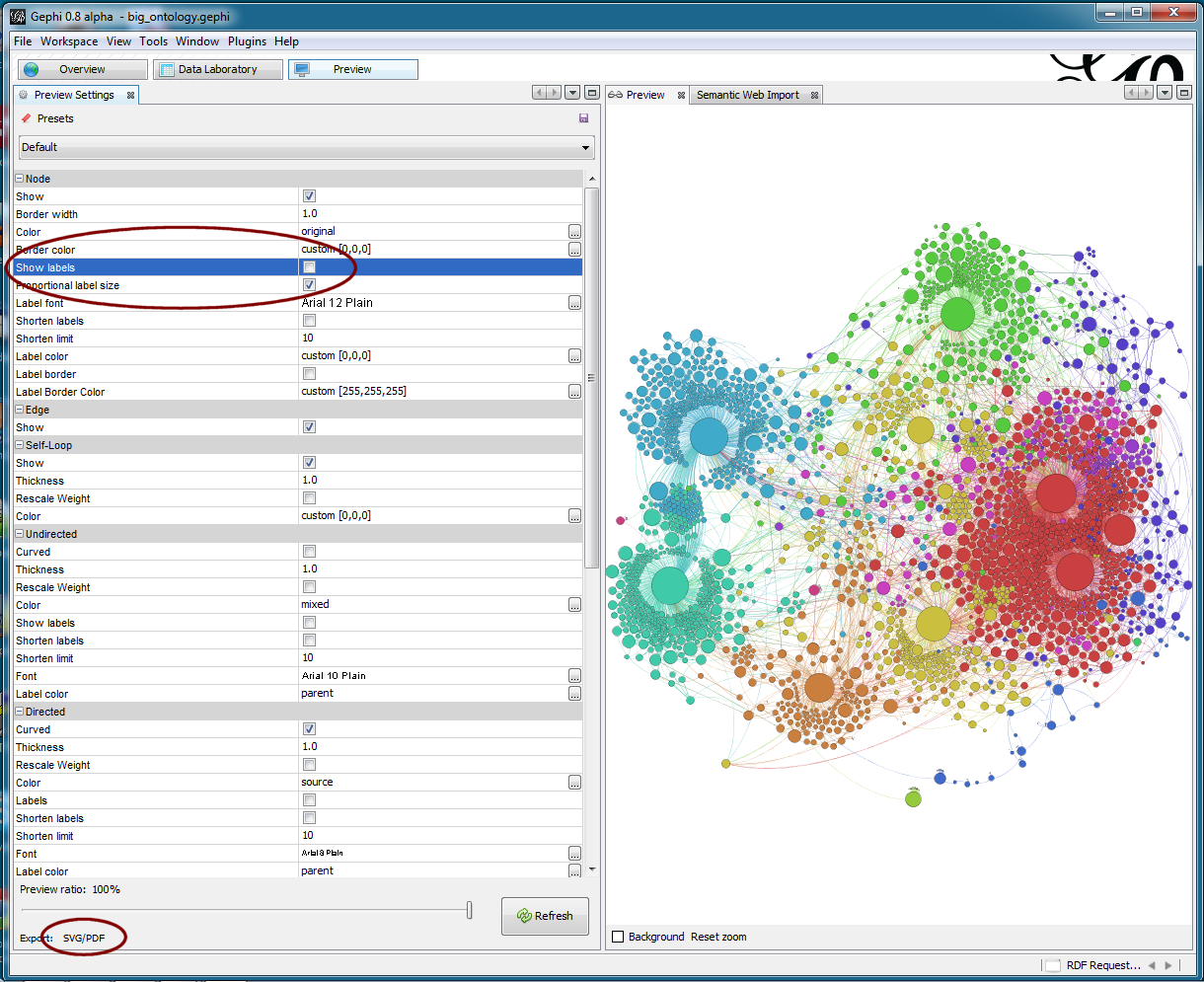Gephi is a powerful open-source software platform that enables users to visualize and analyze complex networks. It’s designed to help researchers, data scientists, and anyone interested in understanding relationships within data sets. With its intuitive interface and diverse features, Gephi empowers users to explore intricate connections, identify patterns, and uncover hidden insights within their data.
Table of Contents
Gephi’s versatility shines across various fields, from social network analysis to biological research, and even in the realm of cybersecurity. It’s capable of handling massive datasets, facilitating the visualization of intricate relationships between individuals, organizations, or even concepts. This ability to decipher complex connections is what makes Gephi a valuable tool for gaining deeper understanding and drawing meaningful conclusions from data.
Gephi’s Applications
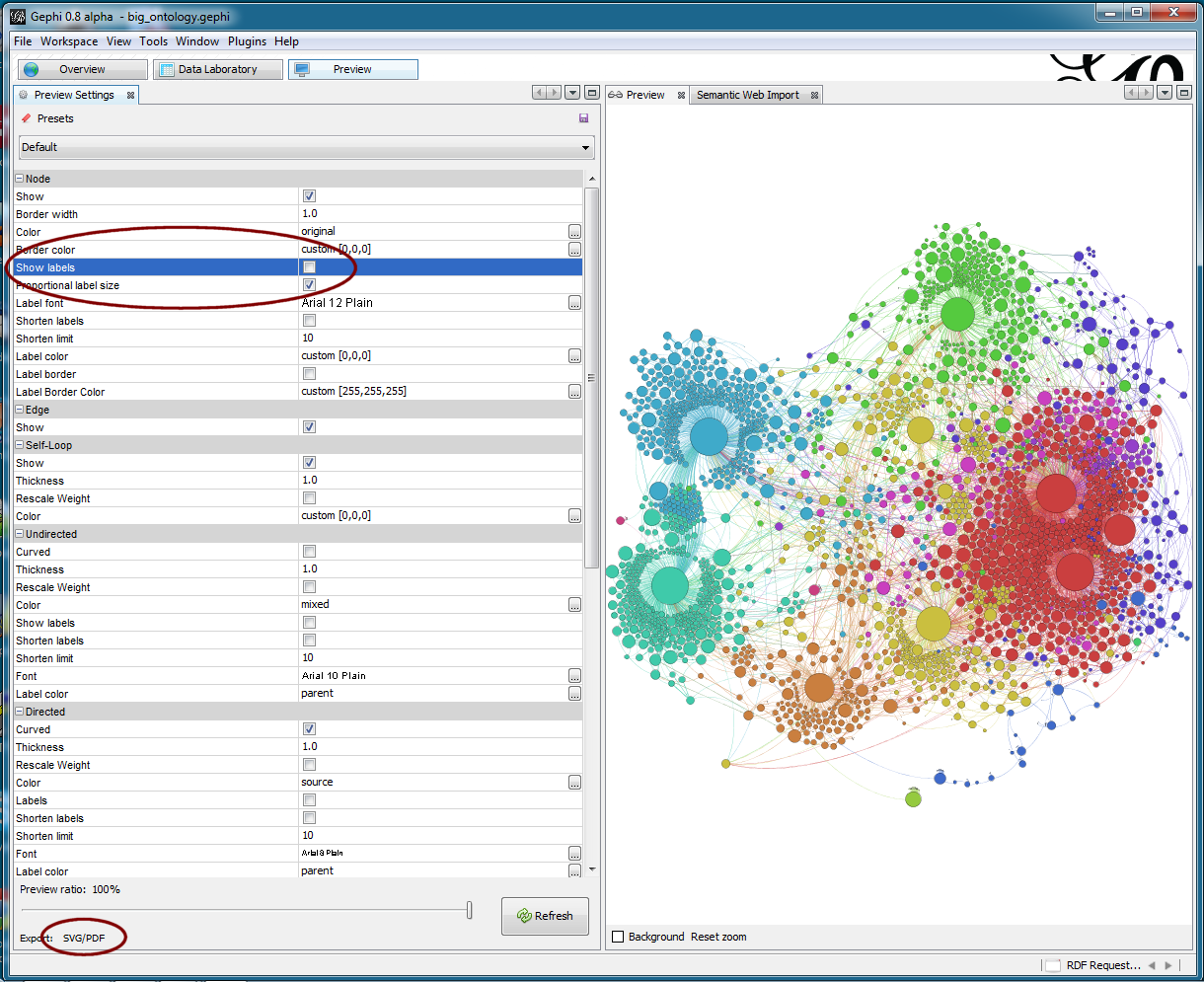
Gephi is a powerful and versatile tool for analyzing and visualizing complex networks. Its user-friendly interface and rich feature set make it suitable for a wide range of applications across various domains.
Gephi’s ability to handle large datasets, generate interactive visualizations, and perform network analysis makes it a valuable tool for researchers, analysts, and professionals working with complex systems.
Social Network Analysis
Social network analysis is one of the most common applications of Gephi. Researchers use Gephi to study the structure and dynamics of social networks, including online communities, social media platforms, and organizational networks.
Gephi’s features, such as node centrality measures, community detection algorithms, and pathfinding tools, allow researchers to identify influential individuals, key communities, and information flow patterns within social networks.
For instance, researchers can use Gephi to analyze Twitter data to identify influential users, understand the spread of information, or study the formation of online communities.
Biological Networks
Gephi is also widely used in biological network analysis, particularly in studying protein-protein interaction networks, gene regulatory networks, and metabolic pathways.
Gephi’s visualization capabilities help researchers understand the complex relationships between different biological entities, such as proteins, genes, and metabolites. By visualizing these networks, researchers can identify key nodes, pathways, and potential drug targets.
For example, researchers can use Gephi to analyze protein-protein interaction networks to identify potential drug targets for specific diseases.
Citation Networks
Gephi can be used to analyze citation networks, which represent the relationships between scientific publications.
By visualizing citation networks, researchers can identify influential papers, key research areas, and the flow of knowledge within a scientific field.
For instance, researchers can use Gephi to analyze citation networks in a specific field to identify the most influential papers or to study the evolution of research trends over time.
Financial Networks
Gephi can be used to analyze financial networks, such as networks of financial institutions, stock markets, and payment systems.
By visualizing these networks, analysts can identify potential risks, understand the flow of capital, and detect fraudulent activities.
For example, financial analysts can use Gephi to analyze the network of financial institutions to identify potential systemic risks or to detect money laundering activities.
Network Analysis: Gephi
Gephi offers a range of network analysis metrics that provide valuable insights into the structure and characteristics of networks. These metrics help researchers and analysts understand the relationships between nodes and the overall network topology.
Degree Centrality
Degree centrality measures the number of connections a node has. It is a simple but fundamental metric that indicates the node’s importance within the network. A node with a high degree centrality is considered to be highly connected and influential.
Degree Centrality = Number of connections a node has
For example, in a social network, a person with a high degree centrality has many friends or followers.
Betweenness Centrality
Betweenness centrality measures the number of shortest paths between other pairs of nodes that pass through a given node. Nodes with high betweenness centrality act as bridges or intermediaries within the network, connecting different parts of the network.
Betweenness Centrality = Number of shortest paths passing through a node
For instance, in a transportation network, a city with high betweenness centrality would be a major hub for travel between other cities.
Closeness Centrality
Closeness centrality measures the average distance from a node to all other nodes in the network. Nodes with high closeness centrality are close to all other nodes in the network, making them well-connected and able to efficiently disseminate information.
Closeness Centrality = Average distance from a node to all other nodes
In a communication network, a node with high closeness centrality would be able to quickly reach all other nodes in the network.
Eigenvector Centrality
Eigenvector centrality measures the influence of a node within the network. It considers not only the number of connections but also the importance of the nodes that a node is connected to. Nodes with high eigenvector centrality are highly influential, even if they have a relatively small number of connections.
Eigenvector Centrality = Influence of a node based on the importance of its connections
In a business network, a company with high eigenvector centrality would have a significant influence on the network, even if it has a limited number of direct connections.
Clustering Coefficient
The clustering coefficient measures the degree to which a node’s neighbors are connected to each other. It indicates the density of connections within a node’s immediate neighborhood.
Clustering Coefficient = Number of connections between a node’s neighbors / Total possible connections between its neighbors
For example, in a social network, a person with a high clustering coefficient would have many friends who are also friends with each other.
Modularity
Modularity is a metric that measures the strength of community structure in a network. It indicates the extent to which nodes are grouped into clusters, or communities, with dense connections within communities and sparse connections between communities.
Modularity = (Number of edges within communities – Expected number of edges within communities) / Total number of edges
A network with high modularity has a clear community structure, while a network with low modularity has a more random structure.
Gephi’s Interface and Features
Gephi is a powerful open-source software platform designed for network analysis and visualization. It offers a user-friendly interface with a range of tools and features that allow users to explore, analyze, and visualize complex networks.
Overview of Gephi’s User Interface
Gephi’s interface is organized into several distinct panels, each with its own set of tools and functionalities. This modular approach allows users to focus on specific tasks and seamlessly transition between different aspects of their network analysis workflow.
Panels and Tools
Gephi’s interface comprises five main panels:
- Overview Panel: This panel provides a central overview of the current network, displaying the graph layout, node and edge attributes, and selected items.
- Data Laboratory Panel: This panel allows users to import and manage data associated with nodes and edges. It offers tools for data manipulation, filtering, and transformation.
- Preview Panel: This panel provides a real-time preview of the graph layout and visualization settings. It allows users to interactively adjust the appearance and layout of the network.
- Statistics Panel: This panel provides a comprehensive set of statistical measures for analyzing network properties, such as degree distribution, centrality measures, and community structure.
- Appearance Panel: This panel allows users to customize the visual appearance of the network, including node size, color, shape, edge thickness, and label styles. It also offers a wide range of visual encodings to represent different network attributes.
Functionality of Each Feature
- Overview Panel: The Overview panel is the central hub for interacting with the network. It displays the graph layout, allowing users to pan, zoom, and select nodes and edges. The panel also shows node and edge attributes, providing insights into the data associated with each element. Users can select nodes and edges using various methods, such as clicking, dragging, or using selection tools. Selected elements are highlighted, allowing for focused analysis and manipulation.
- Data Laboratory Panel: The Data Laboratory panel is where users import and manage data related to the network. It offers tools for data manipulation, including data filtering, sorting, and transformation. This panel is crucial for preparing and cleaning data before analysis and visualization. Users can import data from various sources, such as CSV files, Excel spreadsheets, or databases. They can then filter data based on specific criteria, sort data by columns, and apply various transformations to prepare data for analysis.
- Preview Panel: The Preview panel provides a real-time preview of the graph layout and visualization settings. It allows users to interactively adjust the appearance and layout of the network. Users can experiment with different layout algorithms, adjust node and edge sizes, colors, and shapes, and preview the impact of these changes on the overall visualization. This iterative approach allows users to fine-tune the visualization to effectively convey their findings.
- Statistics Panel: The Statistics panel provides a range of statistical measures for analyzing network properties. It calculates metrics such as degree distribution, centrality measures, and community structure. These measures provide insights into the network’s topology, connectivity, and the influence of individual nodes. Users can access these statistics to understand the underlying structure of the network and identify key players or patterns.
- Appearance Panel: The Appearance panel allows users to customize the visual appearance of the network. It offers a wide range of options for customizing node and edge styles, including size, color, shape, thickness, and labels. The panel also provides visual encodings to represent different network attributes, such as centrality, clustering coefficient, or other relevant data. Users can use these options to create visually appealing and informative visualizations that effectively communicate their findings.
Customization and Exporting Results
Gephi offers a wide range of options for customizing the appearance of your visualizations and exporting your results. This allows you to tailor your network graphs to your specific needs and effectively communicate your findings to your audience.
Customizing Visualizations
Gephi provides extensive options for customizing the appearance of your network visualizations, allowing you to create visually appealing and informative representations of your data.
You can adjust the following aspects of your visualizations:
- Node and Edge Appearance: Change the size, color, shape, and label of nodes and edges to highlight specific relationships or characteristics. You can use color palettes, gradients, and even custom images to represent your data visually.
- Layout Algorithms: Experiment with different layout algorithms, such as ForceAtlas2, Fruchterman-Reingold, and Yifan Hu, to find the best arrangement for your network graph. These algorithms can help to visualize clusters, hierarchies, and other network structures.
- Visualization Styles: Gephi offers various visualization styles, such as the classic “Graph” style, the “ForceAtlas” style, and the “Treemap” style. Each style emphasizes different aspects of your network, allowing you to tailor your visualization to your specific needs.
- Filtering and Selection: Filter and select specific nodes and edges based on their attributes to highlight specific parts of your network. This can be useful for focusing on particular relationships or for analyzing specific subgroups within your network.
- Animation: Animate your network graphs to show the evolution of relationships over time or to emphasize specific network dynamics. This can be a powerful tool for communicating complex network patterns.
Exporting Results
Gephi offers a variety of options for exporting your visualizations and analysis results. This allows you to share your findings with others or to integrate them into reports and presentations.
- Image Formats: You can export your visualizations as images in various formats, such as PNG, JPG, GIF, and SVG. These formats are suitable for presentations, reports, and online publications.
- Graph Formats: Gephi allows you to export your network data in various graph formats, such as GEXF, GraphML, and CSV. These formats are compatible with other network analysis tools and can be used for further analysis or visualization.
- Interactive Visualizations: Gephi allows you to export your visualizations as interactive HTML files. This allows you to create dynamic and engaging visualizations that can be shared online or embedded in web pages.
Creating High-Quality Visualizations
Creating high-quality visualizations requires careful planning and execution. Here are some tips for creating effective and visually appealing network graphs:
- Clarity and Simplicity: Ensure your visualizations are clear and easy to understand. Avoid clutter and use a limited number of colors and shapes.
- Data Representation: Choose appropriate visual representations for your data. For example, use node size to represent centrality or edge thickness to represent the strength of relationships.
- Color Palette: Select a color palette that is both visually appealing and informative. Consider using color to highlight specific groups or patterns in your network.
- Labels and Annotations: Use labels and annotations to provide context and information about your network. Keep labels concise and easy to read.
- Context and Interpretation: Provide context and interpretation for your visualizations. Explain the meaning of the nodes, edges, and other elements in your graph.
Advanced Techniques in Gephi
Gephi’s capabilities extend beyond basic network visualization, offering advanced techniques for sophisticated network analysis and data exploration. This section delves into some of these advanced features, including community detection algorithms, dynamic network analysis, and time-series data visualization.
Community Detection Algorithms
Community detection algorithms are used to identify groups of nodes (vertices) that are more densely connected within the group than to nodes outside the group. These algorithms are essential for understanding the structure and organization of complex networks.
Gephi offers a variety of community detection algorithms, including:
- Louvain Algorithm: A greedy algorithm that iteratively moves nodes between groups to maximize the modularity score, which measures the strength of community structure within the network.
- Label Propagation Algorithm: An efficient algorithm that assigns labels to nodes based on the labels of their neighbors, leading to the formation of communities.
- Infomap Algorithm: An algorithm that optimizes the description length of a network by finding a hierarchical structure of communities.
These algorithms provide valuable insights into network structure, helping researchers identify key communities, understand relationships between groups, and analyze the dynamics of network evolution.
Dynamic Network Analysis
Dynamic network analysis involves studying how networks change over time. Gephi provides tools for visualizing and analyzing dynamic networks, enabling researchers to explore how connections, attributes, and structures evolve.
Dynamic network analysis in Gephi involves:
- Importing time-stamped data: Gephi can import data that includes time stamps, allowing for the creation of dynamic network visualizations.
- Creating animations: Gephi allows for the creation of animations that show how the network evolves over time, highlighting changes in connections, node attributes, and network structure.
- Analyzing temporal patterns: Gephi’s tools enable the identification of temporal patterns, such as the emergence of new communities, the growth of specific connections, and the decay of existing structures.
Dynamic network analysis is particularly valuable in fields such as social sciences, where understanding the evolution of relationships and social structures is crucial.
Time-Series Data Visualization
Gephi can also be used to visualize time-series data, allowing researchers to explore trends and patterns in data that changes over time.
Time-series data visualization in Gephi involves:
- Mapping time-series data to node attributes: Gephi allows users to map time-series data to node attributes, such as size, color, or shape. This enables the visualization of trends and patterns in the data over time.
- Creating animated visualizations: Animations can be used to visualize the evolution of time-series data, highlighting changes in trends and patterns over time.
- Using time-series filters: Gephi provides filters that allow users to select data based on specific time periods, enabling the analysis of data for specific time ranges.
Time-series data visualization in Gephi is useful for applications such as analyzing financial data, monitoring environmental trends, and understanding the evolution of social phenomena.
Comparison with Other Visualization Tools
Gephi is a powerful and versatile tool for network visualization, but it’s not the only one out there. Several other tools offer similar functionalities, each with its strengths and weaknesses. This section explores some of the most popular alternatives and compares them to Gephi, highlighting their unique features and use cases.
Cytoscape, Gephi
Cytoscape is a widely used open-source platform for visualizing complex networks and biological pathways. While primarily known for its applications in bioinformatics, Cytoscape can also be used for visualizing social networks, citation networks, and other types of data.
Cytoscape’s strengths lie in its comprehensive set of features for analyzing and visualizing biological networks. It provides extensive support for importing and exporting data in various formats, including BioPAX, PSI-MI, and SIF. It also offers a rich library of plugins that extend its functionality, allowing users to perform advanced network analysis tasks such as pathway enrichment analysis and protein-protein interaction prediction.
However, Cytoscape’s interface can be overwhelming for beginners, especially those unfamiliar with biological networks. Its focus on biological data also limits its applicability to other domains.
NodeXL
NodeXL is a free and open-source add-in for Microsoft Excel that provides a user-friendly interface for visualizing and analyzing social networks. Its primary strength lies in its seamless integration with Excel, allowing users to leverage the spreadsheet software’s familiar interface and powerful data manipulation capabilities.
NodeXL excels at importing and analyzing social network data from various sources, including Twitter, Facebook, and LinkedIn. It provides intuitive tools for visualizing networks, including node size and color based on network metrics like degree centrality and betweenness centrality.
NodeXL’s limitations stem from its dependence on Excel. It can only handle relatively small networks, and its visualization capabilities are less sophisticated than those offered by Gephi or Cytoscape.
Comparison Summary
| Feature | Gephi | Cytoscape | NodeXL |
|---|---|---|---|
| Interface | User-friendly, intuitive | Complex, specialized for biological networks | Simple, Excel-based |
| Visualization Capabilities | Advanced, with numerous layout algorithms and visualization options | Specialized for biological networks, with features for pathway analysis and protein-protein interaction visualization | Basic, with limited layout algorithms and visualization options |
| Data Import/Export | Supports various formats, including CSV, GML, and GraphML | Supports various formats, including BioPAX, PSI-MI, and SIF | Supports CSV and other Excel-compatible formats |
| Network Analysis | Offers a wide range of network analysis tools, including centrality measures, community detection, and pathfinding algorithms | Offers specialized network analysis tools for biological networks, including pathway enrichment analysis and protein-protein interaction prediction | Provides basic network analysis tools, including centrality measures and clustering coefficients |
| Plugins and Extensions | Offers a wide range of plugins for extending functionality | Offers a rich library of plugins for biological network analysis | Limited plugin support |
| Use Cases | Suitable for visualizing and analyzing various types of networks, including social networks, citation networks, and collaboration networks | Primarily used for visualizing and analyzing biological networks | Suitable for visualizing and analyzing small social networks, especially those derived from social media platforms |
Future Directions and Trends
Network visualization is a rapidly evolving field, driven by the increasing availability of data and the growing need to understand complex relationships. Gephi, as a leading tool in this domain, is constantly adapting to these advancements, incorporating new features and functionalities to meet the evolving needs of researchers and practitioners.
Emerging Trends in Network Visualization
The landscape of network visualization is continuously evolving, with new trends emerging to address the challenges of visualizing ever-larger and more complex networks.
- Interactive Visualization: Modern network visualization tools are increasingly focusing on interactive experiences. This allows users to explore and manipulate the network in real-time, uncovering hidden patterns and insights. Features like drag-and-drop nodes, zooming, and filtering enable users to interact with the data dynamically, leading to a more engaging and insightful experience.
- 3D Visualization: The shift towards 3D visualization offers a more immersive and intuitive way to understand complex network structures. By representing nodes and edges in three dimensions, 3D visualizations can better depict intricate relationships and hierarchical structures, particularly in large and dense networks. This allows for a more comprehensive and nuanced understanding of the data.
- Dynamic Visualization: Dynamic network visualization focuses on visualizing networks that change over time. This is particularly relevant in areas like social networks, where relationships evolve and new connections are formed. Dynamic visualization tools allow users to track these changes, revealing trends and patterns in network evolution.
- Data Integration and Visualization: The ability to integrate data from various sources is crucial for a comprehensive understanding of complex systems. Modern network visualization tools are incorporating features to seamlessly integrate data from diverse sources, enabling users to create rich and informative visualizations. This allows for a holistic view of the network, encompassing multiple aspects and perspectives.
Closing Summary
Whether you’re a seasoned data analyst or just beginning your journey into network visualization, Gephi offers a user-friendly experience with a rich array of features. It empowers users to explore, analyze, and communicate their findings with clarity and precision. As the landscape of data continues to evolve, Gephi remains at the forefront, providing a robust platform for understanding the interconnected world around us.
Gephi is a powerful tool for visualizing complex networks and relationships. While Gephi excels at analyzing and representing data, it doesn’t directly handle CAD files. For converting PDF documents to CAD formats, consider using a dedicated online converter like pdf to cad.
Once converted, the resulting CAD file can be imported into various software, potentially enriching your data analysis in Gephi.