Free online OCR, at its core, empowers you to transform images into editable text, effortlessly unlocking the information hidden within. Imagine effortlessly extracting text from scanned documents, photographs, or even handwritten notes. With free online OCR tools, this task becomes a breeze, saving you precious time and effort.
Table of Contents
These tools leverage advanced optical character recognition (OCR) technology to analyze images, identify characters, and convert them into digital text. From converting scanned documents to digital formats for easy editing to extracting text from images for analysis and data entry, free online OCR tools offer a versatile solution for a wide range of needs.
What is Free Online OCR?
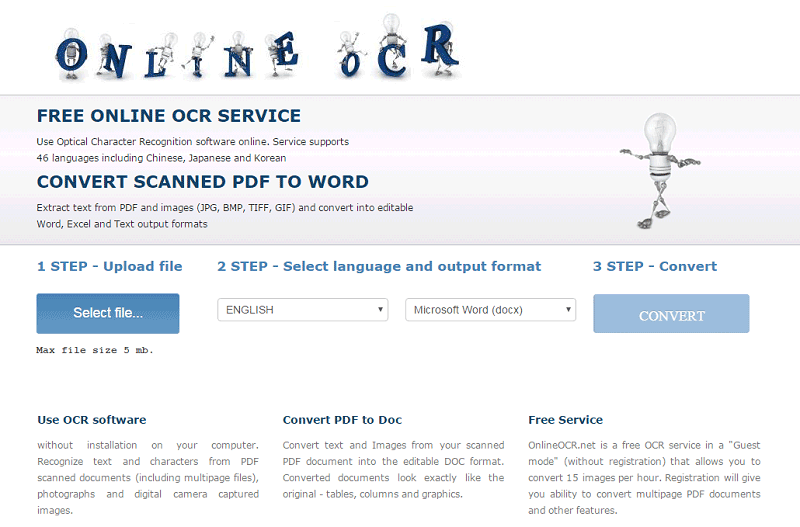
Free online OCR is a powerful tool that allows you to convert images of text, such as scanned documents or photos, into editable text. It’s essentially a digital translator that understands the structure and characters of images, making it easy to access and manipulate the text within them.
How Free Online OCR Tools Work
Free online OCR tools leverage sophisticated algorithms to analyze images and identify the characters within them. This process is known as Optical Character Recognition (OCR). Here’s a breakdown of how it works:
- Image Processing: The tool first processes the image to enhance its quality and remove any noise or distortions that might interfere with character recognition.
- Character Segmentation: The image is then divided into individual characters or words. This segmentation step ensures that the OCR engine can analyze each character independently.
- Character Recognition: The tool uses pattern recognition algorithms to identify each character based on its shape, size, and position. It compares the characters in the image to a vast database of known characters.
- Text Output: Once all the characters have been recognized, the tool assembles them into a coherent text document, which you can then edit, copy, or save.
Examples of Free Online OCR Tools
Several free online OCR tools are available, each offering different features and functionalities. Here are some popular examples:
- Google Drive: Google Drive’s built-in OCR feature allows you to convert scanned documents directly within your Google Drive account.
- OnlineOCR.net: This website offers a simple and straightforward OCR tool that supports multiple languages and file formats.
- FreeOCR.net: This tool provides a user-friendly interface and allows you to convert images to editable text formats like DOC, PDF, and TXT.
Benefits of Using Free Online OCR Tools
Free online OCR tools offer a convenient and cost-effective way to convert scanned documents or images into editable text. These tools provide numerous benefits, making them an invaluable resource for individuals and businesses alike.
Time and Cost Savings
Free online OCR tools significantly reduce the time and effort required for data extraction from scanned documents. Instead of manually typing out the text, users can simply upload the document and let the OCR tool do the work. This can save hours of tedious work, particularly for large documents. Additionally, using free online OCR tools eliminates the need for expensive commercial OCR software, saving businesses significant costs. For example, a small business owner who needs to digitize a large archive of paper invoices can utilize a free online OCR tool to quickly and easily convert them into editable text, saving both time and money.
Accessibility and Ease of Use
Free online OCR tools are readily accessible to anyone with an internet connection. They are typically user-friendly, requiring minimal technical expertise. Many tools offer intuitive interfaces with simple drag-and-drop functionality, making it easy for users to upload documents and initiate the OCR process. Furthermore, free online OCR tools are often available in multiple languages, expanding their accessibility to a wider audience.
Types of Free Online OCR Tools
Free online OCR tools can be categorized based on their functionality, features, and target audience. Understanding these categories can help you choose the best tool for your specific needs.
Web-Based OCR Tools
Web-based OCR tools are accessible through a web browser, making them convenient and easy to use. They usually offer basic OCR functionality and are suitable for quick tasks like converting scanned documents to text or extracting text from images.
- Example: Online OCR, FreeOCR.net, Smallpdf, OCR.space, and i2OCR are popular web-based OCR tools.
- Features: These tools typically support common file formats like JPG, PNG, PDF, and TIFF. They often offer features like language selection, image pre-processing, and basic text editing.
- Limitations: Web-based OCR tools often have limitations in terms of accuracy, especially for complex documents with multiple columns, tables, or handwritten text. They may also have file size limits and may not be suitable for large-scale OCR projects.
Desktop OCR Tools
Desktop OCR tools are software applications installed on your computer. They offer more advanced features and are suitable for more complex tasks like converting large documents, extracting data from tables, and handling multiple languages.
- Example: ABBYY FineReader, Adobe Acrobat Pro, and Nuance OmniPage are popular desktop OCR tools.
- Features: Desktop OCR tools typically offer features like batch processing, advanced language support, table recognition, and customizable output formats. They may also integrate with other productivity applications like Microsoft Word and Excel.
- Limitations: Desktop OCR tools require installation and may not be suitable for users who prefer web-based solutions. They may also have higher licensing costs compared to free online OCR tools.
Mobile OCR Tools
Mobile OCR tools are applications designed for smartphones and tablets. They offer convenience and portability, making them ideal for on-the-go OCR tasks.
- Example: Google Lens, Microsoft Office Lens, and CamScanner are popular mobile OCR tools.
- Features: Mobile OCR tools typically offer features like image capture, text extraction, and language translation. They may also allow you to share the extracted text with other applications.
- Limitations: Mobile OCR tools often have limitations in terms of accuracy and feature set compared to desktop OCR tools. They may also have restrictions on file size and output formats.
Specialized OCR Tools
Specialized OCR tools are designed for specific industries or tasks. They offer advanced features and are suitable for handling complex documents or data extraction.
- Example: OCR tools for medical records, legal documents, or financial statements often include specialized features for handling specific document formats and terminology.
- Features: Specialized OCR tools typically offer features like industry-specific dictionaries, automated data extraction, and compliance with industry standards.
- Limitations: Specialized OCR tools may be expensive and require specialized training to use effectively. They may also have limited support for other document types or languages.
Popular Free Online OCR Tools
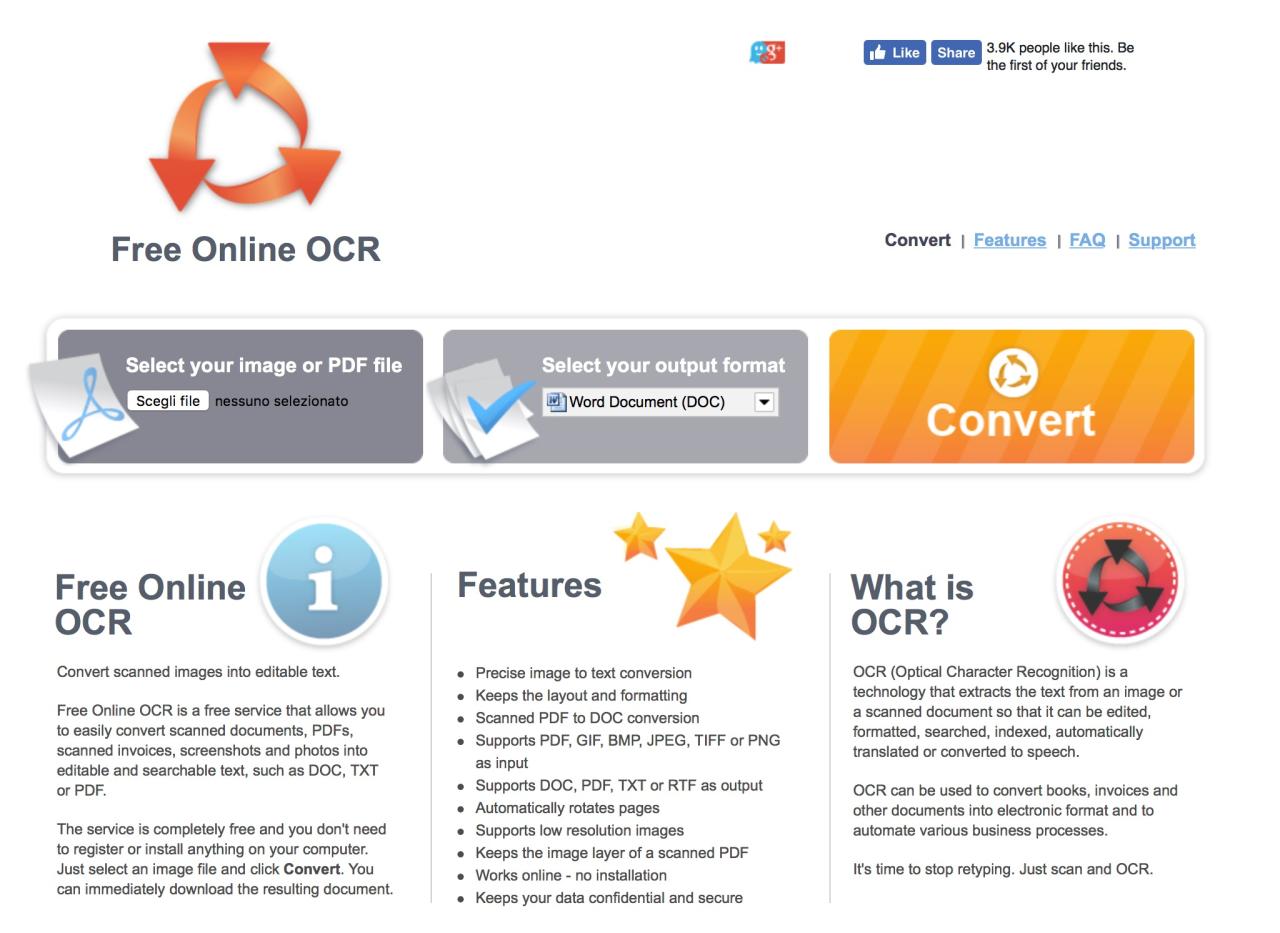
Free online OCR tools are a valuable resource for anyone who needs to convert scanned documents or images into editable text. These tools offer a convenient and often free way to extract text from various sources, saving time and effort. Here, we explore some of the most popular free online OCR tools, comparing their features and limitations.
Popular Free Online OCR Tools
Free online OCR tools provide a convenient and often free way to extract text from various sources, saving time and effort. These tools offer a variety of features and limitations, and it’s important to choose the right one for your specific needs. Here’s a look at some of the most popular free online OCR tools:
- Online OCR: This tool is known for its simplicity and ease of use. It supports various file formats, including JPG, PNG, PDF, and TIFF, and offers basic OCR functionality. However, it may not be as accurate as other tools for complex documents or those with multiple languages.
- FreeOCR: This tool is another popular choice for its straightforward interface and ability to handle various file formats. It supports multiple languages and provides options for adjusting OCR settings. FreeOCR’s accuracy is generally good, but it may struggle with handwritten text or images with low resolution.
- OCR.space: This tool is known for its advanced features, including support for multiple languages, batch processing, and the ability to extract data from tables. OCR.space offers a free tier with limitations, but its paid plans provide more features and higher accuracy. It’s a versatile tool that can handle complex documents and images.
- Smallpdf: While primarily known for its PDF editing capabilities, Smallpdf also offers a free online OCR tool. It’s simple to use and supports various file formats, including PDF, JPG, and PNG. Smallpdf’s OCR accuracy is generally good, but it may not be as advanced as other tools for handling complex documents.
- Google Drive: Google Drive’s OCR feature is integrated directly into its file management system. When you upload a scanned document or image, Google Drive automatically detects the text and makes it searchable. This feature is convenient and accurate, but it’s limited to documents uploaded to Google Drive.
Comparing and Contrasting Features and Limitations
Each tool offers its unique set of features and limitations. Here’s a comparison:
| Tool | Supported File Formats | Languages Supported | Accuracy | Features | Limitations |
|---|---|---|---|---|---|
| Online OCR | JPG, PNG, PDF, TIFF | Multiple | Good for basic documents | Basic OCR | May struggle with complex documents or multiple languages |
| FreeOCR | JPG, PNG, PDF, TIFF | Multiple | Good for basic documents | Multiple languages, adjustable settings | May struggle with handwritten text or low-resolution images |
| OCR.space | JPG, PNG, PDF, TIFF | Multiple | High accuracy for complex documents | Multiple languages, batch processing, table extraction | Free tier has limitations, paid plans offer more features |
| Smallpdf | PDF, JPG, PNG | Multiple | Good for basic documents | Simple interface | May not be as advanced as other tools for complex documents |
| Google Drive | PDF, JPG, PNG | Multiple | Good for basic documents | Integrated with Google Drive, searchable text | Limited to documents uploaded to Google Drive |
User Reviews and Ratings, Free online ocr
User reviews and ratings can provide valuable insights into the performance and reliability of free online OCR tools. Here’s a summary of user feedback for the tools mentioned above:
- Online OCR: Users generally find this tool easy to use and appreciate its simplicity. However, some users have reported accuracy issues with complex documents.
- FreeOCR: Users praise FreeOCR for its straightforward interface and ability to handle various file formats. However, some users have mentioned issues with handwritten text or images with low resolution.
- OCR.space: Users appreciate OCR.space’s advanced features, including batch processing and table extraction. However, some users have expressed concerns about the free tier’s limitations and the cost of paid plans.
- Smallpdf: Users find Smallpdf’s OCR tool convenient and reliable for basic documents. However, some users have mentioned that it may not be as advanced as other tools for handling complex documents.
- Google Drive: Users appreciate the convenience and accuracy of Google Drive’s integrated OCR feature. However, some users have noted that it’s limited to documents uploaded to Google Drive.
How to Use Free Online OCR Tools
Using free online OCR tools is straightforward and generally involves uploading an image, customizing settings, and downloading the extracted text. The process might vary slightly between tools, but the core steps remain similar.
Using Free Online OCR Tools
Free online OCR tools are designed for ease of use, often with a user-friendly interface. The process typically involves uploading an image, selecting the desired output format, and then extracting the text.
Here is a step-by-step guide on using free online OCR tools:
- Choose a Free Online OCR Tool: Select a reputable free online OCR tool that meets your requirements. Consider factors like supported languages, file formats, and features.
- Upload Your Image: Navigate to the tool’s website and locate the upload button. Select the image file you want to convert from your computer. Some tools may offer additional options for uploading images from cloud storage services like Google Drive or Dropbox.
- Customize Settings (Optional): Some free online OCR tools allow you to adjust settings for better accuracy. These settings might include:
- Language: Specify the language of the text in the image. This helps the tool recognize characters accurately.
- Output Format: Choose the desired format for the extracted text. Common options include plain text (.txt), rich text format (.rtf), Microsoft Word (.docx), and PDF (.pdf).
- Image Preprocessing: Some tools offer options to enhance image quality before OCR, like adjusting brightness or contrast, which can improve accuracy.
- Start OCR: Once you have uploaded the image and adjusted settings, initiate the OCR process. The tool will analyze the image and extract the text.
- Download or Copy Text: After the OCR process is complete, you can download the extracted text in the chosen format. Some tools may also allow you to copy the text directly to your clipboard for pasting into other applications.
Applications of Free Online OCR
Free online OCR tools have revolutionized the way we interact with documents, making it easier than ever to convert scanned documents, images, and even handwritten notes into editable text. These tools offer a wide range of applications across various industries, enabling businesses and individuals to streamline their workflows, enhance productivity, and improve information accessibility.
Business Applications
Businesses leverage free online OCR tools to automate document processing, extract data, and improve efficiency.
- Invoice Processing: OCR can automate the extraction of crucial information from invoices, such as invoice number, date, vendor name, and total amount. This eliminates manual data entry and reduces errors, freeing up time for other tasks.
- Customer Relationship Management (CRM): OCR can help businesses extract data from customer forms, applications, and contracts to update their CRM systems. This ensures accurate customer information and facilitates personalized communication.
- Human Resources (HR): OCR can digitize resumes, applications, and other HR documents, enabling efficient screening and recruitment processes. It also simplifies the management of employee records.
- Financial Services: Financial institutions use OCR to process bank statements, insurance claims, and loan applications, streamlining operations and improving accuracy.
Educational Applications
Free online OCR tools empower educators and students to access and manage information more effectively.
- Digitizing Textbooks: OCR can convert scanned textbooks into editable text formats, making them accessible on electronic devices. This allows students to highlight, search, and annotate text, enhancing their learning experience.
- Creating Accessible Learning Materials: OCR can convert images of handwritten notes, diagrams, and charts into digital formats, making them accessible to students with disabilities. This promotes inclusivity and ensures equitable access to educational resources.
- Grading and Assessment: OCR can help teachers grade assignments and exams more efficiently by extracting answers and calculating scores from scanned documents.
Government and Public Sector Applications
OCR plays a vital role in government operations, enabling efficient information management and public service delivery.
- Processing Tax Forms: OCR can automate the extraction of data from tax forms, simplifying tax filing and reducing errors. This streamlines tax collection and improves compliance.
- Managing Public Records: OCR can digitize historical documents, government records, and legal documents, making them easily searchable and accessible to the public. This promotes transparency and improves access to information.
- Disaster Response: OCR can be used to extract information from damaged documents during natural disasters, facilitating relief efforts and enabling communication with affected communities.
Healthcare Applications
OCR tools are increasingly used in healthcare to improve patient care and streamline administrative processes.
- Medical Records Management: OCR can digitize medical records, ensuring accurate and efficient access to patient information. This allows healthcare professionals to make informed decisions and provide better care.
- Prescription Processing: OCR can automate the extraction of information from prescriptions, reducing errors and ensuring accurate medication dispensing.
- Clinical Research: OCR can be used to extract data from medical images and reports, supporting clinical research and the development of new treatments.
Limitations of Free Online OCR
Free online OCR tools are convenient for quick and easy document digitization, but they come with limitations that users should be aware of. These limitations can impact the accuracy of the converted text, the size of files you can process, and even raise security concerns.
Accuracy Issues
Free online OCR tools often rely on basic algorithms and may not be as accurate as paid software. Factors such as image quality, font style, and language can affect the accuracy of the converted text. For example, images with low resolution, complex fonts, or handwritten text can lead to errors in character recognition.
- Image Quality: Images with low resolution, blurriness, or distortions can lead to inaccurate OCR results. Free tools often lack advanced image pre-processing capabilities to handle such challenges.
- Font Style: Complex or unusual fonts can pose challenges for OCR algorithms, especially free tools with limited font libraries. For example, cursive or stylized fonts may be difficult to recognize accurately.
- Language Support: Free tools often have limited language support, and the accuracy may be lower for less common languages. Specialized OCR software designed for specific languages may offer better accuracy.
File Size Limitations
Free online OCR tools typically have limitations on the size of files you can upload and process. This can be a constraint for large documents or high-resolution images. For example, a free tool might have a maximum file size limit of 5MB, which might not be sufficient for large scanned documents.
Security Concerns
When using free online OCR tools, you should be aware of potential security risks. Free tools may not have robust security measures in place to protect your data. You are essentially uploading your documents to a third-party server, and there is a risk of data breaches or unauthorized access.
- Data Privacy: Free tools may not have clear privacy policies, and your uploaded documents could be stored on their servers without your knowledge or consent. This raises concerns about data privacy and potential misuse.
- Malware Risk: Free tools might contain malware or viruses that can compromise your device or steal your data. It is important to use reputable and trusted free OCR tools to minimize security risks.
Free Online OCR for Specific File Types
Free online OCR tools are not limited to handling standard document formats like PDFs and images. Many tools are designed to handle specialized file types, expanding the reach of OCR technology.
The effectiveness of OCR for different document types depends on the complexity of the document, the quality of the image, and the capabilities of the OCR tool.
Image File Types
Image file types are the most common input for online OCR tools.
- JPEG (JPG): JPEG is a widely used image format known for its compression capabilities. JPEGs are often used for photographs and digital images, but they can also be used for scanned documents.
- PNG (Portable Network Graphics): PNG is a lossless image format that is commonly used for web graphics. It is often preferred over JPEG for scanned documents because it preserves image quality better.
- TIFF (Tagged Image File Format): TIFF is a high-quality image format often used for professional printing and scanning. It is a good choice for OCR because it preserves image details and is less prone to compression artifacts.
- GIF (Graphics Interchange Format): GIF is a popular image format for animated images and simple graphics. While it can be used for scanned documents, it is not the ideal choice because it often uses a limited color palette and can have a lower resolution.
PDF File Types
PDF files are versatile and commonly used for document sharing and archiving.
- Scanned PDFs: These are PDFs created from scanned documents and often contain images of the original document. OCR tools can be used to extract text from scanned PDFs, making the content searchable and editable.
- Image-based PDFs: These PDFs are created from images and can contain various image file types. OCR tools can handle these PDFs by extracting text from the embedded images.
- Text-based PDFs: These PDFs contain text that is directly editable and searchable. OCR is not typically needed for text-based PDFs, but some tools may be able to enhance the readability of the text.
Specialized File Types
Some OCR tools specialize in handling specific file types beyond the standard image and PDF formats.
- Microsoft Office Documents: Some OCR tools can handle Microsoft Word documents (.doc, .docx), Excel spreadsheets (.xls, .xlsx), and PowerPoint presentations (.ppt, .pptx). These tools can extract text and data from these files, making them more accessible and editable.
- Digital Signatures: OCR tools can sometimes be used to verify the authenticity of digital signatures. This requires specialized OCR technology that can analyze the specific features of digital signatures.
The Future of Free Online OCR
The field of free online OCR is constantly evolving, driven by advancements in technology and the growing demand for efficient document processing. This evolution is poised to bring about significant changes in the way we interact with documents, offering more accurate, faster, and user-friendly solutions.
Advancements in Free Online OCR Technology
The future of free online OCR technology holds immense potential for improvement, with key areas of focus including:
- Improved Accuracy: Ongoing research and development in AI algorithms are expected to significantly enhance OCR accuracy, leading to fewer errors and more reliable results. For example, the integration of deep learning models has already led to remarkable progress in recognizing complex layouts and fonts, resulting in more accurate transcriptions of documents with intricate formatting.
- Enhanced Language Support: Free online OCR tools are increasingly supporting a wider range of languages, breaking down language barriers and making document processing more accessible globally. This is driven by the growing need for multilingual communication and the increasing availability of language data for training OCR models.
- Real-time OCR: Future advancements in processing power and cloud computing will enable real-time OCR capabilities, allowing users to instantly convert scanned documents or images into editable text. This will significantly streamline document workflows, eliminating the need for time-consuming batch processing.
AI-Powered OCR Tools
AI is revolutionizing the OCR landscape, enabling tools to learn from data and adapt to different document formats and styles. AI-powered OCR tools offer several advantages:
- Adaptive Learning: AI algorithms can learn from vast datasets of documents, continuously improving their ability to recognize text, even in challenging conditions like handwritten documents or documents with faded ink.
- Contextual Understanding: AI-powered OCR tools can leverage contextual information to improve accuracy. For instance, they can understand the relationships between words and sentences, making more informed decisions about character recognition and layout analysis.
- Automated Document Processing: AI-powered OCR tools can automate various document processing tasks, such as data extraction, document classification, and translation, freeing up users from tedious manual work.
The Future Role of Free Online OCR in Document Processing
Free online OCR tools are poised to play an increasingly crucial role in document processing, transforming how we manage information. Here’s how:
- Simplified Document Accessibility: Free online OCR tools will make it easier to access and utilize information from scanned documents, breaking down barriers for people with disabilities or those who need to work with legacy documents.
- Enhanced Collaboration: OCR tools will enable seamless collaboration on documents, allowing users to easily share, edit, and manage documents across different platforms and devices.
- Increased Efficiency: Automated document processing powered by OCR will streamline workflows, saving time and resources, and improving productivity in various industries.
Closure
In conclusion, free online OCR tools have revolutionized the way we interact with images and documents. By seamlessly converting images into editable text, these tools have become invaluable assets across various industries and personal endeavors. Whether you’re a student, a professional, or simply someone looking to streamline document management, free online OCR tools provide a powerful and accessible solution for unlocking the power of text from images.
Free online OCR tools can be incredibly helpful for converting images to text, which is particularly useful when working with technical diagrams. If you’re designing your own circuits, you might find kicad a valuable tool, as it’s a powerful open-source software for creating schematics and PCB layouts.
And if you’re working with scanned schematics, free online OCR can make extracting the information from those images much easier.
