MiniTool Partition Wizard stands as a powerful and versatile tool designed to simplify disk management for both novice and experienced computer users. It empowers you to effortlessly create, resize, and delete partitions, recover lost data, clone disks, and optimize your system’s performance. Whether you’re a home user looking to organize your hard drive or a system administrator managing multiple servers, MiniTool Partition Wizard offers a comprehensive suite of features to meet your needs.
Table of Contents
With its user-friendly interface and intuitive design, MiniTool Partition Wizard makes complex disk operations accessible to everyone. It provides step-by-step guides and helpful tooltips to ensure a smooth and hassle-free experience. The software is also highly reliable and secure, safeguarding your data with advanced features like data recovery and disk cloning.
MiniTool Partition Wizard

MiniTool Partition Wizard is a powerful and user-friendly disk partitioning software designed for both home users and IT professionals. It provides a comprehensive suite of tools to manage your hard drives, SSDs, and other storage devices effectively.
Overview of MiniTool Partition Wizard’s Functionalities
MiniTool Partition Wizard offers a wide range of features for managing your storage devices, including:
- Creating, resizing, deleting, and formatting partitions: This allows you to optimize your disk space by creating partitions for different purposes, such as operating systems, data storage, and backups. You can easily resize existing partitions to accommodate growing data needs or merge multiple partitions into a single one.
- Converting file systems: You can convert partitions between FAT32, NTFS, and Ext2/Ext3 file systems, allowing you to access data from different operating systems.
- Copying partitions: This feature allows you to create an exact copy of a partition, including all its data, to another location. This is useful for backing up important data or migrating to a new hard drive.
- Checking and repairing partitions: The software includes tools to check for errors in your partitions and repair them if necessary. This can help prevent data loss and ensure the stability of your storage devices.
- Managing disk space: MiniTool Partition Wizard allows you to analyze your disk space usage and identify areas where you can free up space. It also provides recommendations for optimizing your storage devices.
Target Audience
MiniTool Partition Wizard is designed for a wide range of users, including:
- Home users: The software is user-friendly and provides a simple interface that is easy to understand, making it ideal for managing personal computers.
- IT professionals: MiniTool Partition Wizard offers advanced features and tools that are essential for managing servers, workstations, and other enterprise environments.
- Data recovery specialists: The software’s partition recovery capabilities can be helpful for recovering lost or deleted data.
Key Benefits and Features
MiniTool Partition Wizard offers a number of key benefits and features that make it a valuable tool for managing your storage devices:
- User-friendly interface: The software is designed with a simple and intuitive interface that is easy to navigate, even for users who are not familiar with disk partitioning tools.
- Comprehensive set of features: MiniTool Partition Wizard provides a wide range of tools for managing partitions, file systems, and disk space.
- Powerful data recovery capabilities: The software includes advanced features for recovering lost or deleted data, making it an essential tool for data recovery specialists.
- Support for multiple operating systems: MiniTool Partition Wizard is compatible with Windows, Linux, and macOS, making it a versatile solution for managing storage devices across different platforms.
- Free and paid versions: The software is available in both free and paid versions, offering different levels of functionality and support.
Partition Management: Minitool Partition
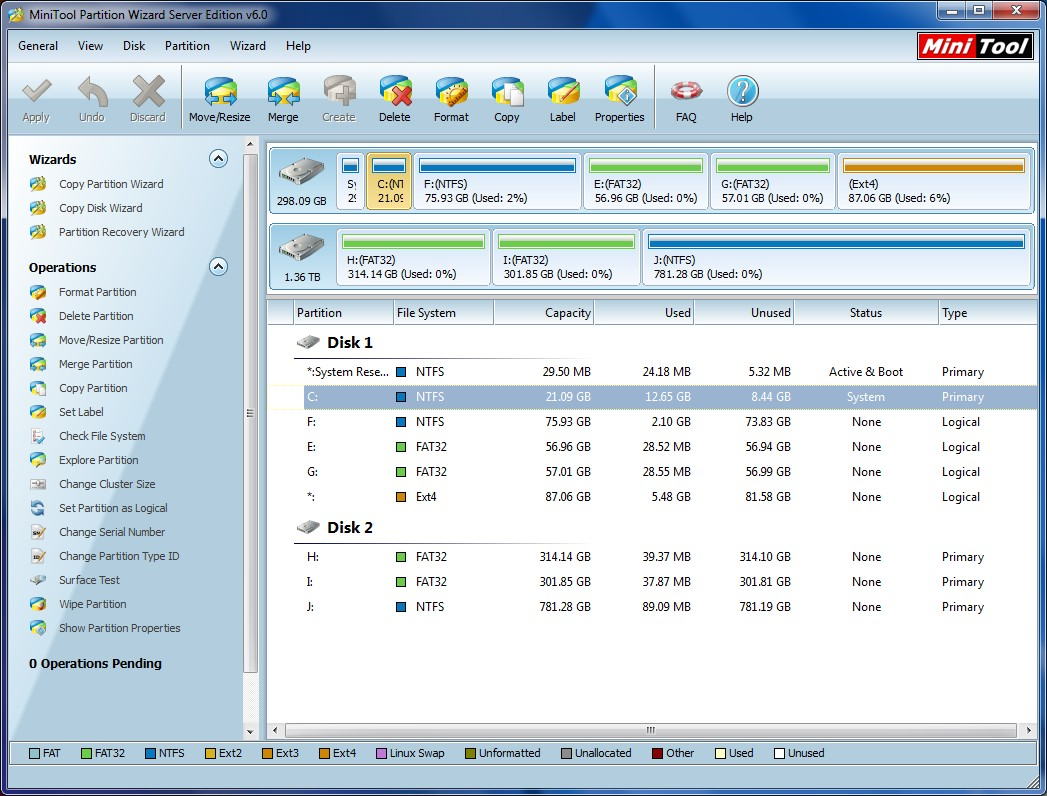
Partition management is the process of organizing and managing the storage space on your hard drive. It involves creating, resizing, deleting, and formatting partitions, which are essentially logical divisions of your hard drive. This allows you to separate your data, install different operating systems, or simply optimize your storage space for better performance.
Essential Partition Management Tasks
The following list Artikels the most common partition management tasks:
- Creating Partitions: Dividing your hard drive into multiple partitions allows you to allocate dedicated storage space for different purposes, such as installing different operating systems, storing different types of data, or creating separate backups. For example, you might create one partition for your main operating system, another for your personal files, and a third for backups.
- Resizing Partitions: As your storage needs change, you might need to resize your partitions. This could involve expanding a partition to accommodate more data or shrinking a partition to create space for a new one.
- Deleting Partitions: If you no longer need a partition, you can delete it to reclaim the storage space. This is useful if you have a partition that is no longer being used or if you want to repartition your hard drive.
- Formatting Partitions: Formatting a partition prepares it for use by a specific operating system or file system. This involves creating a file system structure on the partition, which allows the operating system to access and organize data on that partition.
- Converting Partitions: You might need to convert a partition from one file system to another, for example, from NTFS to FAT32. This can be necessary if you want to use the partition with a different operating system or if you need to make the partition compatible with a specific device.
- Copying Partitions: This involves creating an exact copy of a partition, including all its data. This can be useful for creating backups or for transferring data from one hard drive to another.
- Moving Partitions: Moving a partition involves relocating it to a different location on the hard drive. This can be useful if you need to rearrange your partitions or if you want to optimize your storage space for better performance.
Simplifying Partition Management with MiniTool Partition Wizard
MiniTool Partition Wizard is a powerful and user-friendly partition management tool that simplifies these tasks. It provides a graphical interface that makes it easy to visualize your hard drive and its partitions, and it offers a wide range of features for managing your partitions.
- Intuitive Interface: MiniTool Partition Wizard’s graphical interface makes it easy to understand and use, even for users who are not familiar with partition management. You can easily visualize your hard drive and its partitions, and the software provides clear instructions for each task.
- Comprehensive Features: MiniTool Partition Wizard offers a wide range of features for managing your partitions, including creating, resizing, deleting, formatting, converting, copying, and moving partitions. It also supports various file systems, including NTFS, FAT32, and EXT2/3/4.
- Data Protection: MiniTool Partition Wizard prioritizes data safety and offers features like data backup and recovery to protect your data during partition operations. It also provides a preview function that allows you to see the results of your changes before applying them.
- Ease of Use: The software is designed to be user-friendly, with step-by-step instructions and wizards that guide you through the process. This makes it easy to perform complex partition management tasks without requiring any technical expertise.
Potential Risks and Mitigation, Minitool partition
While partition management is a powerful tool for organizing your storage space, it also involves some risks. If not performed correctly, partition management operations can lead to data loss or even damage to your hard drive.
- Data Loss: The most significant risk associated with partition management is data loss. If you accidentally delete or format the wrong partition, you could lose all the data on that partition. MiniTool Partition Wizard mitigates this risk by offering data backup and recovery features, allowing you to create a backup of your data before making any changes to your partitions.
- Hard Drive Damage: Incorrect partition management operations can also damage your hard drive. For example, if you resize a partition incorrectly, you could corrupt the file system or damage the partition table. MiniTool Partition Wizard helps prevent this by providing a preview function that allows you to see the results of your changes before applying them. It also offers a “rollback” feature that allows you to undo any changes that you make.
Conclusion

MiniTool Partition Wizard emerges as a comprehensive solution for all your disk management needs. Its powerful features, user-friendly interface, and robust security measures make it an indispensable tool for both individuals and businesses. Whether you’re optimizing your system’s performance, recovering lost data, or migrating your operating system, MiniTool Partition Wizard provides the tools and expertise to ensure a seamless and efficient experience.
Minitool Partition Wizard is a handy tool for managing your hard drive space, allowing you to create, resize, and format partitions. If you need to access a network securely while using Minitool Partition Wizard, consider using a VPN like the softether vpn client , which offers strong encryption and a user-friendly interface.
Once your partitions are set up and your network is secured, you can confidently utilize Minitool Partition Wizard to organize your storage space effectively.
