Sap r3 – SAP R/3, a pioneering enterprise resource planning (ERP) system, revolutionized business operations in the 1990s. Its integrated modules, encompassing financial management, supply chain logistics, and human resources, offered a centralized platform for managing critical business processes. This comprehensive guide delves into the history, functionalities, architecture, and evolution of SAP R/3, providing a thorough understanding of its impact on the business landscape.
Table of Contents
From its origins as a client-server application, SAP R/3 has evolved into a complex and robust system, supporting diverse industries and business models. Its modular design allows organizations to customize and tailor its functionalities to meet specific needs, while its integration capabilities enable seamless data flow across departments and systems. This flexibility and adaptability have made SAP R/3 a cornerstone for many businesses, driving efficiency and enhancing decision-making.
SAP R/3 Overview
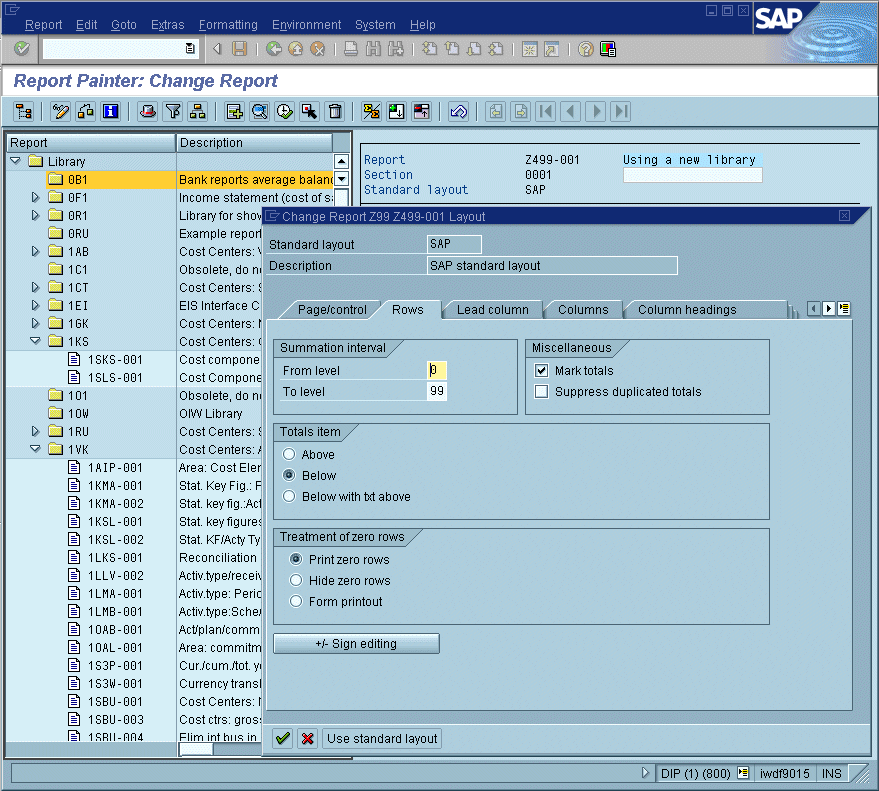
SAP R/3 is a comprehensive enterprise resource planning (ERP) software suite developed by SAP SE. It revolutionized business processes by integrating various departments and functions within an organization.
Origins and History of SAP R/3
SAP R/3 was introduced in 1992, marking a significant advancement in ERP systems. It was built upon the foundation of earlier SAP products, such as R/1 and R/2, which focused on specific business functions. The “R” in SAP R/3 stands for “Real-Time,” reflecting its ability to process data in real-time. The “3” signifies the third generation of SAP’s ERP software, representing a major leap in functionality and integration.
Core Functionalities of SAP R/3
SAP R/3 encompasses a wide range of functionalities covering critical business areas. These functionalities are organized into modules, each focusing on a specific aspect of operations.
- Financial Accounting (FI): This module manages financial transactions, including accounts payable, accounts receivable, general ledger, and asset accounting. It provides comprehensive financial reporting and analysis capabilities.
- Materials Management (MM): MM handles the procurement, inventory management, and warehouse operations. It ensures efficient material flow and optimal inventory levels.
- Sales and Distribution (SD): SD focuses on managing the sales process, from order entry to delivery and billing. It streamlines customer interactions and facilitates efficient order fulfillment.
- Production Planning (PP): PP manages the production process, from planning and scheduling to execution and monitoring. It optimizes production resources and ensures timely delivery.
- Human Capital Management (HCM): HCM manages employee-related processes, including payroll, recruitment, training, and performance management. It helps organizations optimize their workforce and enhance employee productivity.
Key Features and Benefits of SAP R/3
SAP R/3 offers numerous features and benefits that contribute to its widespread adoption.
- Integration: SAP R/3 integrates various business functions, eliminating data silos and improving information flow. This enables a holistic view of operations and facilitates informed decision-making.
- Standardization: SAP R/3 provides standardized business processes, ensuring consistency and efficiency across the organization. It eliminates redundancies and streamlines workflows.
- Scalability: SAP R/3 can be scaled to meet the needs of organizations of all sizes. It can be customized to accommodate specific business requirements and can grow with the organization’s needs.
- Real-Time Data: SAP R/3 provides real-time data access, enabling organizations to make informed decisions based on up-to-date information. This fosters agility and responsiveness to changing market conditions.
- Improved Efficiency: By automating processes and streamlining workflows, SAP R/3 enhances operational efficiency. This reduces manual effort, minimizes errors, and improves productivity.
- Enhanced Reporting and Analytics: SAP R/3 provides comprehensive reporting and analytics capabilities, allowing organizations to gain insights into their operations and make data-driven decisions.
Modules and Components: Sap R3
SAP R/3 is a modular system, meaning it is comprised of various interconnected modules, each designed to address a specific business function. These modules are highly integrated and allow for seamless data flow between them. The components within each module offer a comprehensive range of functionalities to support various business processes.
Modules and Their Functionalities
The major SAP R/3 modules are:
- Financial Accounting (FI): This module manages financial transactions, including accounts payable, accounts receivable, general ledger, and asset accounting.
- Materials Management (MM): This module handles the procurement, storage, and management of materials, including purchasing, inventory control, and warehouse management.
- Sales and Distribution (SD): This module focuses on order processing, delivery, and billing for sales and distribution activities.
- Production Planning (PP): This module is responsible for planning and managing the production process, including production scheduling, material requirements planning, and quality management.
- Human Capital Management (HCM): This module manages all aspects of human resources, including payroll, time management, recruitment, and training.
- Plant Maintenance (PM): This module supports the maintenance and repair of plant equipment, including preventive maintenance, corrective maintenance, and spare parts management.
- Quality Management (QM): This module ensures product quality throughout the production process, including inspection, testing, and quality control.
- Project System (PS): This module manages projects from initiation to completion, including project planning, cost management, and resource allocation.
Components within Modules
Each module is further divided into components that provide specific functionalities. For example, the Financial Accounting (FI) module includes components such as:
| Component | Functionality |
|---|---|
| Accounts Payable (AP) | Manages payments to suppliers. |
| Accounts Receivable (AR) | Manages customer invoices and payments. |
| General Ledger (GL) | Maintains the financial records of the company. |
| Asset Accounting (AA) | Tracks fixed assets and depreciation. |
Interrelationships between Modules and Components
The modules and components in SAP R/3 are tightly integrated, enabling seamless data flow between them. This integration allows for a holistic view of business operations and facilitates efficient decision-making. For example, a sales order created in the SD module automatically triggers a material requirement in the MM module, ensuring that the necessary materials are available for production. Similarly, the PP module communicates with the FI module to update the cost of goods sold based on the production costs.
“The modular architecture of SAP R/3 allows businesses to implement the modules they need, creating a customized solution that aligns with their specific business requirements.”
Implementation and Deployment
Implementing and deploying SAP R/3 requires a well-defined strategy and careful execution to ensure a successful transition and maximize the benefits of the system. The implementation process involves a series of steps, each crucial for achieving the desired outcomes.
Implementation Steps
The implementation process of SAP R/3 is a complex undertaking that requires a structured approach. The following steps Artikel a typical implementation roadmap:
- Project Planning and Scoping: This initial step involves defining the project goals, objectives, and scope. It also includes identifying key stakeholders, establishing communication channels, and defining project timelines and resources.
- Business Process Analysis: This step focuses on understanding the current business processes, identifying areas for improvement, and defining the desired future state. This involves analyzing existing workflows, data flows, and systems to determine how SAP R/3 can be integrated and optimized.
- System Configuration: Once the business processes are defined, the SAP R/3 system needs to be configured to meet the specific requirements of the organization. This includes customizing modules, setting up master data, and defining user roles and permissions.
- Data Migration: This step involves transferring data from existing systems to the new SAP R/3 environment. This process requires careful planning and execution to ensure data integrity and consistency.
- Testing and Training: Thorough testing is essential to ensure the system functions as expected and meets the defined requirements. This includes unit testing, integration testing, and user acceptance testing. Training programs should be developed and delivered to ensure users are comfortable and proficient in using the new system.
- Go-Live and Support: After successful testing, the system is launched into production. This phase involves monitoring the system performance, addressing any issues, and providing ongoing support to users.
Deployment Strategies
Deploying SAP R/3 in different business environments requires considering the specific needs and constraints of each organization. Several deployment strategies can be employed:
- On-Premise Deployment: In this traditional approach, the SAP R/3 system is installed and operated on the organization’s own hardware and infrastructure. This provides greater control over the system and data but requires significant upfront investment in hardware, software, and IT personnel.
- Cloud Deployment: This approach involves hosting the SAP R/3 system on a cloud platform, such as Amazon Web Services (AWS) or Microsoft Azure. This offers flexibility, scalability, and reduced upfront costs but requires reliance on third-party providers.
- Hybrid Deployment: This strategy combines elements of both on-premise and cloud deployments, allowing organizations to leverage the advantages of both approaches. For example, critical business functions can be hosted on-premise, while less critical functions can be deployed in the cloud.
Challenges and Best Practices
Implementing and deploying SAP R/3 presents several challenges, but by adopting best practices, organizations can increase the likelihood of a successful implementation.
- Change Management: Implementing a new system like SAP R/3 can disrupt existing workflows and require significant changes in how people work. Effective change management strategies are crucial to ensure user buy-in and minimize resistance to the new system.
- Data Integration: Integrating data from various existing systems into SAP R/3 can be complex and time-consuming. Careful planning and data mapping are essential to ensure data integrity and consistency.
- Customization: While SAP R/3 offers extensive functionality, organizations may need to customize the system to meet their specific requirements. Excessive customization can lead to increased complexity and maintenance costs.
- Project Management: Successful SAP R/3 implementations require strong project management skills, including clear communication, risk management, and resource allocation.
“The key to successful SAP R/3 implementation lies in a well-defined plan, strong project management, and effective communication with all stakeholders.”
Architecture and Technology
SAP R/3 is a client-server architecture, which means that the application is divided into two parts: the client and the server. The client is the user interface, which runs on the user’s computer. The server is the database and the application logic, which runs on a central computer.
This architecture allows for a high degree of scalability and flexibility. The client can be accessed from any computer that has a network connection to the server. This allows for users to access the system from anywhere in the world.
Underlying Technologies
The underlying technologies used in SAP R/3 include:
- ABAP (Advanced Business Application Programming): ABAP is the programming language used to develop SAP R/3 applications. It is a high-level, object-oriented language that is designed for business applications.
- SAP Basis: SAP Basis is the foundation of the SAP R/3 system. It provides the operating system, the database, and the application server. It is responsible for managing the system’s resources and ensuring its stability.
- SAP NetWeaver: SAP NetWeaver is a middleware platform that provides the infrastructure for connecting different SAP applications. It allows for the integration of SAP R/3 with other systems, such as databases, web servers, and other enterprise applications.
- Oracle, IBM DB2, SQL Server, and other databases: These databases are used to store the data for the SAP R/3 system. They provide the necessary functionality for data storage, retrieval, and management.
Versions and Releases
SAP R/3 has been released in several versions and releases. Each version has included new features and enhancements. The major versions of SAP R/3 are:
- SAP R/3 3.0: This was the first version of SAP R/3. It was released in 1992. This version introduced the concept of client-server architecture and provided basic functionality for financial accounting, materials management, and sales and distribution.
- SAP R/3 4.0: This version was released in 1996. It introduced new features, such as the ability to support multiple languages and currencies. It also included new modules, such as production planning and human capital management.
- SAP R/3 4.6: This version was released in 1999. It introduced new features, such as the ability to support multiple operating systems and databases. It also included new modules, such as quality management and logistics execution.
- SAP R/3 4.7: This version was released in 2002. It introduced new features, such as the ability to support web services and the Internet. It also included new modules, such as supply chain management and customer relationship management.
The major differences between the versions of SAP R/3 are the features and functionality that are included. The later versions of SAP R/3 have more features and functionality than the earlier versions. The versions also differ in their technical architecture and the underlying technologies that they use.
For example, SAP R/3 3.0 was based on a two-tier client-server architecture. SAP R/3 4.0 and later versions are based on a three-tier client-server architecture. This means that the application logic is separated from the database. This separation makes the system more scalable and flexible.
The later versions of SAP R/3 also use more advanced technologies, such as object-oriented programming and web services. These technologies allow for the development of more complex and sophisticated applications.
Business Processes and Applications
SAP R/3 is a comprehensive enterprise resource planning (ERP) system that supports various business processes across different industries. It streamlines operations, automates tasks, and provides real-time insights for better decision-making.
Examples of SAP R/3 Support for Business Processes
SAP R/3 offers a wide range of functionalities that cater to various business processes. Here are some examples:
- Sales and Distribution: SAP R/3 facilitates order management, inventory control, pricing, and delivery scheduling, optimizing the sales process from order placement to delivery.
- Materials Management: It manages procurement, inventory planning, and warehouse management, ensuring efficient material flow within the organization.
- Production Planning: SAP R/3 supports production scheduling, capacity planning, and material requirements planning (MRP), optimizing production processes.
- Financial Accounting: It handles accounting transactions, financial reporting, and budgeting, providing a comprehensive financial overview.
- Human Capital Management: SAP R/3 manages employee data, payroll, benefits, and talent management, streamlining HR processes.
Applications of SAP R/3 in Different Industries
SAP R/3 is widely adopted across various industries due to its versatility and adaptability. Here are some examples:
- Manufacturing: SAP R/3 helps manufacturers manage production processes, track inventory, and optimize supply chains.
- Retail: It supports retail operations by managing inventory, point-of-sale (POS) systems, and customer relationships.
- Financial Services: SAP R/3 aids financial institutions in managing accounts, transactions, and risk management.
- Healthcare: It helps healthcare providers manage patient records, billing, and inventory.
- Public Sector: SAP R/3 assists government agencies in managing finances, procurement, and citizen services.
Improving Operational Efficiency and Decision-Making
SAP R/3 significantly improves operational efficiency and decision-making through various features:
- Real-time Data: SAP R/3 provides real-time data access, enabling informed decisions based on current information.
- Automated Processes: Automating tasks reduces manual effort, freeing up resources for strategic initiatives.
- Integrated Systems: Integration of various business functions provides a holistic view of operations, enhancing collaboration and efficiency.
- Reporting and Analytics: SAP R/3 offers comprehensive reporting and analytics capabilities, providing insights for data-driven decision-making.
“SAP R/3 has been instrumental in streamlining our operations, improving efficiency, and enhancing our decision-making capabilities.” – CEO of a leading manufacturing company.
Integration and Compatibility
SAP R/3, being a comprehensive enterprise resource planning (ERP) system, offers robust integration capabilities and ensures compatibility with various systems and technologies. This section delves into the integration aspects of SAP R/3, exploring its compatibility with different platforms and technologies, and highlighting potential challenges and solutions for seamless integration.
Integration Capabilities of SAP R/3
SAP R/3’s integration capabilities are essential for businesses seeking to connect various systems and streamline operations.
- Application Programming Interface (API): SAP R/3 offers a rich set of APIs, allowing seamless integration with other applications and systems. These APIs enable data exchange, process automation, and real-time communication between SAP R/3 and external systems.
- Middleware: SAP R/3 leverages middleware solutions to facilitate integration with diverse systems. Middleware acts as a bridge, translating data formats and communication protocols, enabling communication between SAP R/3 and non-SAP systems.
- Business Process Integration (BPI): SAP R/3 supports business process integration, allowing organizations to connect various systems and automate processes across departments. This facilitates end-to-end visibility and reduces manual intervention.
- Data Integration: SAP R/3 provides robust data integration tools, enabling the extraction, transformation, and loading (ETL) of data from various sources into SAP R/3. This ensures data consistency and facilitates comprehensive reporting.
Compatibility of SAP R/3
SAP R/3 exhibits compatibility with various platforms and technologies, ensuring adaptability and scalability.
- Operating Systems: SAP R/3 supports various operating systems, including Windows, Linux, and Unix, providing flexibility for businesses to deploy the system on their preferred platform.
- Databases: SAP R/3 is compatible with leading database management systems (DBMS), such as Oracle, IBM DB2, and SAP HANA. This ensures compatibility with existing infrastructure and allows businesses to leverage their preferred database.
- Web Technologies: SAP R/3 integrates seamlessly with web technologies, allowing businesses to access and manage their data through web browsers. This facilitates remote access and mobile compatibility.
- Cloud Computing: SAP R/3 is available in cloud-based deployments, enabling businesses to leverage the benefits of cloud computing, such as scalability, cost-effectiveness, and flexibility.
Challenges and Solutions for Integrating SAP R/3
While SAP R/3 offers robust integration capabilities, businesses may encounter challenges during integration.
- Data Mapping and Transformation: Integrating SAP R/3 with other systems requires meticulous data mapping and transformation to ensure data consistency and accuracy. This process can be complex and time-consuming, especially when dealing with diverse data formats and structures.
- Security and Compliance: Integrating SAP R/3 with external systems raises security concerns. Businesses need to implement robust security measures to protect sensitive data and ensure compliance with relevant regulations.
- Performance Optimization: Integrating multiple systems can impact system performance. Businesses need to optimize integration processes to ensure efficient data exchange and maintain optimal system responsiveness.
- Data Mapping and Transformation Solutions: Utilize ETL tools and data transformation techniques to ensure accurate and consistent data transfer between SAP R/3 and external systems.
- Security and Compliance Solutions: Implement robust security measures, such as encryption, access control, and auditing, to safeguard sensitive data and ensure compliance with relevant regulations.
- Performance Optimization Solutions: Implement performance optimization strategies, such as caching, load balancing, and database tuning, to improve system performance and ensure efficient data exchange.
Security and Data Management
SAP R/3, being a comprehensive enterprise resource planning (ERP) system, demands robust security measures and meticulous data management practices to safeguard sensitive business information and ensure operational integrity. This section delves into the security features, data management strategies, and best practices employed in SAP R/3 to maintain data integrity and compliance.
Security Features and Measures
Security in SAP R/3 is a multifaceted approach encompassing various features and measures to protect data from unauthorized access, modification, or deletion.
- User Authentication and Authorization: SAP R/3 employs a multi-layered authentication system that verifies user identities and grants access based on predefined roles and permissions. This ensures that only authorized personnel can access specific modules and data within the system.
- Role-Based Access Control (RBAC): This central security mechanism assigns roles to users, defining their privileges and access rights to specific modules, transactions, and data. By assigning roles based on job responsibilities, RBAC effectively segregates access and minimizes security risks.
- Data Encryption: Sensitive data, such as financial records, customer information, and confidential documents, is encrypted both at rest and in transit. This ensures that even if data is intercepted, it remains unreadable without the appropriate decryption key.
- Audit Trails and Logging: SAP R/3 maintains detailed logs of user actions, system events, and security-related activities. These audit trails provide valuable insights into system usage patterns, identify potential security breaches, and assist in compliance audits.
- Firewall and Network Security: SAP R/3 systems are typically protected by firewalls and network security measures that restrict unauthorized access from external networks. These measures help prevent malicious attacks and unauthorized access to sensitive data.
Data Management Practices and Strategies
Data management in SAP R/3 involves a systematic approach to ensure data accuracy, consistency, and integrity throughout the system’s lifecycle.
- Data Governance: A comprehensive data governance framework establishes policies, procedures, and responsibilities for managing data within SAP R/3. This includes defining data ownership, access control, data quality standards, and data retention policies.
- Data Quality Management: Maintaining data quality is crucial for accurate decision-making and operational efficiency. SAP R/3 provides tools and functionalities for data cleansing, validation, and monitoring to ensure data accuracy and consistency.
- Data Backup and Recovery: Regular data backups are essential for disaster recovery and data protection. SAP R/3 offers various backup and recovery options, including full system backups, incremental backups, and transaction log backups.
- Data Archiving: To optimize system performance and reduce storage requirements, SAP R/3 provides archiving functionalities for moving historical data to separate storage locations. This allows for efficient data management and retrieval while minimizing the impact on live system performance.
- Data Integration and Synchronization: SAP R/3 often integrates with other systems, requiring data synchronization and consistency across different platforms. This involves establishing data mapping rules, defining data transfer processes, and ensuring data integrity throughout the integration process.
Best Practices for Ensuring Data Integrity and Compliance
Implementing best practices for data integrity and compliance is paramount for maintaining the reliability and security of SAP R/3 systems.
- Regular Security Audits: Conduct periodic security audits to identify vulnerabilities and ensure compliance with security standards. These audits should evaluate user access controls, system configurations, and data protection measures.
- User Training and Awareness: Educate users on security best practices, including password management, data confidentiality, and reporting suspicious activities. This helps foster a culture of security awareness within the organization.
- Data Masking and Anonymization: For sensitive data, consider using data masking or anonymization techniques to protect confidential information while allowing for data analysis and reporting. This helps balance data security with business requirements.
- Compliance with Regulations: Ensure compliance with relevant data privacy regulations, such as GDPR, HIPAA, and PCI DSS. This involves implementing appropriate data protection measures, data retention policies, and data breach notification procedures.
- Continuous Monitoring and Improvement: Regularly monitor system activity, security logs, and data integrity metrics to identify potential issues and implement corrective actions. This proactive approach helps maintain data security and compliance over time.
Training and Support
Implementing and utilizing SAP R/3 effectively requires comprehensive training and ongoing support. This section will explore the training programs and resources available, along with the support options offered by SAP.
Training Programs and Resources
Training programs and resources are essential for users to acquire the knowledge and skills necessary to leverage SAP R/3 effectively. SAP provides a wide range of training options, catering to different levels of expertise and specific business needs.
- Classroom Training: SAP offers instructor-led classroom training courses covering various aspects of SAP R/3, from basic functionalities to advanced customization. These courses provide hands-on experience and opportunities for interactive learning.
- Online Training: SAP provides self-paced online training modules, allowing users to learn at their own pace and convenience. These modules cover a wide range of topics, including system administration, functional modules, and specific business processes.
- Certification Programs: SAP offers certification programs that validate users’ knowledge and skills in specific SAP R/3 modules. Obtaining certification demonstrates expertise and can enhance career prospects.
- Documentation and Tutorials: SAP provides extensive documentation, including user manuals, technical guides, and tutorials. These resources offer detailed information on system functionalities, configuration, and troubleshooting.
- Community Forums and Knowledge Bases: SAP maintains online forums and knowledge bases where users can connect with other SAP professionals, share experiences, and find solutions to common challenges.
Support Options and Services
SAP offers a comprehensive suite of support options and services to ensure users can effectively utilize and maintain SAP R/3.
- Technical Support: SAP provides technical support for resolving system errors, configuration issues, and performance problems. Users can access support through phone, email, or online portals.
- Functional Support: SAP offers functional support for resolving business process-related issues, such as understanding module functionalities or implementing new business requirements.
- Maintenance and Updates: SAP provides ongoing maintenance and updates to ensure system stability, security, and compatibility with new technologies. These updates include bug fixes, performance enhancements, and new functionalities.
- Consulting Services: SAP offers consulting services to assist organizations in implementing, customizing, and optimizing SAP R/3. These services provide expert guidance on best practices, system configuration, and process improvement.
Importance of Ongoing Training and Support
Ongoing training and support are crucial for maximizing SAP R/3 utilization and ensuring long-term success.
- Keeping Up with Updates: SAP R/3 undergoes regular updates and enhancements. Ongoing training ensures users stay informed about new functionalities and features, enabling them to leverage the system’s full potential.
- Addressing Business Needs: Businesses are constantly evolving, and their SAP R/3 requirements may change over time. Ongoing training helps users adapt to these changes and implement new processes effectively.
- Improving Efficiency and Productivity: Training empowers users to work more efficiently and effectively within the SAP R/3 system, leading to improved productivity and reduced errors.
- Reducing Costs and Risks: Proactive training and support minimize the risk of system downtime, data loss, and security breaches. By staying informed and addressing issues promptly, organizations can reduce costs and ensure smooth system operations.
Future of SAP R/3
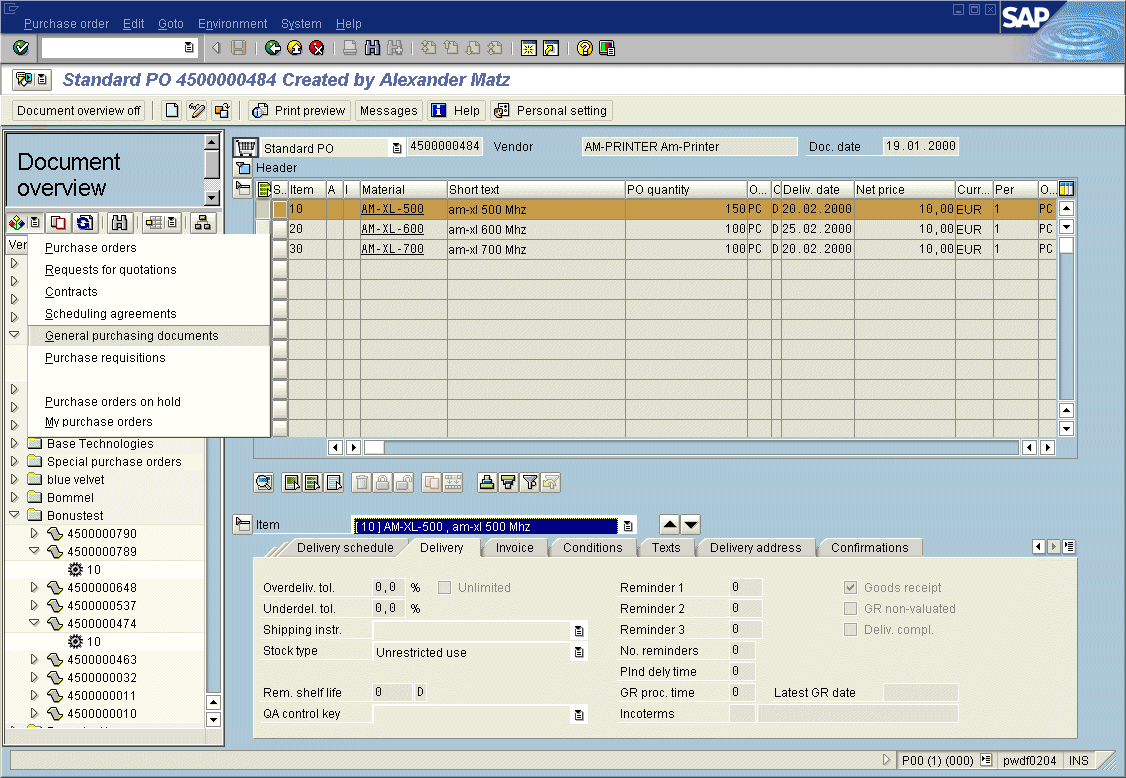
SAP R/3, once a cornerstone of enterprise resource planning (ERP), has paved the way for modern ERP solutions. While SAP R/3 itself is no longer actively developed, its legacy lives on through its successors and the continuous evolution of SAP’s offerings.
Evolution of SAP R/3 and Successor Systems
SAP R/3’s evolution is marked by significant advancements in technology and functionality. It transitioned from a monolithic system to a more modular and flexible architecture. This evolution led to the development of successor systems, each building upon the strengths of its predecessors:
- SAP R/3: The original system, released in the early 1990s, revolutionized ERP by integrating various business processes within a single platform. It provided a centralized system for managing finance, logistics, human resources, and other key business functions.
- mySAP.com: Introduced in 2001, this version expanded upon R/3 by incorporating internet-based functionalities, enabling businesses to connect with customers and partners online. It emphasized e-commerce integration and business process optimization.
- SAP ERP: Released in 2004, this system marked a significant shift towards a more modular and flexible architecture. It offered a wider range of functionalities and improved scalability, catering to the diverse needs of businesses across industries.
- SAP S/4HANA: Launched in 2015, S/4HANA represents the latest generation of SAP’s ERP solutions. It leverages the power of in-memory computing, providing real-time insights and accelerating business processes. S/4HANA offers a simplified user interface, cloud-based deployment options, and advanced analytics capabilities.
Current Trends and Future Outlook for SAP R/3
While SAP R/3 is no longer actively developed, its impact on the business landscape remains significant. The system’s legacy continues to influence the evolution of SAP’s ERP offerings, and many organizations still rely on SAP R/3 for their core business operations.
- Legacy Systems: Many organizations continue to operate on older versions of SAP R/3. While these systems may be functional, they often lack the agility and innovation of newer solutions. Upgrading to newer SAP ERP systems or migrating to the cloud can provide significant benefits in terms of performance, security, and scalability.
- Cloud Migration: The shift towards cloud computing is transforming the ERP landscape. SAP offers cloud-based versions of its ERP solutions, allowing businesses to access powerful functionalities without the need for on-premises infrastructure. Cloud migration can provide increased flexibility, scalability, and cost savings.
- Digital Transformation: Businesses are increasingly embracing digital transformation to enhance their operations and customer experiences. SAP’s ERP solutions are evolving to support this trend, incorporating technologies like artificial intelligence (AI), machine learning (ML), and the Internet of Things (IoT).
- Industry-Specific Solutions: SAP offers industry-specific solutions tailored to the unique needs of various sectors, including manufacturing, retail, finance, and healthcare. These solutions leverage industry best practices and provide specialized functionalities to address the challenges faced by businesses in specific industries.
Ongoing Development and Innovation in SAP R/3, Sap r3
Although SAP R/3 is no longer actively developed, SAP continues to invest in its ERP solutions, including S/4HANA. The company focuses on enhancing existing functionalities, adding new features, and integrating emerging technologies to meet the evolving needs of businesses.
- S/4HANA Cloud: SAP is continuously expanding its S/4HANA Cloud offerings, providing businesses with access to a wide range of functionalities and deployment options. The cloud-based platform offers flexibility, scalability, and cost-effectiveness.
- Artificial Intelligence (AI) and Machine Learning (ML): SAP is integrating AI and ML into its ERP solutions to automate tasks, improve decision-making, and enhance business processes. These technologies can help businesses gain insights from data, optimize operations, and personalize customer experiences.
- Internet of Things (IoT): SAP is leveraging IoT to connect physical assets and systems, providing real-time data and insights into operations. This enables businesses to optimize their supply chains, improve asset management, and enhance productivity.
- Blockchain: SAP is exploring the potential of blockchain technology to enhance security, transparency, and efficiency in its ERP solutions. Blockchain can help businesses track transactions, manage supply chains, and streamline business processes.
Last Word
While SAP R/3 has paved the way for modern ERP systems, its legacy continues to shape the industry. Understanding its core principles and functionalities provides valuable insights into the evolution of enterprise software. As businesses continue to embrace digital transformation, SAP R/3’s impact on the industry remains significant, particularly in organizations seeking to leverage its robust functionalities and legacy data. The future of SAP R/3, although evolving, lies in its ability to adapt and integrate with newer technologies, ensuring its relevance in the ever-changing business landscape.
SAP R/3, a foundational enterprise resource planning (ERP) system, has evolved significantly over the years. While its core functionality remains powerful, its compatibility with modern technologies like the windows os has been crucial in its continued relevance. This integration allows for seamless integration with other business applications and facilitates a more user-friendly experience for businesses utilizing SAP R/3.
