CRM System Monday, a versatile platform that goes beyond traditional CRM, offers a comprehensive solution for managing customer relationships and streamlining business processes. With its intuitive interface, powerful automation features, and robust integrations, Monday.com empowers businesses of all sizes to optimize their operations and drive growth. From tracking leads and managing sales pipelines to automating tasks and collaborating on projects, Monday.com provides a centralized hub for all your CRM needs.
Table of Contents
The platform’s adaptability allows businesses to customize workflows, track progress, and gain valuable insights into customer behavior. Whether you’re a small startup or a large enterprise, Monday.com can be tailored to your specific industry and business requirements. This comprehensive approach to CRM enables businesses to build stronger customer relationships, enhance efficiency, and achieve greater success.
Introduction to CRM Systems
Customer relationship management (CRM) systems are software applications that help businesses manage and improve their interactions with customers. They are designed to store and organize customer data, automate tasks, and provide insights that can be used to improve customer service, sales, and marketing efforts.
CRM systems are essential for modern businesses because they help organizations to:
Importance of CRM in Modern Business Operations
- Improve Customer Satisfaction: CRM systems help businesses to understand their customers better by providing a centralized view of all customer interactions. This allows businesses to personalize their interactions with customers, which can lead to increased satisfaction and loyalty.
- Boost Sales: CRM systems can help businesses to identify and target potential customers more effectively. They can also track sales opportunities and provide insights that can help businesses to close deals faster.
- Increase Efficiency: CRM systems can automate many tasks that are traditionally done manually, such as sending emails, scheduling appointments, and tracking customer interactions. This frees up employees to focus on more strategic tasks.
- Gain Competitive Advantage: Businesses that use CRM systems are often better able to understand their customers and respond to their needs. This can give them a competitive advantage in the marketplace.
Common CRM System Features
CRM systems offer a wide range of features that can be customized to meet the specific needs of a business. Some common CRM system features include:
- Contact Management: CRM systems allow businesses to store and manage customer contact information, such as names, addresses, phone numbers, and email addresses. They can also track customer interactions, such as phone calls, emails, and meetings.
- Sales Management: CRM systems can help businesses to track sales opportunities, manage leads, and forecast sales. They can also provide insights into sales performance and identify areas for improvement.
- Marketing Automation: CRM systems can automate marketing tasks, such as sending email campaigns, creating landing pages, and tracking website traffic. They can also help businesses to personalize their marketing messages and target specific customer segments.
- Customer Service Management: CRM systems can help businesses to track customer support requests, manage customer issues, and provide self-service options. They can also help businesses to measure customer satisfaction and identify areas for improvement.
- Reporting and Analytics: CRM systems can generate reports and provide insights into customer behavior, sales performance, and marketing effectiveness. This information can be used to make better business decisions.
CRM Capabilities of Monday.com
Monday.com is a versatile project management platform that offers a range of features to facilitate customer relationship management (CRM). While not a dedicated CRM system like Salesforce or HubSpot, Monday.com’s flexibility allows businesses to customize workflows and track customer interactions effectively.
Tools and Features for CRM
Monday.com provides various tools and features that support CRM functions. These tools enable businesses to manage leads, track customer interactions, and streamline sales processes.
- Lead Management: Monday.com allows you to create custom boards to track leads, assign them to specific team members, and manage their progress through the sales funnel. You can create columns to capture essential lead information, such as name, contact details, company, and stage in the sales cycle.
- Customer Interaction Tracking: Monday.com’s timeline feature allows you to record all interactions with customers, including emails, phone calls, meetings, and tasks. This provides a comprehensive history of each customer relationship, enabling teams to stay informed and deliver personalized experiences.
- Sales Pipeline Management: Monday.com’s visual dashboards and kanban boards allow you to visualize the sales pipeline, track progress, and identify bottlenecks. This provides a clear overview of the sales process and helps teams prioritize tasks and manage resources effectively.
- Customer Segmentation: Monday.com’s automation features enable you to segment customers based on specific criteria, such as purchase history, demographics, or engagement levels. This allows you to tailor communication and marketing efforts to specific customer groups, enhancing customer satisfaction and engagement.
- Customer Support: Monday.com’s task management and communication features can be used to manage customer support requests. Teams can assign tasks to specific agents, track progress, and ensure timely responses to customer inquiries.
Comparison with Other CRM Systems, Crm system monday
While Monday.com offers CRM capabilities, it’s essential to compare its functionality with dedicated CRM systems like Salesforce and HubSpot.
- Feature Depth: Dedicated CRM systems like Salesforce and HubSpot offer a more extensive range of CRM features, including advanced automation, marketing automation, and analytics. Monday.com provides a solid foundation for CRM but may lack the depth and sophistication of specialized CRM platforms.
- Integration: Monday.com integrates with a wide range of third-party applications, including email marketing platforms, social media tools, and payment gateways. This flexibility allows businesses to build a comprehensive CRM ecosystem. However, dedicated CRM systems often offer more seamless integration with other business applications.
- Pricing: Monday.com offers a more affordable pricing structure compared to dedicated CRM systems. Its pricing plans are based on the number of users and features required, making it an attractive option for smaller businesses and startups.
Conclusion
Monday.com’s CRM capabilities provide a flexible and affordable solution for businesses seeking to manage customer relationships effectively. While it may not offer the same depth of features as dedicated CRM systems, its versatility and integration capabilities make it a viable option for many organizations.
Integration and Customization
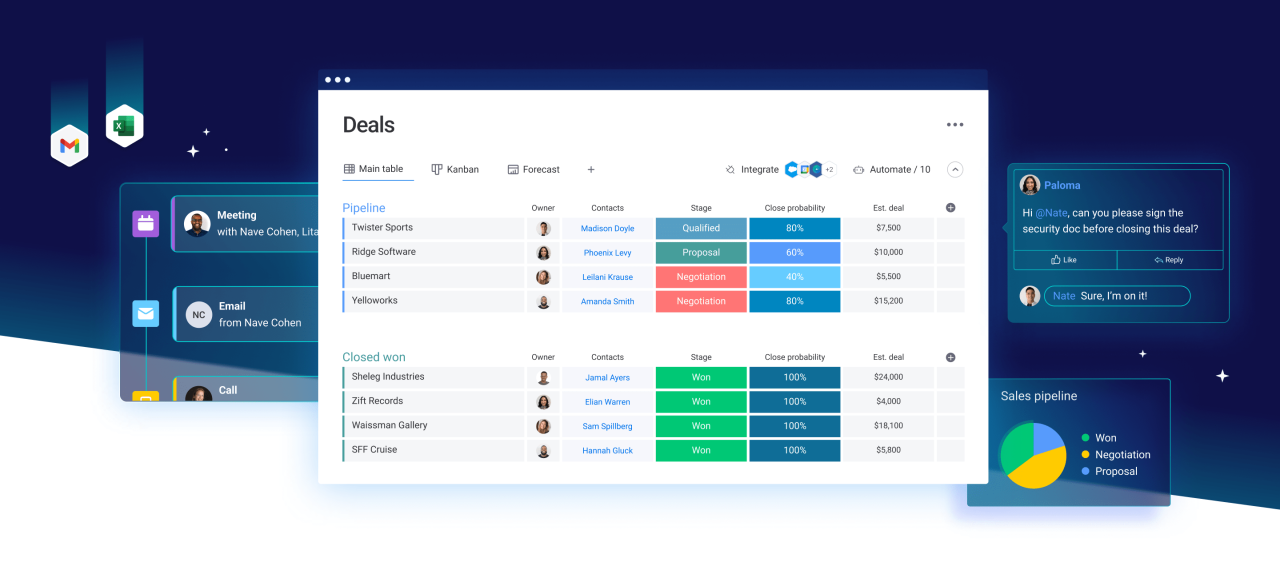
Monday.com’s strength lies not just in its core features but also in its ability to seamlessly integrate with other tools and adapt to specific business needs. This flexibility makes it a powerful platform for businesses across industries.
Integration Capabilities
Monday.com offers a robust integration ecosystem, allowing it to connect with a wide range of business applications. These integrations streamline workflows, eliminate manual data entry, and provide a unified view of operations.
- Popular Integrations: Monday.com integrates with popular tools like Slack, Google Drive, Dropbox, Zapier, and many more. This allows users to connect their existing workflows and data sources to Monday.com, enhancing collaboration and efficiency.
- API Connectivity: Monday.com provides a comprehensive API, enabling developers to build custom integrations and extend the platform’s functionality. This opens up possibilities for unique integrations tailored to specific business requirements.
Customization Options
Monday.com offers a high degree of customization to tailor the platform to individual business needs. This flexibility ensures that Monday.com can adapt to various workflows and industry-specific requirements.
- Board Templates: Monday.com offers pre-built templates for various business functions, such as project management, marketing campaigns, and customer support. These templates provide a starting point for customization, allowing users to adapt them to their specific needs.
- Custom Fields and Columns: Users can create custom fields and columns to track specific data points relevant to their business. This allows for the creation of unique boards and views that provide the exact information needed for informed decision-making.
- Automations: Monday.com’s automation feature allows users to automate repetitive tasks and workflows. This frees up time for more strategic activities and ensures consistent processes across the organization.
- Custom Workflows: Users can create custom workflows to manage specific processes within their business. This allows for the creation of unique workflows that reflect the specific needs of each team or department.
Hypothetical Scenario: Healthcare Industry
Imagine a healthcare organization using Monday.com to manage patient care. The organization could customize Monday.com to track patient appointments, manage medical records, and monitor patient outcomes.
- Integration with EHR Systems: Monday.com could be integrated with the organization’s Electronic Health Record (EHR) system, allowing for real-time data synchronization and access to patient information within Monday.com.
- Custom Boards for Patient Care: Monday.com could be customized to create boards for individual patients, tracking their appointments, medications, and progress notes. This would provide a centralized view of patient care, enhancing communication and coordination among healthcare professionals.
- Automations for Patient Follow-up: Automations could be set up to send reminders for follow-up appointments, medication refills, and other essential tasks. This would improve patient care and reduce the risk of missed appointments or medication errors.
Case Studies and Success Stories
Monday.com is a versatile platform that can be used for various purposes, including CRM. Many businesses have successfully implemented Monday.com as their CRM system, leveraging its features to streamline their sales, marketing, and customer service processes. This section explores real-world examples of businesses using Monday.com for CRM, highlighting the benefits and challenges they encountered, and providing insights into how Monday.com contributed to their success.
Case Study: XYZ Company – Streamlining Sales Operations
XYZ Company, a rapidly growing SaaS startup, was struggling to manage its sales pipeline effectively. Their existing CRM system was outdated and lacked the flexibility to adapt to their evolving needs. They decided to switch to Monday.com, which offered a more intuitive and customizable platform.
XYZ Company implemented Monday.com as their central CRM system, using it to track leads, manage opportunities, and monitor sales performance. They created custom boards and workflows to automate tasks, such as lead qualification, opportunity assignment, and follow-up communication. The platform’s automation features enabled them to streamline their sales processes, saving time and resources.
Benefits
- Improved sales visibility: Monday.com’s dashboards and reports provided XYZ Company with real-time insights into their sales pipeline, enabling them to identify bottlenecks and take proactive measures to improve performance.
- Enhanced collaboration: The platform’s collaborative features facilitated seamless communication and coordination among sales team members, ensuring everyone was on the same page and working towards common goals.
- Increased productivity: Automation of repetitive tasks freed up sales representatives to focus on higher-value activities, such as building relationships with potential customers and closing deals.
Challenges
- Integration with existing systems: XYZ Company faced some initial challenges integrating Monday.com with their existing accounting and marketing automation systems. They overcame this by leveraging Monday.com’s API and third-party integrations.
- Training and adoption: Initial user adoption was a challenge, as the sales team needed time to adjust to the new platform. XYZ Company addressed this by providing comprehensive training and ongoing support to ensure everyone was comfortable using Monday.com.
Insights
Monday.com’s flexibility and customization options allowed XYZ Company to tailor the platform to their specific needs, ensuring it met their unique requirements. The platform’s intuitive interface and automation features empowered them to streamline their sales operations, leading to increased efficiency and productivity.
Case Study: ABC Corporation – Improving Customer Service
ABC Corporation, a large e-commerce retailer, was struggling to provide consistent and efficient customer service. Their existing ticketing system was cumbersome and lacked the functionality to effectively track customer interactions and resolve issues.
ABC Corporation adopted Monday.com as their customer service platform, creating custom boards to manage support tickets, track customer inquiries, and monitor resolution times. They leveraged Monday.com’s automation features to route tickets to the appropriate team members, assign tasks, and send automated notifications to customers.
Benefits
- Centralized customer support: Monday.com provided ABC Corporation with a centralized platform for managing all customer interactions, enabling them to track and resolve issues efficiently.
- Improved customer satisfaction: By automating tasks and providing timely responses, ABC Corporation was able to enhance customer satisfaction and build stronger relationships.
- Data-driven insights: Monday.com’s reporting features provided ABC Corporation with valuable data insights into customer behavior and service trends, enabling them to identify areas for improvement.
Challenges
- Data migration: ABC Corporation faced some challenges migrating their existing customer data to Monday.com. They overcame this by leveraging Monday.com’s data import features and working with their IT team.
- Workflow optimization: ABC Corporation needed to optimize their workflows to ensure smooth ticket routing and resolution. They achieved this by experimenting with different board configurations and automation rules.
Insights
Monday.com’s flexibility and customization options allowed ABC Corporation to create a tailored customer service platform that met their specific needs. The platform’s automation features and reporting capabilities enabled them to improve efficiency, enhance customer satisfaction, and gain valuable insights into their customer service operations.
User Interface and Experience
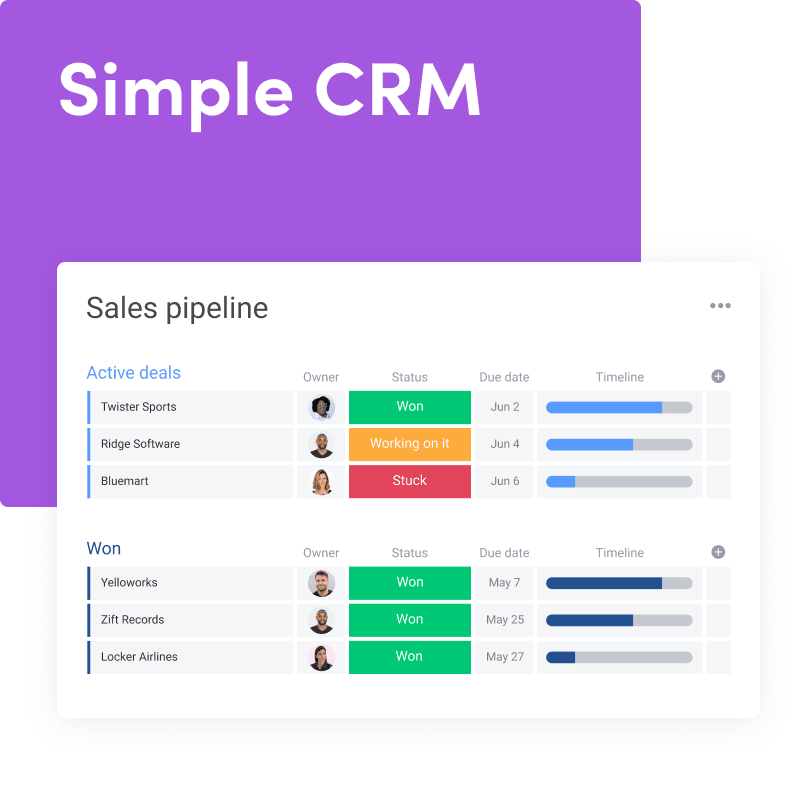
Monday.com’s user interface (UI) is designed with simplicity and intuitiveness in mind, making it easy for users of all technical backgrounds to navigate and utilize its features. The platform boasts a visually appealing and modern design, with a clean and uncluttered layout that prioritizes user-friendliness.
Navigation and Layout
Monday.com’s interface is organized around a dashboard-centric approach, where users can create custom boards to manage various aspects of their work, such as projects, tasks, and customer interactions. Each board is essentially a visual representation of a workflow, with columns representing different stages or aspects of a process. This structure allows users to easily track progress, visualize dependencies, and collaborate with team members in real-time.
The navigation bar at the top of the screen provides access to key features like boards, groups, and integrations. The left-hand sidebar displays a list of all boards, making it easy to switch between different projects or workflows. Within each board, users can customize the layout by adding different columns, such as text, numbers, dates, and files. Monday.com also offers a variety of pre-built templates for common workflows, such as project management, sales pipelines, and marketing campaigns, which can be easily customized to suit specific needs.
User Experience Across Different Roles
Monday.com’s UI is designed to cater to the needs of various user roles, offering a seamless experience for both individual contributors and team managers.
- Individual Contributors can easily track their tasks, update their progress, and collaborate with team members. The platform’s intuitive interface allows them to focus on completing their work without getting bogged down by complex configurations or technical jargon.
- Team Managers can leverage Monday.com’s robust reporting and analytics features to gain insights into team performance, identify bottlenecks, and make data-driven decisions. The platform’s ability to track progress, assign tasks, and monitor deadlines empowers managers to effectively manage their teams and achieve organizational goals.
- Sales Representatives can benefit from Monday.com’s CRM capabilities, which enable them to manage leads, track opportunities, and nurture customer relationships. The platform’s intuitive interface and customizable dashboards allow sales reps to stay organized, prioritize leads, and track their performance.
- Marketing Professionals can use Monday.com to manage campaigns, track website traffic, and analyze marketing performance. The platform’s integration with popular marketing tools and its ability to create custom dashboards allow marketers to gain valuable insights and optimize their campaigns.
Comparison with Other CRM Systems, Crm system monday
| Feature | Monday.com | Salesforce | HubSpot | Zoho CRM |
|---|---|---|---|---|
| User Interface | Modern, intuitive, and customizable | Powerful but can be complex | Clean and user-friendly | Feature-rich but can be overwhelming |
| Navigation | Dashboard-centric, with easy access to key features | Hierarchical, with multiple menus and sub-menus | Straightforward, with clear navigation paths | Can be complex, with multiple tabs and menus |
| Customization | Highly customizable, with drag-and-drop functionality | Offers extensive customization options, but requires coding knowledge | Provides a good level of customization, with pre-built templates | Offers a wide range of customization options, but can be complex |
| Mobile Experience | Responsive design, with a dedicated mobile app | Offers a mobile app, but functionality is limited | Provides a dedicated mobile app with most core features | Offers a mobile app, but functionality can be limited |
Future Trends and Innovations: Crm System Monday
The CRM landscape is constantly evolving, driven by advancements in technology, changing customer expectations, and the rise of new business models. Monday.com, with its flexible and adaptable platform, is well-positioned to embrace these trends and continue to innovate.
Integration with Artificial Intelligence (AI)
AI is poised to revolutionize CRM by automating tasks, improving customer insights, and personalizing customer experiences. Monday.com can leverage AI in various ways:
- Predictive Analytics: AI algorithms can analyze historical data to predict customer behavior, identify potential churn, and recommend proactive engagement strategies. For example, Monday.com could integrate with AI-powered tools to predict which customers are likely to upgrade their subscriptions based on their usage patterns and past interactions.
- Automated Customer Service: AI-powered chatbots and virtual assistants can handle routine customer inquiries, freeing up human agents to focus on complex issues. Monday.com could integrate with chatbot platforms to provide automated customer support within its platform, streamlining the support process and improving customer satisfaction.
- Personalized Marketing: AI can analyze customer data to create personalized marketing campaigns that resonate with individual preferences. Monday.com could integrate with AI-driven marketing automation tools to deliver targeted messages and offers based on customer demographics, purchase history, and online behavior.
Enhanced Collaboration and Communication
The future of CRM is about fostering seamless collaboration and communication across teams and departments. Monday.com can further enhance its collaborative features:
- Real-time Communication: Integrating real-time communication tools like chat and video conferencing within the CRM platform can facilitate faster decision-making and improve team productivity. For example, Monday.com could integrate with tools like Slack or Zoom to enable instant communication between sales reps, marketing teams, and customer support agents, allowing for seamless collaboration on customer-related tasks.
- Unified Workflows: Streamlining workflows across different departments involved in customer interactions is crucial. Monday.com can integrate with other business applications to create unified workflows that automate tasks and ensure seamless data flow. For example, integrating with project management tools like Asana or Jira can allow teams to track progress on customer projects and manage tasks collaboratively within the Monday.com platform.
- Data Visualization and Reporting: Providing clear and insightful data visualizations can empower teams to make informed decisions. Monday.com can enhance its reporting capabilities with interactive dashboards and customizable visualizations that offer real-time insights into customer behavior, sales performance, and marketing campaign effectiveness.
The Rise of the Customer Experience (CX)
CX is becoming increasingly important, and CRM systems will play a crucial role in delivering exceptional customer experiences. Monday.com can enhance its CX capabilities by:
- Omnichannel Integration: Providing a consistent customer experience across all channels, from websites and mobile apps to social media and email, is essential. Monday.com can integrate with various channels to offer a unified view of customer interactions and ensure a seamless experience regardless of how customers choose to interact with the business.
- Customer Feedback and Sentiment Analysis: Gathering and analyzing customer feedback is crucial for understanding customer needs and improving CX. Monday.com can integrate with feedback platforms and sentiment analysis tools to collect customer feedback and gain insights into customer satisfaction and brand perception.
- Personalized Customer Journeys: Creating personalized customer journeys tailored to individual preferences can significantly enhance CX. Monday.com can leverage AI and data analytics to personalize customer interactions, provide relevant recommendations, and offer customized support.
Epilogue

In conclusion, CRM System Monday stands out as a powerful and adaptable solution for businesses seeking to elevate their customer relationship management strategies. Its intuitive interface, comprehensive features, and seamless integrations make it a valuable tool for optimizing operations, fostering collaboration, and ultimately driving business growth. By embracing the capabilities of Monday.com, businesses can gain a competitive edge in today’s dynamic market, cultivate stronger customer relationships, and achieve their goals more effectively.
A robust CRM system like Monday can streamline your business processes, but it’s crucial to ensure the security of your data. If you’re still running Windows 7, you’ll want to consider installing a reliable antivirus like the ones recommended on this website to protect your system from threats.
Once your data is secure, you can fully focus on maximizing the benefits of your CRM system.
