SketchUp 2024 takes center stage, ushering in a new era of design and visualization capabilities. This latest iteration empowers architects, engineers, and designers across various disciplines with intuitive tools and enhanced workflows, making complex ideas come to life with unprecedented ease.
Table of Contents
From its streamlined user interface to its robust modeling features, SketchUp 2024 caters to both seasoned professionals and aspiring creators. Its intuitive design allows users to quickly grasp its functionality, while its advanced capabilities enable the creation of intricate models and stunning visualizations. Whether you’re sketching a simple concept or crafting a detailed architectural masterpiece, SketchUp 2024 provides the tools you need to bring your vision to fruition.
SketchUp 2024 Overview
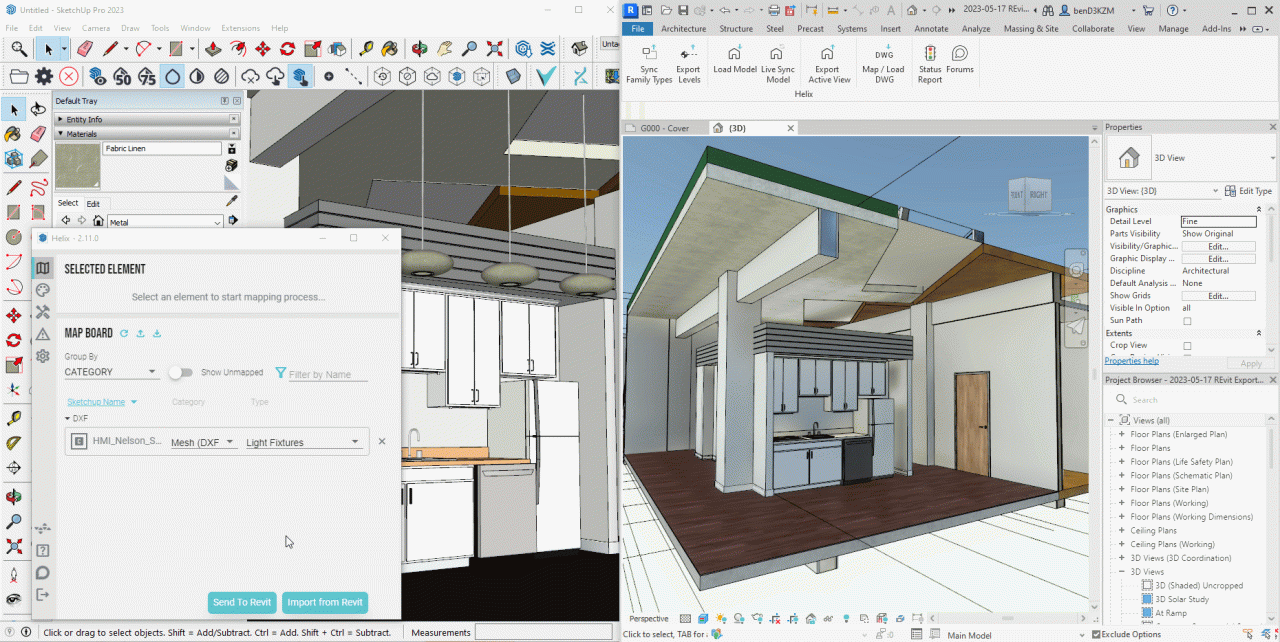
SketchUp 2024 is the latest version of the popular 3D modeling software, designed for a wide range of users, from architects and designers to engineers and hobbyists. It offers a user-friendly interface and powerful tools for creating, editing, and sharing 3D models.
This version introduces several new features and improvements, aimed at enhancing user experience and workflow efficiency.
Target Audience
SketchUp 2024 caters to a diverse audience, including:
- Architects and Designers: SketchUp 2024 provides comprehensive tools for creating architectural models, including detailed plans, elevations, and 3D visualizations. It integrates with other design software, making it suitable for collaborative projects.
- Engineers: Engineers can leverage SketchUp 2024 for creating 3D models of structures, machinery, and other engineering designs. Its precision modeling capabilities and compatibility with industry-standard formats make it a valuable tool for engineering workflows.
- Product Designers: Product designers can utilize SketchUp 2024 to develop prototypes, create detailed product renderings, and showcase their designs effectively. Its intuitive modeling tools and rendering features facilitate the creation of visually appealing product presentations.
- Hobbyists and Educators: SketchUp 2024 is accessible for hobbyists and educators, providing a user-friendly platform for learning 3D modeling and exploring creative projects. Its intuitive interface and learning resources make it suitable for both beginners and experienced users.
Key Features and Improvements
SketchUp 2024 incorporates several new features and improvements, enhancing its capabilities and user experience:
- Enhanced Modeling Tools: SketchUp 2024 introduces new modeling tools, such as the “Push/Pull” tool, for creating complex geometries with ease. These tools streamline the modeling process and enable users to create intricate designs with greater precision.
- Improved Rendering Engine: The rendering engine in SketchUp 2024 has been significantly enhanced, delivering more realistic and photorealistic renderings. This improvement allows users to create high-quality visualizations of their designs, enhancing their presentation and communication.
- Enhanced Collaboration Features: SketchUp 2024 includes improved collaboration features, allowing users to work together on projects seamlessly. These features facilitate real-time collaboration and enhance project efficiency, particularly for large-scale projects involving multiple stakeholders.
- Integration with Other Software: SketchUp 2024 integrates seamlessly with other industry-standard software, such as AutoCAD, Revit, and Rhino. This integration allows users to import and export models easily, facilitating seamless workflows and data exchange between different design platforms.
Comparison with Previous Versions
SketchUp 2024 builds upon the foundation of previous versions, incorporating significant changes and advancements:
- Performance Enhancements: SketchUp 2024 delivers improved performance, with faster rendering speeds and smoother workflow. These enhancements contribute to a more efficient and responsive user experience, particularly when working with large and complex models.
- New User Interface: SketchUp 2024 features a redesigned user interface, offering a more intuitive and user-friendly experience. The new interface simplifies navigation and access to tools, enhancing user productivity and reducing learning curves.
- Expanded Library of Content: SketchUp 2024 includes an expanded library of 3D models and textures, providing users with a wider range of resources for their projects. This expanded library offers greater flexibility and creativity, enabling users to create more realistic and detailed designs.
Modeling Capabilities and Techniques: Sketchup 2024
SketchUp 2024 offers a robust set of modeling tools and techniques that cater to various design needs. From basic shapes to complex geometries, SketchUp provides a user-friendly interface for creating and manipulating 3D models. This section explores the diverse modeling capabilities of SketchUp 2024, highlighting best practices and demonstrating advanced techniques.
Basic Modeling Tools
The foundation of any 3D model lies in the ability to create basic shapes. SketchUp 2024 provides a range of tools for drawing lines, arcs, circles, and rectangles, which form the building blocks of more complex objects. The ability to draw these basic shapes accurately and efficiently is essential for successful modeling.
- Line Tool: The Line Tool is used to draw straight lines. You can use it to create edges, boundaries, and paths for other shapes.
- Arc Tool: The Arc Tool allows you to draw curved lines with defined start and end points and radii. This tool is useful for creating rounded corners, curves, and arcs in your models.
- Circle Tool: The Circle Tool enables you to draw circles with specified radii. You can use it to create circular shapes, round edges, and add details to your models.
- Rectangle Tool: The Rectangle Tool is used to draw rectangles with defined width and height. This tool is essential for creating rectangular shapes, boxes, and other rectangular structures.
Extrude and Push/Pull Tools
Once you have drawn basic shapes, you can use the Extrude and Push/Pull tools to give them depth and create 3D objects. These tools allow you to manipulate faces and edges to create walls, floors, and other volumetric elements.
- Extrude Tool: The Extrude Tool is used to extend a face or edge in a direction perpendicular to its plane. This tool is ideal for creating walls, floors, and other flat surfaces.
- Push/Pull Tool: The Push/Pull Tool allows you to move faces and edges in any direction. This tool is versatile and can be used to create complex shapes, add thickness to objects, and manipulate existing geometries.
Advanced Modeling Techniques
Beyond the basic tools, SketchUp 2024 offers a range of advanced modeling techniques for creating intricate and complex geometries. These techniques enable you to manipulate surfaces, create complex curves, and work with advanced features like components and groups.
- Surface Manipulation: SketchUp 2024 provides tools for manipulating surfaces, allowing you to bend, twist, and reshape them. This includes tools like the Follow Me Tool, which allows you to create complex shapes by extruding a profile along a path.
- Complex Curve Creation: SketchUp 2024 offers advanced tools for creating complex curves and surfaces, such as the Curve Tool, which allows you to draw smooth curves with multiple control points.
- Components and Groups: Components and groups allow you to organize and manage complex models by grouping objects together. This makes it easier to edit, reuse, and manage large models.
Best Practices for Efficient Modeling
- Plan Your Model: Before you start modeling, it’s essential to have a clear plan of what you want to create. This includes sketching out your design, defining the scale, and understanding the overall structure of your model.
- Use Layers: Layers help you organize your model by grouping related objects together. This makes it easier to manage, edit, and view different parts of your model.
- Use Guides: Guides are helpful for aligning objects, maintaining symmetry, and creating consistent patterns in your model.
- Utilize Components: Components are reusable objects that can be easily copied and pasted throughout your model. This saves time and ensures consistency.
Examples and Case Studies
- Architectural Design: Architects use SketchUp 2024 to create detailed models of buildings, interiors, and landscapes. This allows them to visualize designs, explore different layouts, and communicate their ideas to clients.
- Product Design: Product designers use SketchUp 2024 to create 3D models of products, prototypes, and packaging. This helps them to visualize their designs, test different concepts, and create realistic renderings.
- Game Design: Game designers use SketchUp 2024 to create environments, props, and characters for video games. This allows them to visualize game levels, design interactive elements, and create immersive experiences.
Integration with Other Software

SketchUp 2024 is designed to seamlessly integrate with a variety of other design software, making it a versatile tool for architects, engineers, and designers. This integration enhances workflow efficiency, expands design possibilities, and allows for a more comprehensive approach to projects.
BIM Platforms
The integration of SketchUp 2024 with BIM platforms provides a robust workflow for collaborative design and project management.
- Data Exchange: SketchUp 2024 can import and export data in various BIM formats, including IFC, Revit, and ArchiCAD. This enables seamless data transfer between SketchUp and BIM platforms, ensuring consistency and accuracy across different software applications.
- Collaboration: With BIM platforms, teams can work simultaneously on the same project, regardless of their location or preferred software. This fosters real-time collaboration, allowing for efficient design reviews and revisions.
- Detailed Information: SketchUp models can be enriched with BIM data, such as material properties, cost estimates, and energy performance information. This data can be accessed and analyzed within the BIM platform, providing valuable insights for informed decision-making.
Rendering Engines
SketchUp 2024 can be integrated with a wide range of rendering engines, allowing users to create high-quality visualizations of their designs.
- Photorealistic Renderings: Rendering engines like V-Ray, Lumion, and Enscape provide advanced features for creating photorealistic renderings, enhancing the visual impact of SketchUp models.
- Real-time Rendering: Some rendering engines offer real-time rendering capabilities, allowing users to see changes in their models instantly. This interactive approach accelerates the design process and facilitates rapid prototyping.
- Material and Lighting: Rendering engines provide extensive libraries of materials and lighting effects, allowing users to create realistic and immersive renderings that accurately represent the intended design.
Workflow Examples
Here are examples of how SketchUp 2024 can be integrated with other design software:
- Architectural Design: Architects can use SketchUp 2024 to create initial building models, which can then be imported into a BIM platform like Revit for detailed design and documentation. The BIM platform can be used to generate construction drawings, schedule materials, and manage project costs.
- Interior Design: Interior designers can use SketchUp 2024 to model furniture, fixtures, and other interior elements. These models can then be imported into a rendering engine like Lumion to create stunning visualizations of the interior space.
- Landscape Design: Landscape architects can use SketchUp 2024 to design outdoor spaces, including planting plans and hardscaping features. These models can then be exported to a BIM platform like ArchiCAD for detailed design and construction documentation.
Learning Resources and Support
Mastering SketchUp 2024 is an ongoing journey. With its vast capabilities and constant updates, there are numerous resources available to help you learn, grow, and stay current.
Learning Resources
Learning SketchUp 2024 can be a rewarding experience. You’ll find a wide range of resources to help you acquire new skills and refine your modeling techniques.
- Official SketchUp Website: The official SketchUp website provides a wealth of information, including tutorials, documentation, and a dedicated learning center. You’ll find comprehensive guides, step-by-step tutorials, and videos that cover everything from basic modeling to advanced techniques.
- SketchUp Help Center: The SketchUp Help Center offers a comprehensive collection of articles, FAQs, and troubleshooting tips. This is a valuable resource for finding answers to common questions and resolving any technical issues you might encounter.
- SketchUp YouTube Channel: The SketchUp YouTube channel features a wide array of tutorials, webinars, and case studies. You can watch videos on specific features, learn from industry professionals, and explore creative applications of SketchUp.
- Online Learning Platforms: Platforms like Udemy, Skillshare, and Coursera offer a variety of SketchUp courses, ranging from beginner to advanced levels. These platforms provide structured learning experiences with interactive exercises and projects.
- SketchUp Community Forums: The SketchUp community forums are a vibrant hub for users to connect, share knowledge, and seek help from peers. You can post questions, share your projects, and learn from experienced SketchUp users.
- SketchUp Blogs and Websites: Numerous blogs and websites are dedicated to SketchUp, offering tutorials, tips, and insights from industry experts. These resources can provide a fresh perspective and inspire new ideas for your projects.
Support Options, Sketchup 2024
SketchUp offers a variety of support options to ensure you have the resources you need to succeed.
- SketchUp Forums: The SketchUp forums are a valuable resource for getting help from other users. You can ask questions, share your projects, and engage in discussions with the community.
- SketchUp Help Center: The SketchUp Help Center provides a comprehensive collection of articles, FAQs, and troubleshooting tips. This is a great place to find answers to common questions and resolve any technical issues you might encounter.
- SketchUp Customer Support: SketchUp offers customer support through email and phone. You can contact their support team for assistance with technical issues, billing inquiries, or any other concerns.
Importance of Ongoing Learning
The world of 3D modeling is constantly evolving, and SketchUp is no exception. To stay ahead of the curve and maximize your potential, it’s essential to engage in ongoing learning and skill development.
- Stay Updated with New Features: SketchUp releases updates regularly, introducing new features and enhancements. By staying informed about these updates, you can leverage the latest tools and techniques to improve your workflow and create more sophisticated models.
- Explore New Applications: SketchUp is a versatile tool that can be used for a wide range of applications. By exploring different use cases and industries, you can expand your skillset and discover new ways to utilize SketchUp’s capabilities.
- Engage with the Community: The SketchUp community is a valuable resource for learning and inspiration. By connecting with other users, sharing your projects, and participating in discussions, you can gain insights, learn from others, and stay abreast of the latest trends in 3D modeling.
Future Trends and Developments
SketchUp 2024 is a dynamic platform that continuously evolves to meet the ever-changing needs of the design and construction industry. It’s poised to adapt to emerging technologies and design practices, shaping the future of design and collaboration.
Integration with Emerging Technologies
The integration of emerging technologies is a key area of development for SketchUp 2024. The software will likely embrace advancements in artificial intelligence (AI), virtual reality (VR), and augmented reality (AR). AI-powered features could enhance modeling capabilities, automate repetitive tasks, and provide intelligent design suggestions. VR and AR integration would enable immersive design experiences, allowing users to visualize and interact with their designs in a more realistic and intuitive way.
Enhanced Collaboration and Data Sharing
Collaboration and data sharing are essential in modern design workflows. SketchUp 2024 will likely continue to enhance its collaborative features, enabling seamless integration with other design and project management software. This will facilitate real-time collaboration among designers, engineers, and contractors, improving communication and streamlining the design process. The software will also likely focus on improving data sharing capabilities, enabling easier data exchange between different software platforms and enhancing interoperability.
Sustainable Design and Building Information Modeling (BIM)
Sustainable design and BIM are increasingly important considerations in the construction industry. SketchUp 2024 will likely incorporate features that support sustainable design principles and BIM workflows. This could include tools for energy analysis, material selection, and life-cycle assessment. The software will also likely offer better integration with BIM software, enabling users to create and manage BIM models more effectively.
Cloud-Based Platform and Accessibility
SketchUp 2024 is likely to further embrace cloud-based technologies, enhancing accessibility and collaboration. A cloud-based platform would allow users to access their models and data from anywhere, anytime, and on any device. This would also facilitate seamless collaboration among team members, regardless of their location. The software will likely continue to focus on providing a user-friendly and intuitive interface, making it accessible to a wider range of users, from professional designers to hobbyists.
Tips and Best Practices
Sketchup 2024, like any powerful tool, can be even more effective when you understand and implement best practices. These tips and techniques aim to optimize your workflows, maximize productivity, and help you troubleshoot common issues, ensuring you get the most out of SketchUp.
Model Organization
Maintaining a well-organized model is crucial for efficient design and collaboration. A structured model allows you to easily navigate, edit, and manage components, reducing errors and saving time.
- Use Groups and Components: Grouping related objects and creating components for reusable elements significantly enhances model organization. Groups keep objects together, while components allow you to create instances of the same object with independent edits.
- Layer Management: Employ layers effectively to categorize and control the visibility of different model elements. For example, you can create layers for walls, doors, windows, furniture, and landscaping, allowing you to focus on specific areas while working.
- Naming Conventions: Use consistent and descriptive names for layers, groups, and components. This ensures clarity and makes it easier to identify and manage elements within your model. For example, instead of “Layer 1” and “Group 2,” use names like “Walls,” “Doors,” or “Kitchen Cabinets.”
Efficient Modeling Techniques
SketchUp offers a variety of tools and techniques that can significantly speed up your modeling process. By understanding and implementing these techniques, you can work more efficiently and produce high-quality models.
- Use the Push/Pull Tool Effectively: The Push/Pull tool is a fundamental SketchUp tool that allows you to extrude faces and create 3D forms. Mastering its nuances can significantly enhance your modeling speed. For example, using the “Offset” option can create a consistent thickness for walls or other elements.
- Utilize the Inference System: SketchUp’s inference system helps you accurately place and align objects. Pay attention to the on-screen prompts and guides to ensure precise placement. For instance, you can use the “Midpoint” inference to position an object exactly in the center of another object.
- Take Advantage of Extensions: SketchUp’s extensive extension library provides a wide range of tools that can streamline your workflow. Explore extensions for tasks like generating terrain, creating complex geometries, or automating repetitive tasks.
Troubleshooting and Optimization
Even experienced SketchUp users encounter occasional issues. Understanding common troubleshooting techniques and optimization strategies can help you overcome these challenges and improve your overall experience.
- Regularly Save Your Work: Always save your model frequently, especially when working on complex projects. This helps prevent data loss in case of unexpected crashes or interruptions.
- Use the “Undo” and “Redo” Functions: Familiarize yourself with the “Undo” and “Redo” functions, which allow you to revert or repeat actions, providing flexibility during the modeling process.
- Check Model Statistics: SketchUp provides tools to check model statistics, such as the number of faces, edges, and vertices. A high number of these elements can lead to performance issues. Consider simplifying your model or optimizing its geometry for smoother performance.
Effective Communication and Collaboration
When working with others on SketchUp projects, clear communication and effective collaboration are essential for successful outcomes.
- Establish Clear Communication Channels: Use tools like project management software or online communication platforms to ensure smooth communication among team members. This helps clarify expectations, resolve issues, and keep everyone on the same page.
- Utilize SketchUp’s Collaboration Features: SketchUp offers features like shared models and real-time collaboration, allowing multiple users to work on the same project simultaneously. Take advantage of these features to streamline collaboration and improve efficiency.
- Document Your Work: Create clear documentation of your design decisions, modeling process, and any specific details related to the project. This ensures that others can understand and build upon your work, even if you are not directly involved.
Leveraging SketchUp’s Features
SketchUp offers a wealth of features that can enhance your modeling experience and improve the quality of your designs. Familiarize yourself with these features and learn how to use them effectively.
- Use Styles and Materials: Styles and materials allow you to create realistic and visually appealing models. Explore different styles and materials to find the best options for your project.
- Explore the “Sandbox” Tools: SketchUp’s “Sandbox” tools, such as the “Fluid” and “Sculpt” tools, offer advanced modeling capabilities for creating organic shapes and terrain. Experiment with these tools to enhance your creative possibilities.
- Utilize the “Layout” Feature: SketchUp’s “Layout” feature allows you to create professional-quality drawings and presentations. Use this feature to showcase your designs, create documentation, and communicate your ideas effectively.
Ultimate Conclusion
SketchUp 2024 transcends the boundaries of traditional design software, offering a comprehensive suite of tools that empower users to create, collaborate, and visualize their ideas with unparalleled clarity. With its intuitive interface, robust modeling capabilities, and seamless integration with other software, SketchUp 2024 is poised to revolutionize the way we design and experience the world around us.
Sketchup 2024 offers exciting new features for 3D modeling, making it easier than ever to create stunning visuals. But what happens if you accidentally delete your Sketchup project files? Don’t worry, a reliable photo recovery app can help you retrieve those lost files.
Once you’ve recovered your work, you can get back to exploring the possibilities of Sketchup 2024.
