Canva Free is a powerful design platform that empowers individuals, small businesses, and non-profits to create stunning visuals without breaking the bank. It offers a wide range of templates, customization options, and collaboration features, making it an accessible and versatile tool for anyone looking to enhance their design skills.
Table of Contents
Canva Free has evolved significantly since its inception, adding new features and functionalities to meet the growing demands of its user base. From simple social media posts to professional presentations, Canva Free provides the tools and resources to create impactful designs that effectively communicate ideas and engage audiences.
Collaboration and Sharing: Canva Free
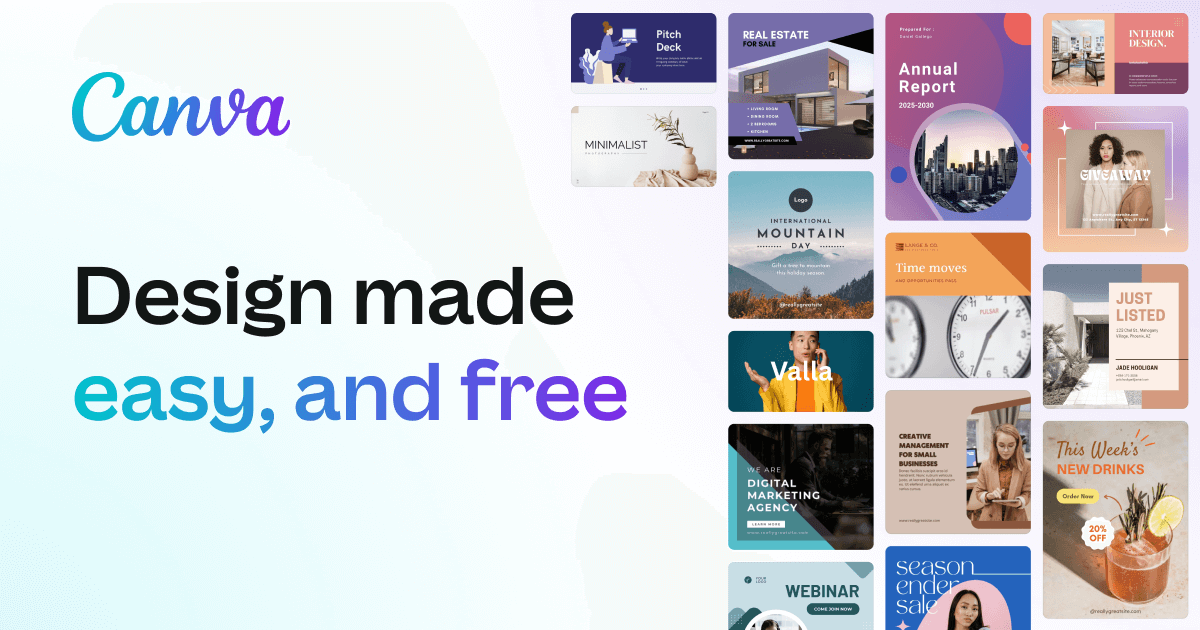
Canva Free offers limited but useful collaboration features, allowing you to work with others on designs and share your creations. These features enable seamless teamwork and effective design dissemination.
Sharing Designs
Sharing your designs on Canva Free is straightforward. You can share them via social media, email, or download them in various formats.
- Social Media: Canva Free allows you to directly share your designs on popular social media platforms like Facebook, Twitter, Pinterest, and Instagram. This streamlines the process of sharing your work with a wider audience.
- Email: You can easily share your designs via email, allowing you to collaborate with colleagues, clients, or friends. Canva provides a shareable link that allows recipients to view and even edit the design, depending on the permissions you set.
- Download: Canva Free offers various download options, including PNG, JPG, PDF, and GIF. These formats allow you to use your designs for different purposes, such as printing, sharing online, or incorporating them into other projects.
Collaboration Features
Canva Free allows basic collaboration by providing shared workspaces where multiple users can work on the same design. This enables real-time editing, allowing users to see each other’s changes as they happen. However, the collaborative features are limited compared to paid plans.
| Feature | Canva Free | Canva Pro |
|---|---|---|
| Shared Workspaces | Limited to one workspace per user | Unlimited workspaces |
| Real-time Editing | Basic real-time editing | Advanced real-time editing with version history |
| Comment and Feedback | Limited comment and feedback features | Advanced comment and feedback features with task assignments |
| Brand Kit Sharing | Not available | Available for team members |
Free vs. Paid

Canva Free is a great option for beginners and casual users, offering a solid set of design tools and templates. However, if you need more advanced features, more storage, or want to remove Canva branding, a paid plan might be a better fit. This section compares the key differences between Canva Free and paid plans to help you decide which plan is right for you.
Feature Comparison
The table below Artikels the key features available in Canva Free and paid plans.
| Feature | Canva Free | Canva Pro | Canva Teams | Canva Enterprise |
|---|---|---|---|---|
| Templates | Limited access | Unlimited access | Unlimited access | Unlimited access |
| Elements | Limited access | Unlimited access | Unlimited access | Unlimited access |
| Fonts | Limited access | Unlimited access | Unlimited access | Unlimited access |
| Storage | 1GB | 100GB | 100GB per member | Unlimited storage |
| Brand Kit | No | Yes | Yes | Yes |
| Custom Fonts | No | Yes | Yes | Yes |
| Background Removal | No | Yes | Yes | Yes |
| Magic Resize | No | Yes | Yes | Yes |
| Collaboration Features | Limited | Advanced | Advanced | Advanced |
| Canva Branding | Yes | No | No | No |
| Pricing | Free | $12.99/month | $14.99/month per member | Contact for pricing |
Cost-Benefit Analysis of Upgrading
Upgrading from Canva Free to a paid plan offers several benefits, but it comes at a cost.
- Increased Features: Paid plans unlock advanced features like unlimited templates, elements, and fonts, custom fonts, background removal, and Magic Resize. These features can significantly enhance your design capabilities and allow you to create more professional-looking designs.
- Enhanced Collaboration: Paid plans offer advanced collaboration features, including shared folders, real-time editing, and comment sections. This allows teams to work together more efficiently and effectively on design projects.
- Branding Control: Paid plans allow you to remove Canva branding from your designs, giving you complete control over your brand image.
- Increased Storage: Paid plans provide more storage space, allowing you to save more designs and files without worrying about running out of space.
The cost of upgrading depends on the chosen plan. Canva Pro costs $12.99 per month, Canva Teams costs $14.99 per month per member, and Canva Enterprise pricing is available upon request.
- Cost Justification: Whether the cost of upgrading is justified depends on your individual needs and usage patterns. If you’re a casual user who only needs basic design tools, Canva Free might be sufficient. However, if you’re a professional designer or work in a team, the additional features and benefits of a paid plan might be worth the investment.
The Future of Canva Free
Canva Free, the popular design platform’s free tier, has gained immense popularity for its accessibility and ease of use. With its ever-evolving features and user base, it’s natural to wonder about the future of Canva Free.
This section explores potential future developments and enhancements for Canva Free, analyzing the impact of emerging technologies and how it might evolve to meet the evolving needs of its user base.
Potential Enhancements and Future Developments, Canva free
Canva Free is likely to continue expanding its feature set to cater to the growing needs of its users.
- Increased Template Selection: Expect a broader selection of templates across various design categories, including marketing materials, social media graphics, presentations, and more. Canva could introduce specialized templates for specific industries or niches, allowing users to create more targeted designs.
- Advanced Design Tools: Canva Free could introduce more sophisticated design tools, such as advanced typography options, vector editing capabilities, and more complex animation features. This would empower users to create more intricate and professional-looking designs.
- Enhanced Collaboration Features: Canva Free might offer improved collaboration features, allowing users to work together on projects more seamlessly. This could include real-time co-editing, shared workspaces, and more efficient feedback mechanisms.
- Integration with AI Tools: Canva Free could integrate with AI-powered design tools, such as automatic image generation, design suggestions, and content creation assistants. These tools could help users overcome creative blocks and streamline the design process.
Concluding Remarks
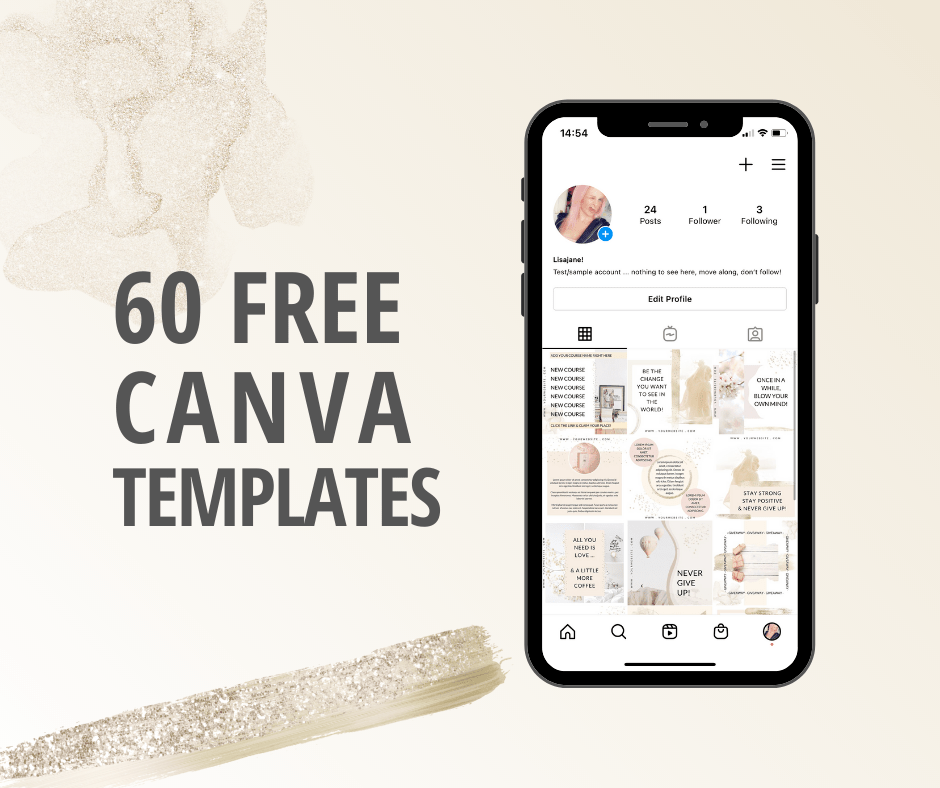
Canva Free is a valuable resource for anyone seeking to create high-quality designs without the cost of premium software. Its user-friendly interface, extensive library of templates, and collaborative features make it an ideal choice for individuals, businesses, and organizations of all sizes. Whether you’re a seasoned designer or just starting out, Canva Free offers the tools and support to unleash your creative potential and bring your ideas to life.
Canva Free is a great option for basic design needs, offering a user-friendly interface and a wide range of templates. However, if you’re looking for more professional-level tools, consider exploring Clip Studio , a powerful software specifically designed for digital illustration and comic creation.
While Canva Free excels in its simplicity, Clip Studio provides advanced features that cater to the needs of experienced artists.
